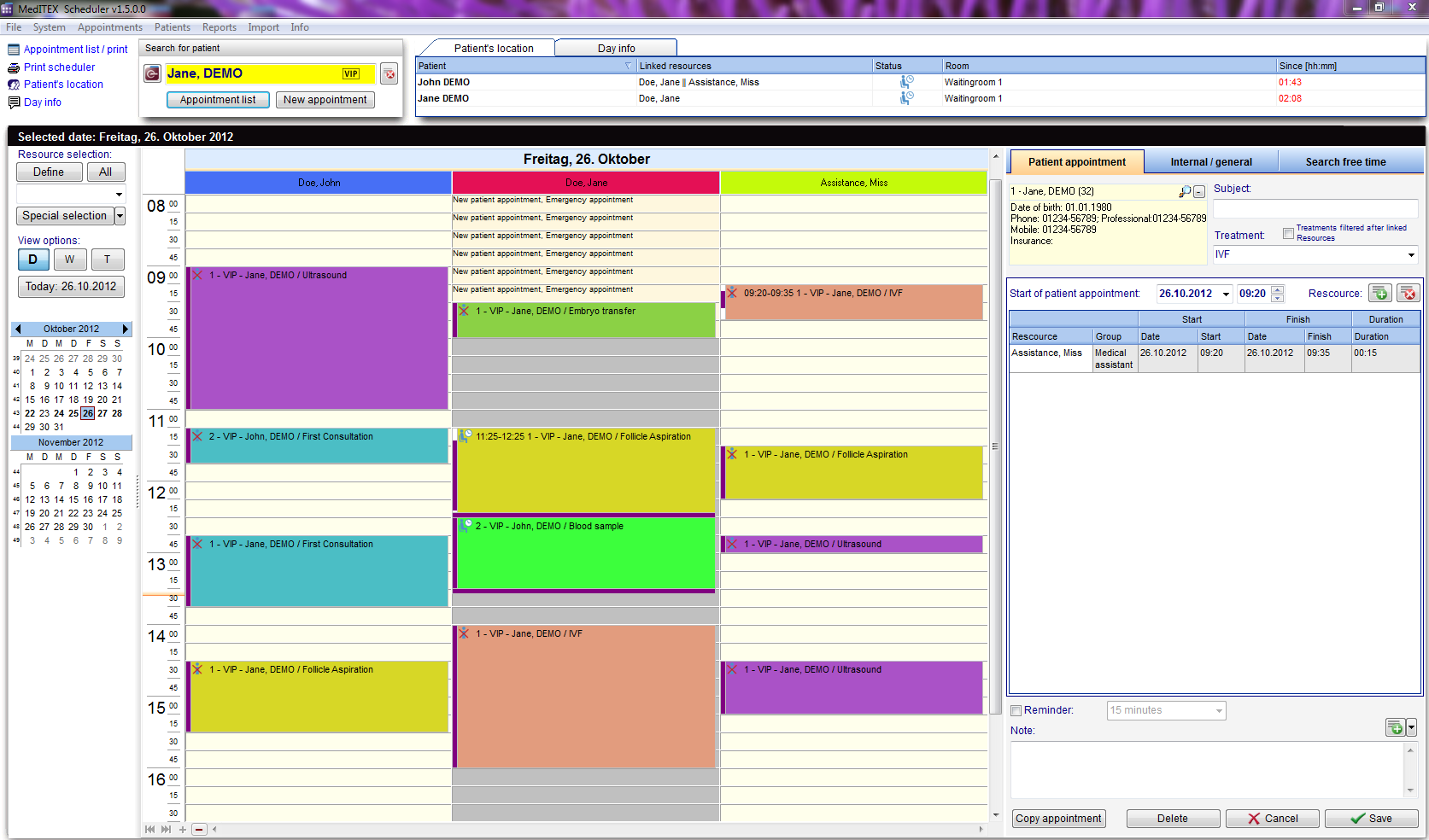How to copy an appointment?
From MedITEX - Wiki
With "Copy Appointment" you can all the contents of an appointment easily copy with one click, and use it for another appointment.
- Please open the required appointment.
- The appointment detail form will appear on the right side of the screen. In order to copy the appointment you can click on the button "Copy appointment" at the end of the form.
- Now you can change all the information and save the new appointment.