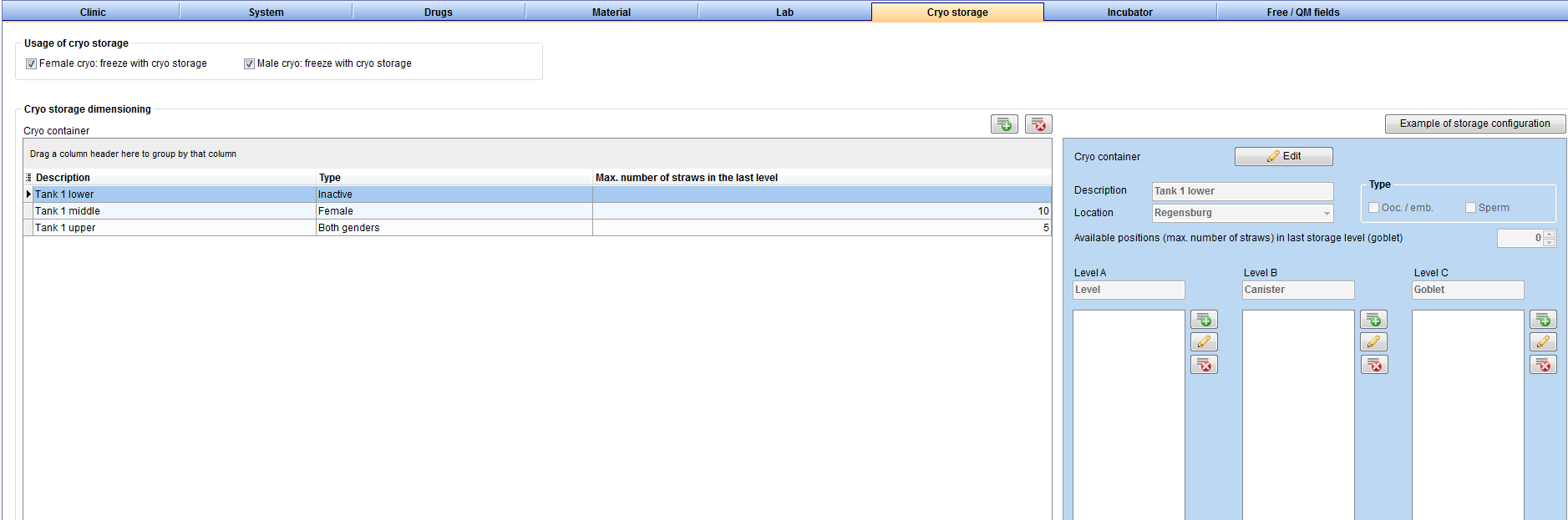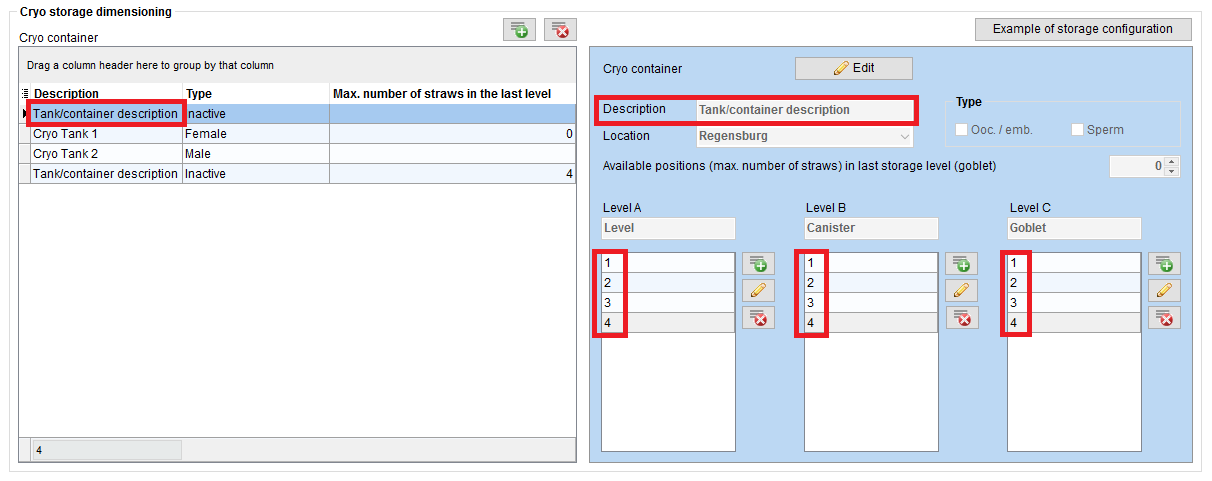On the top menu, go to System -> Configuration /administration -> Settings -> Cryo storage.
- Choose a name for the new unit in the field Description.
- Check Ooc./emb., Sperm or both in the panel Type, depending on what types of samples will be stored in the unit.
- Enter the names of a maximum of three storage levels (The term “storage level” defines a certain level within the hierarchically structured storage system of a unit) in the columns. Always define the storage levels from the left to the right side – if necessary, leave the right column empty but not the left.
- Enter all elements of the corresponding storage level in the pre-defined columns.
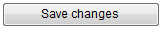 |
Save your changes. |