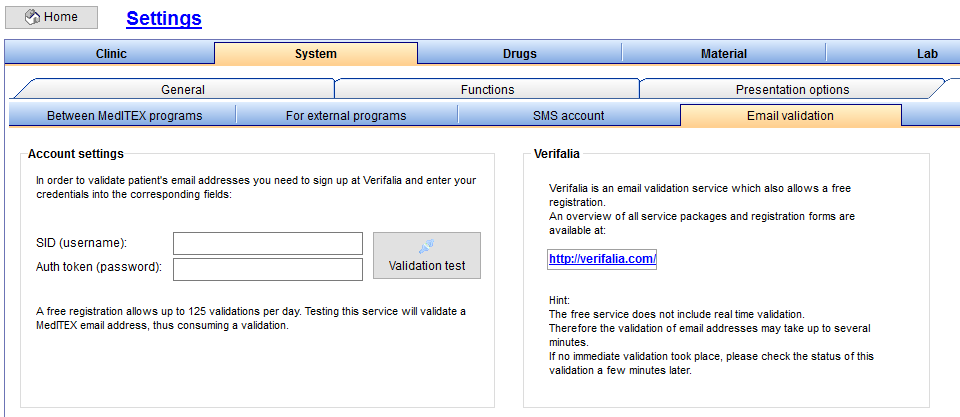Verifalia account
From MedITEX - Wiki
Verifalia is a web-based email validation service allowing to simply and easily validate lists of email addresses.
With MedITEX IVF, in order to validate patient's email addresses, it is mandatory to sign up at Verifalia and to enter the corresponding credentials into the right fields.
|
|
In order to create a Verifalia account, please go to System -> Configuration / administration -> Settings and then to System -> Interfaces -> Email validation and click on the highlighted link that will redirect you to Verifalia website or you can directly access it from here.
Sign up
Follow the steps below:
- Choose your credit pack and click on Sign up.
- Add your email and set a password to personalize your account. It is possible to sign up as an individual or as a business / company.
Then add your personal details to complete your registration. - A confirmation email will be automatically sent to your address, in order to secure your Verifalia account. This will let you access all the features and receive future notifications from Verifalia service.
Once the account is created, go to Dashboard as shown below and then to New sub-account under "API and new sub-accounts".
 |
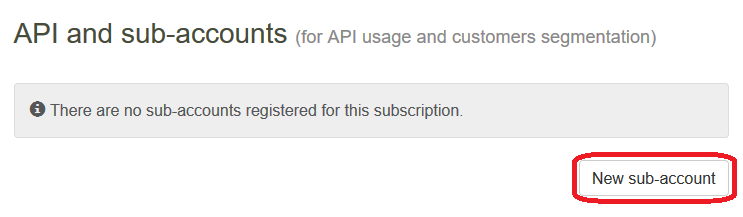 |
| Back to How to | Back to top |