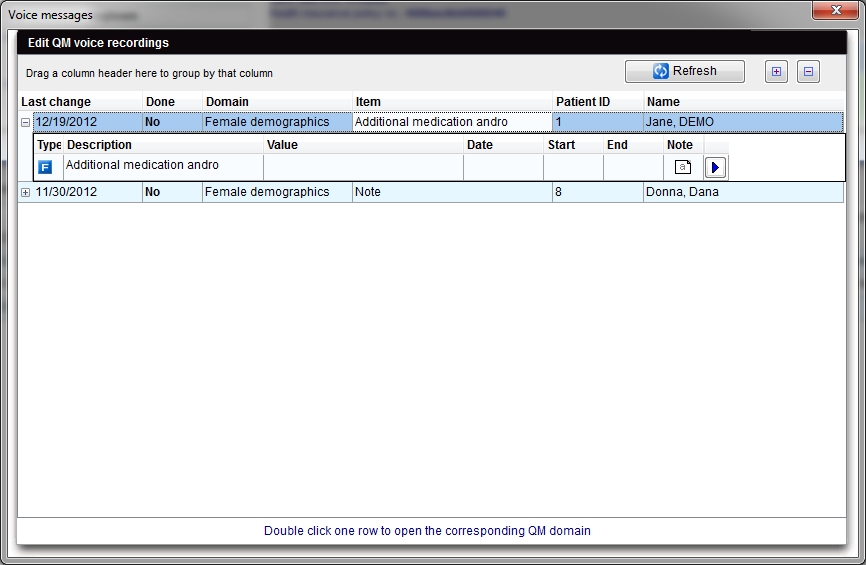Voice messages
From MedITEX - Wiki
The Voice messages list is available through the top menu Reports -> Voice messages.
On this list, it is possible to listen to messages left in all QM fields for all patients.
| Double-click a record to jump to that patient's QM area. |
| Back to the MedITEX IVF manual | Back to top |