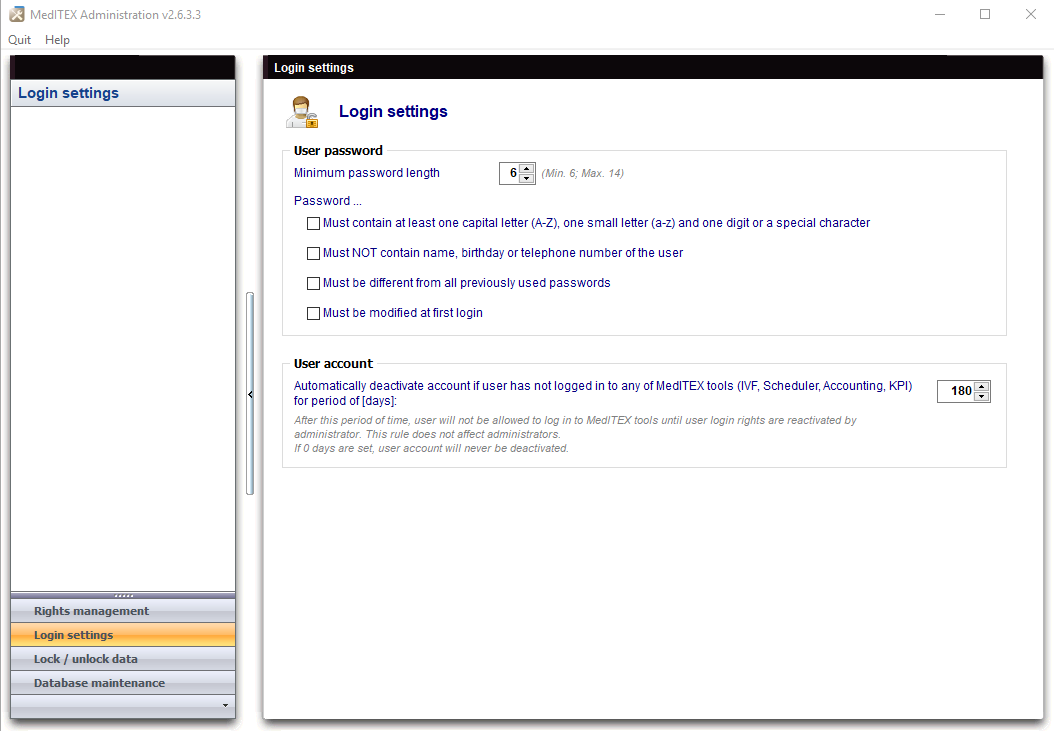Login settings
From MedITEX - Wiki
The login settings in MedITEX Administration provide a small amount of options increase the general password security.
Up to know there are following settings to set:
- Set password length from 6 characters up to 14
- Must contain at least one capital letter (A-Z), one small letter (a-z) and one digit or a special character
- Must NOT contain name, birthday or telephone number of the user
- Must be different from all previously used passwords