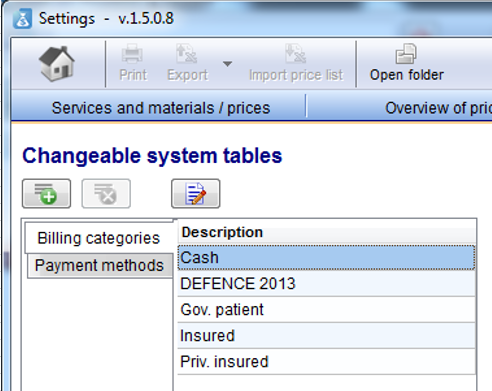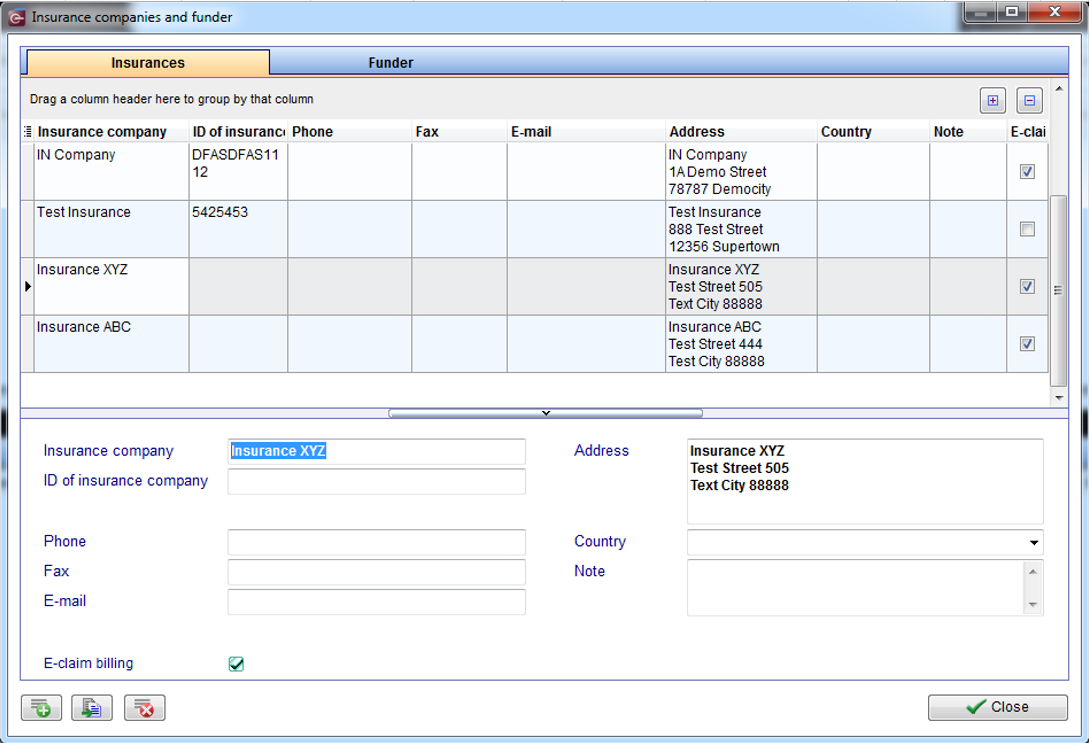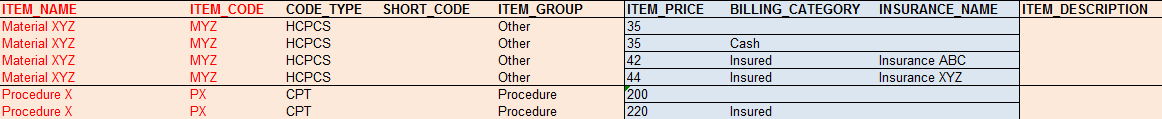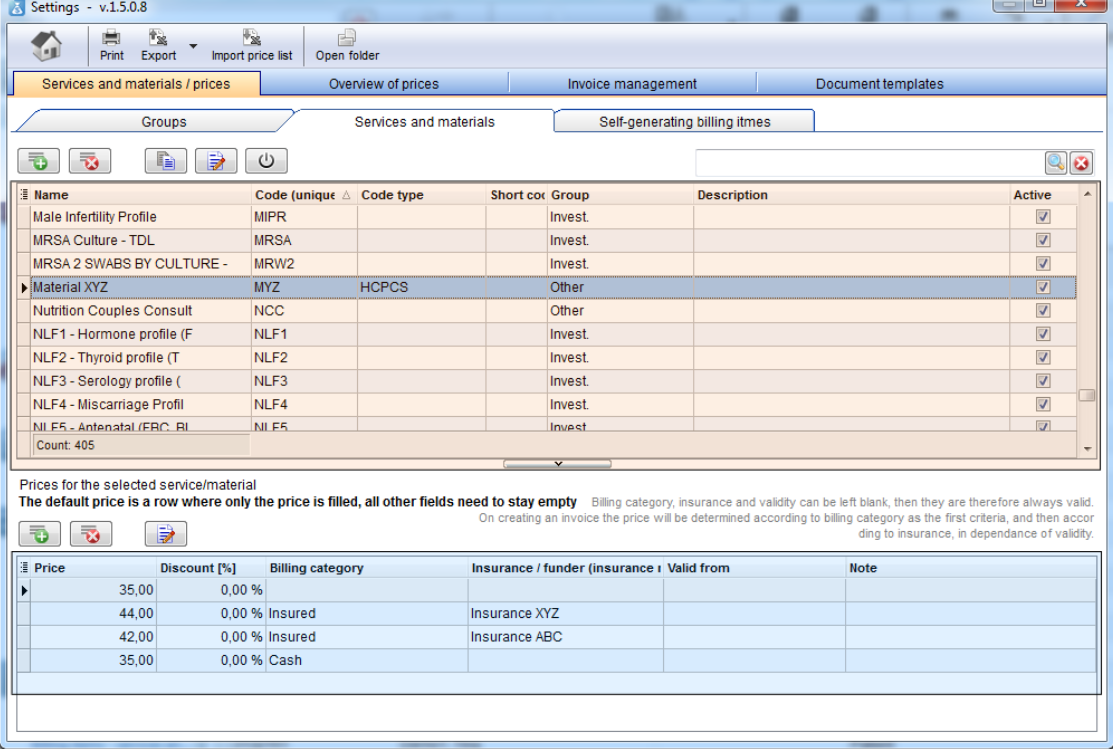Importare Lista Prezzi
From MedITEX - Wiki
Questa pagina contiene ulteriori funzionalità di importazione supportate da MedITEX.
Importare Lista Prezzi
E' possibile importare le liste prezzi utilizzando un foglio di calcolo con le informazioni descritte in questa sezione.
Un esempio di questo file può essere scaricato dal seguente link:
|
Cliccare qui per scaricare il file Excel con un esempio di lista prezzi con le caratteristiche necessarie per l'importazione. |
La struttura del file è descritta nella seguente tabella:
| Nome colonna | Contenuto colonna | |
| 1. | ITEM_NAME | Nome della voce. |
| 2. | ITEM_CODE | Questo codice è UNICO per ogni voce. |
| 3. | CODE_TYPE |
Il tipo di codice. Sono i seguenti: |
| 4. | SHORT_CODE | Alcuni caratteri a scelta (non necessari). |
| 5. | ITEM_GROUP | Gruppo a cui appartiene la voce. Se il gruppo non si trova nell lista gruppi occorre inserirlo. |
| 6. |
ITEM_PRICE | Prezzo della voce. |
| 7. | BILLING_CATEGORY |
Categoria di fatturazione definita esattamente come nella lista delle categorie di fatturazione.
|
| 8. |
INSURANCE_NAME |
Nome dell'assicurazione definita in MedITEX IVF - Assicurazioni e financiatori.
|
| 9. | ITEM_DESCRIPTION |
Descrizione. |
 |
|
 |
|
|
|
| Back to top |