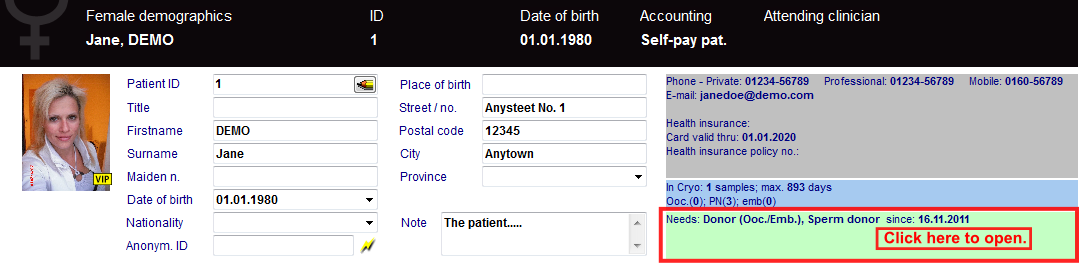Come fare per rendere un paziente un donatore?
From MedITEX - Wiki
Click on Demographics (female or male) then, double-click the green area on the right.
Female donor
On the opened window Person and donor information, you need to check that the Person is: Donor (Ooc./Emb.).
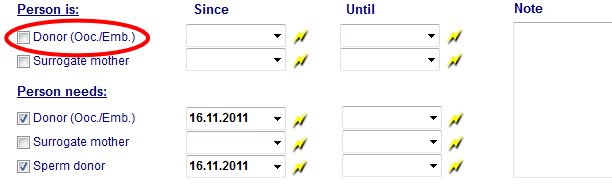 |
Male donor
On the opened window Person and donor information you have only one option. Check that the Person is: Sperm donor.
 |
New donation fields
Following fields will be created after you have selected a donor option.
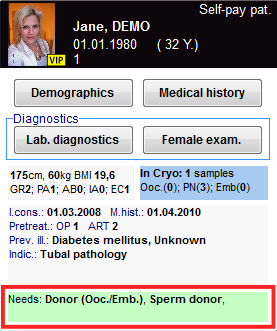 |
Main window: Once donor options have been checked, this information will also be displayed at the patient’s main window. |
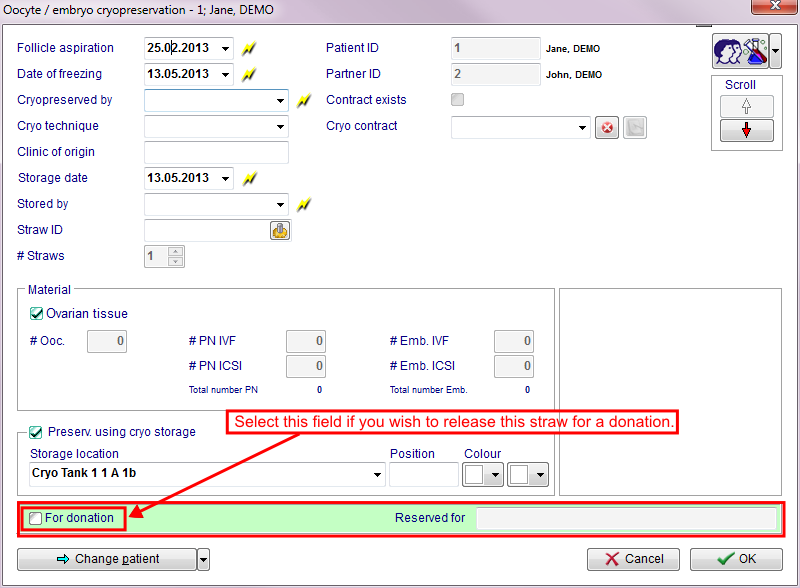 |
Cryopreservation input mask: After selecting a "Person is donor" field, you can choose "For donation" at the cryopreservation mask. |
| Back to the How to | Back to top |