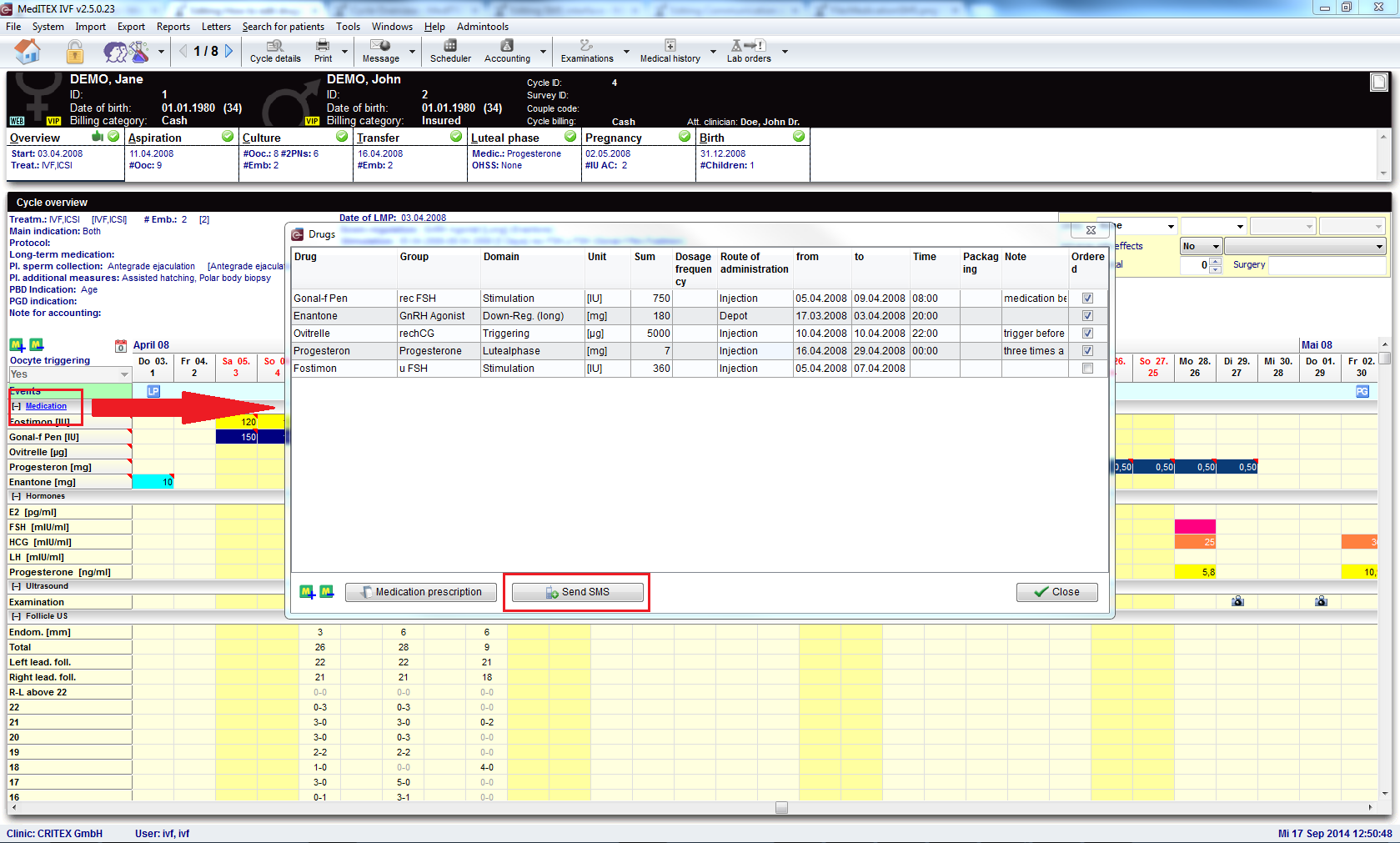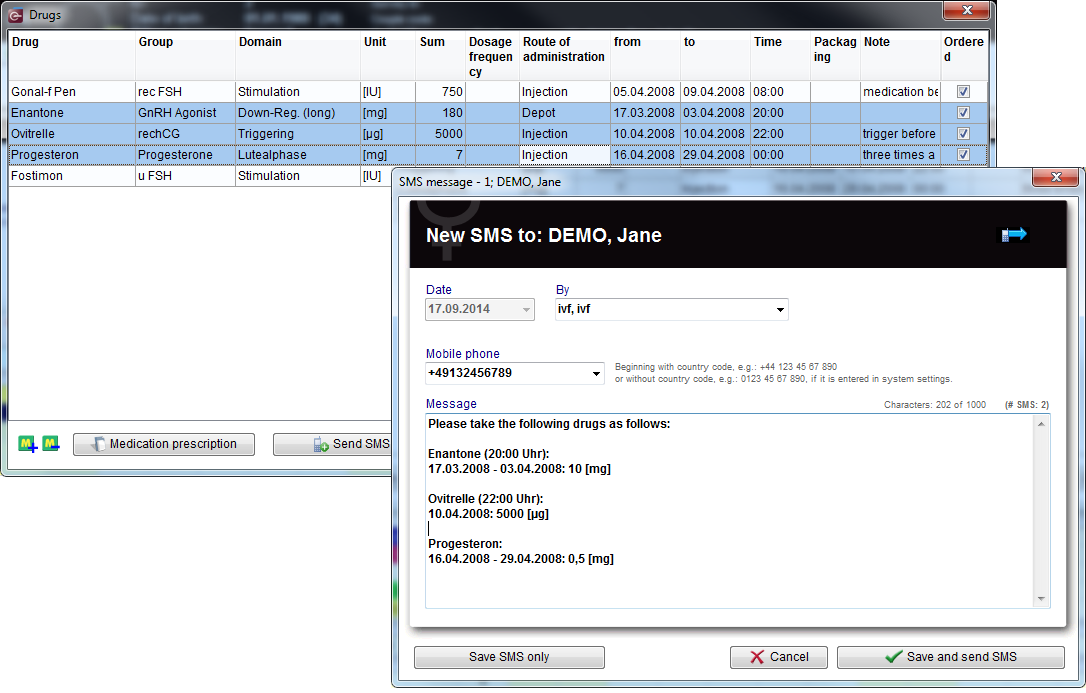Come modificare i farmaci?
From MedITEX - Wiki
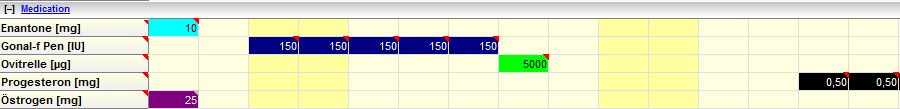 |
Contents |
How to edit existing drugs?
Drugs that have already been assigned to a cycle can be easily edited in MedITEX IVF. You can make changes to daily applications and dosages.
How to change the application or dosage of an existing drug?
- Click the respective row/day of the drug (the cell will be selected).
- Enter the new dosage or
- Press the BACKSPACE key on your keyboard to completely delete the drug on the selected day.
How to edit the application or dosage of a drug for several, consecutive days?
Method 1:
- Select a cell;
- Press CTRL-C;
- Select another cell;
- Press CTRL-V;
Method 2:
- Enter the dosage for the desired drug in the designated date;
- Press and hold CTRL on your keyboard;
- Click on the last date when that drug should be administrated.
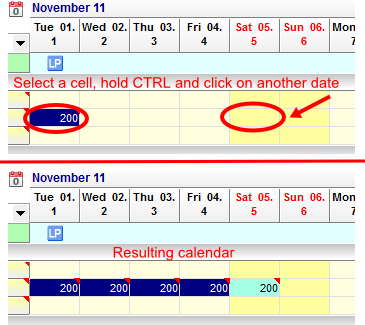 |
Method 3:
- Select one cell;
- Hold Shift and with the right or left arrows, select the remaining cells;
- Press CTRL-C;
- Select another cell to paste;
- Press CTRL-V.
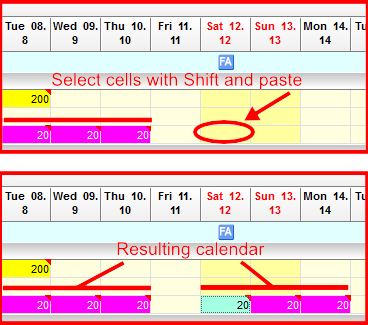 |
| Pay close attention to the number of cells that were selected with this method. |
How to send an SMS with instructions about the application or dosage of a drug?
If you click on Medication, a window containing the list of all medications used in the cycle will open:
Select all drugs you want to insert in SMS message and click on the button Send SMS:
| Click here for more information about the usage of drugs. |
| Back to How to | Back to top |