Come duplicare un Foglio Trattamento?
From MedITEX - Wiki
To duplicate your treatment sheet you have to go to the File_Storage folder of your MedITEX program.
Go to CRITEX -> MedITEX IVF -> File_Storage -> Templates -> Treatment_Sheet.
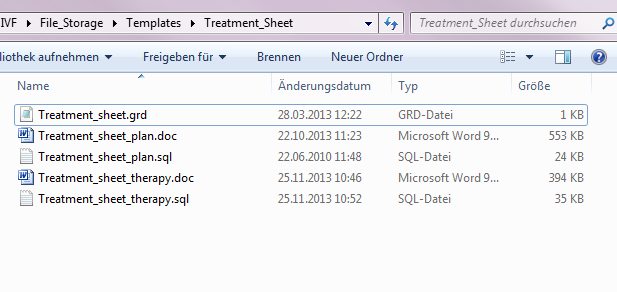 |
You can see the default treatment sheets (plan and therapy) and the grid file. If you will change something in the word template, you can do it here. Open the word file with an double click, make your changes and save it in the end.