Come creare un evento in un ciclo?
From MedITEX - Wiki
Contents |
Ciclo sospeso
E' possibile interrompere il ciclo prima di effettuare gli eventi importanti come il pick up, l'inseminazione o lo congelamento di materiale.
Per farlo, fare tasto destro nel giorno in cui si intende interrompere il ciclo nella riga verde relativa agli Eventi e poi selezionare "Annulla terapia prima del trattamento".
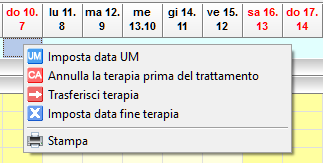 |
Si aprirà la seguente finestra:
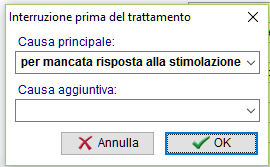 |
|
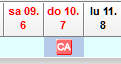 |
|
Data ultima mestruazione
Con l'opzione Imposta data UM With the event Set date of LMP, you indicate the date of the patient's last menstrual period. This is very important since the Overview tab will be displayed starting from this date.
| You can always click on the calendar button |
In order to set a new LMP date, do the following:
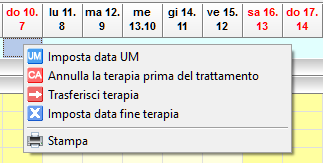 |
|
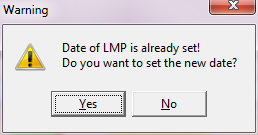 |
In case the LMP date had already been set, confirm the following warning by selecting Yes. |
Relocating the cycle
You can also easily relocate a cycle to another IVF center.
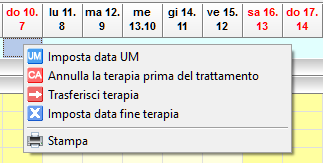 |
|
The following window will open:
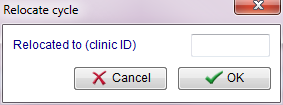 |
|
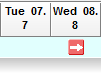 |
An icon will indicate the relocation of the cycle in the Events groups. |
Set cycle end date
You can document the ending of cycle by the Set cycle end date event.
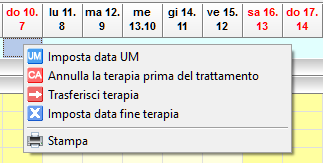 |
|
The event will show as follows and the calendar will not be visible after this date.
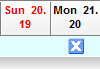 |
An icon will indicate the end of the cycle in the Events groups. |
If necessary, you can reset this event.
- Right-click the event;
- Select Set cycle end date;
- The event will be deleted.
Printing the cycle overview
Right click the Event group and select Print.
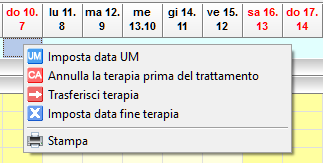 |
In the new window Pint treatment sheet, choose the printing period and click the OK to print the cycle overview.
| Back to How to | Back to top |