Come creare un gruppo di utenti e assegnarne i diritti?
From MedITEX - Wiki
- Per creare un nuovo gruppo di utente aprire la tab Gestione gruppi utenti.
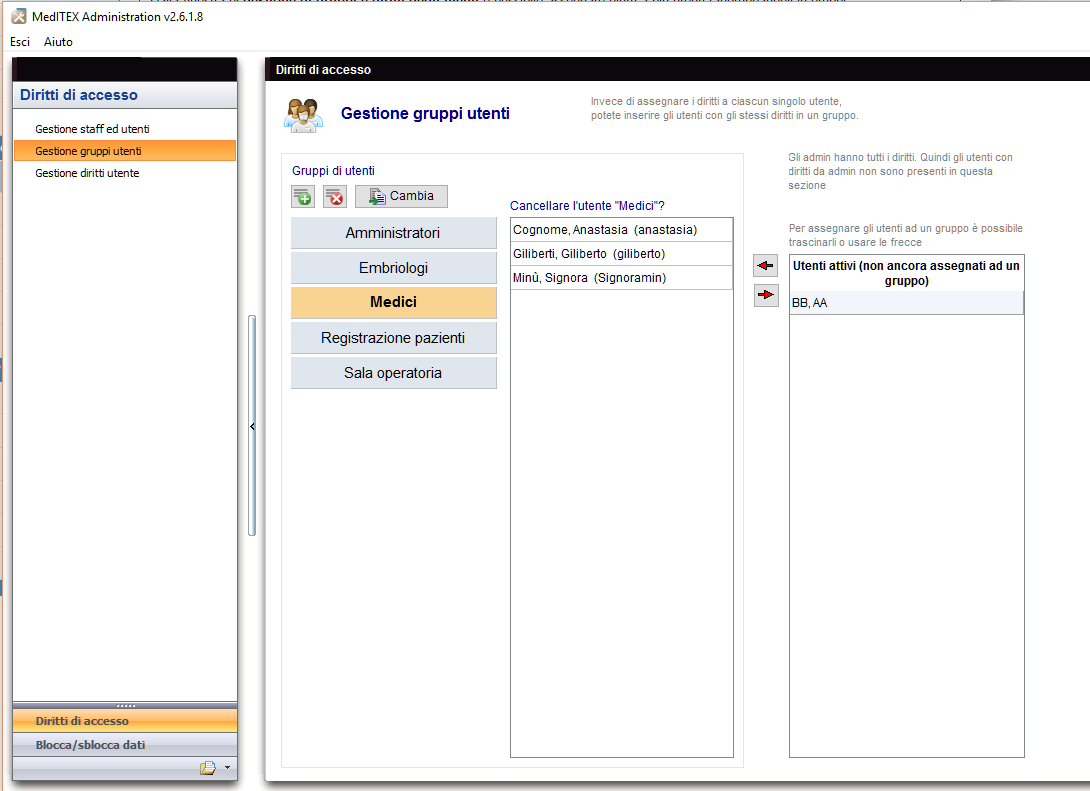 |
- Cliccare
 in alto nella finestra di destra per aggiungere un nuovo gruppo.
in alto nella finestra di destra per aggiungere un nuovo gruppo. - Inserire il nome del gruppo e cliccare OK.
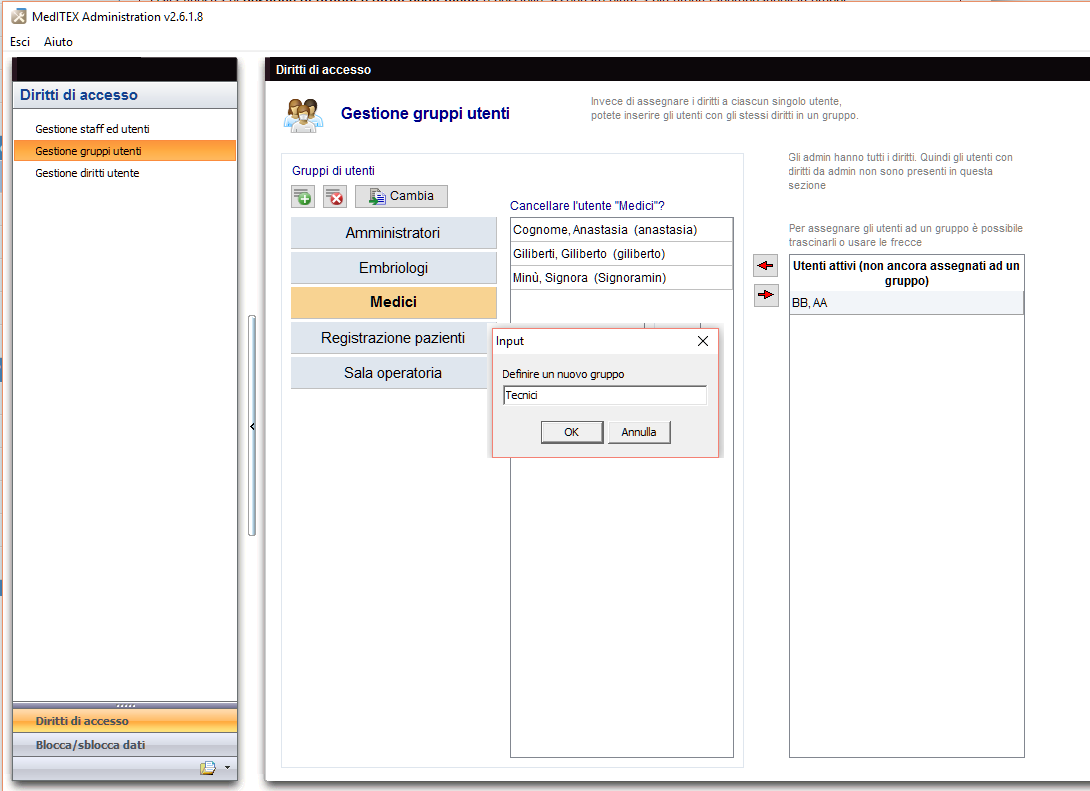 |
2. Selezionare il gruppo creato o già esistente e utilizzare le freccine rosse per aggiungere o rimuovere dal gruppo gli utenti.
Nella colonna di sinistra è evidenziato in arancio il gruppo selezionato, nella colonna al centro sono elencati gli utenti apprtenenti a quel gruppo, sulla colonna di destra invece, sono presenti gli utenti che non sono ancora stati assegnati a nessun gruppo.
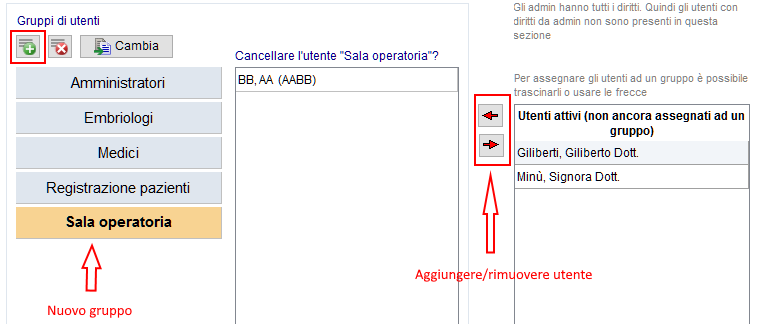 |
3. Go to the tab Administration of user rights. Here you can see all available groups and their defined rights.
4. Choose the group Reception. Now you can set rights for this group. There are three ways to do this:
4.1 Set full access / read only / no access for all sections or
4.2 set access in detail with a right click at the different sections or
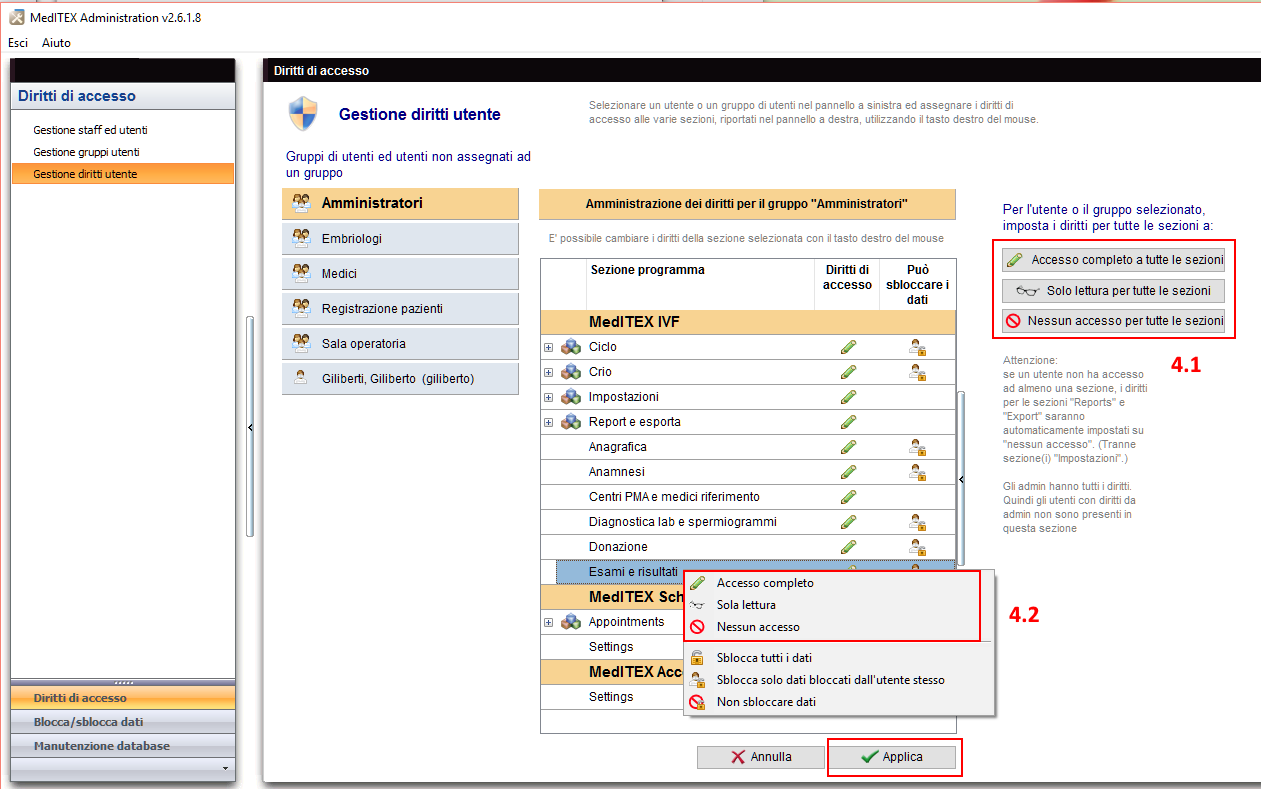 |
4.3 open the subsections and set access in detail.
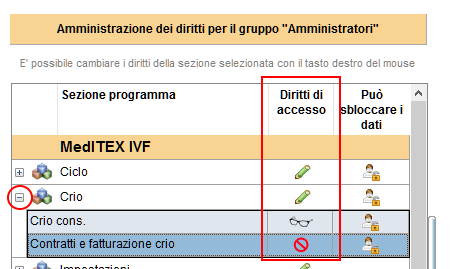 |
5. Take over the changes.
| Back to How to | Back to top |