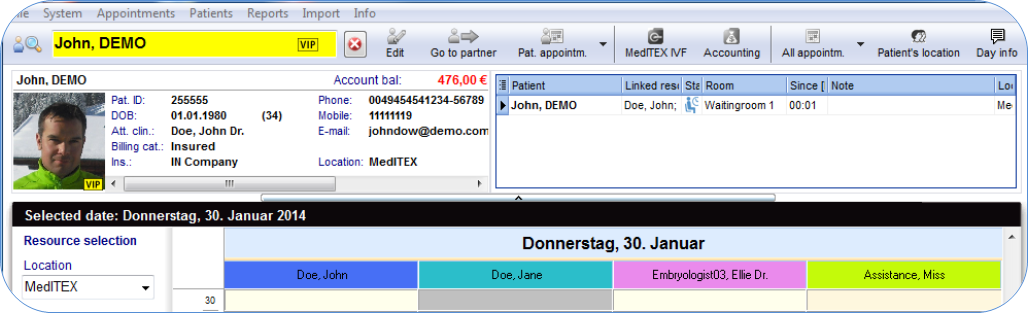MedITEX Scheduler how to
From MedITEX - Wiki
Contents |
Appointments
How to add a internal/general appointment?
How to add a new patient appointment?
How to add a new appointment to an appointment list?
How to define appointment types?
How to filter an/several appointment(s)?
How to generate an appointment with a treatment?
How to go to the appointment list of a selected patient?
How to open a patient appointment?
How to set reminders for appointments?
How to sort appointments grouping it by resources?
How to send an appointment to the ultrasound working list?
How to send appointment details via SMS?
Day info
Interfaces
How to connect MedITEX IVF with the Scheduler?
How to get a connection with Teamviewer?
How to get a proposed appointment?
How to configure SMS interface?
Notes
How to add, edit or delete notes for patients?
How to spread notifications or warnings throughout the clinic?
Patients
How to change the settings for creating a patient ID?
How to change the status of a patient?
How to open patient in MedITEX IVF?
Patient's location
How to change the number of waiting rooms?
How to find a patient's location?
How to put a patient in the waiting room?
How to set a waiting time limit?
How to print an appointment for a selected patient?
How to print a list of all resources?
Resources
How to add a new group of resources?
How to add resources to an appointment?
How to define groups or sets of resources?
How to delete a group of resources?
Scheduler views
How to change the schedule view to be displayed by days?
How to change the schedule view to display a time grid?
How to change the schedule view to display the current date?
How to change the schedule view to be displayed by work weeks?
How to change the settings of the schedule view?
How to select several days in the schedule?
Working time
How to limit the amount of appointments for a resource?
How to set working time for each resource?
How to set working times for appointments?
SMS
How to configure SMS interface?
Other
| Back to the MedITEX Scheduler | Back to top |