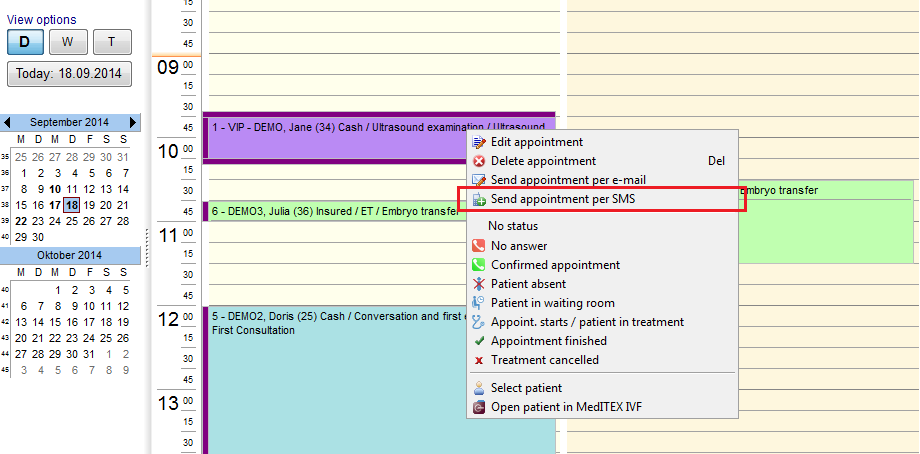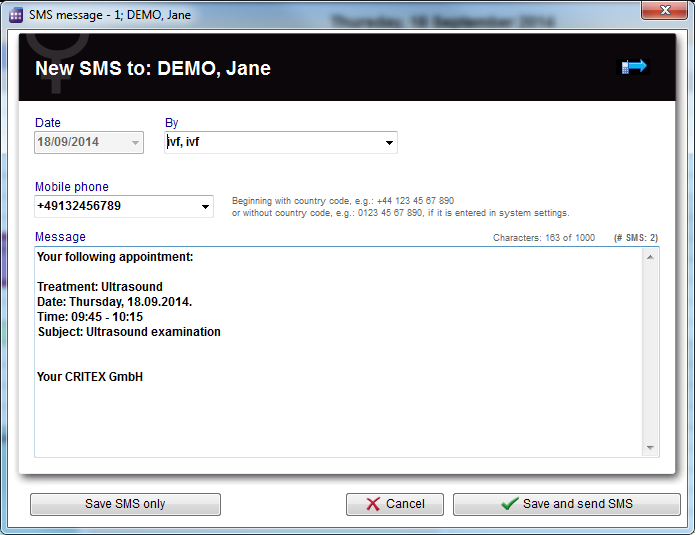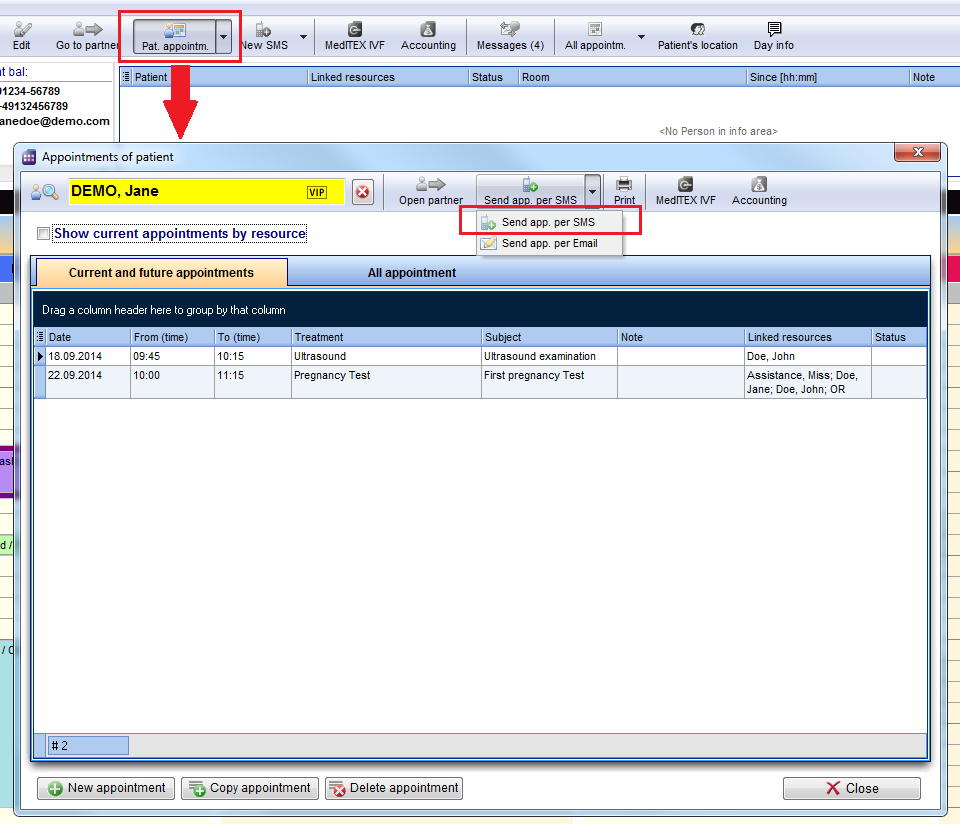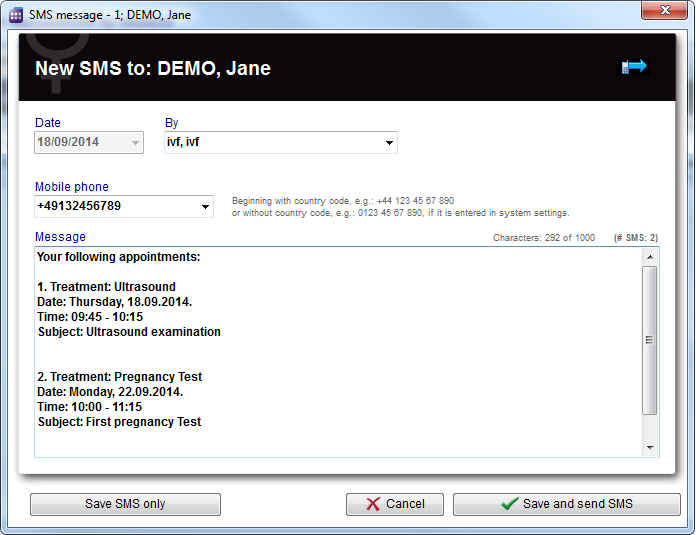How to send appointment details via SMS?
From MedITEX - Wiki
Sending details about particular appointment
In a drop-down menu which opens when you press right-click in the appointment field, an option Send appointment per SMS is offered:
Click on this option will open an SMS window and insert a predefined text (which can be modified):
Sending details about all future appointments
Click on this option will open an SMS window and insert a predefined text (which can be modified):