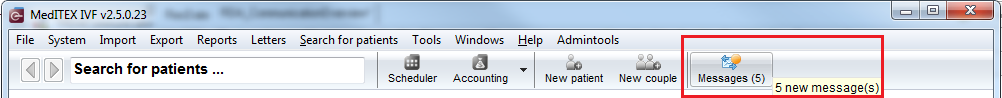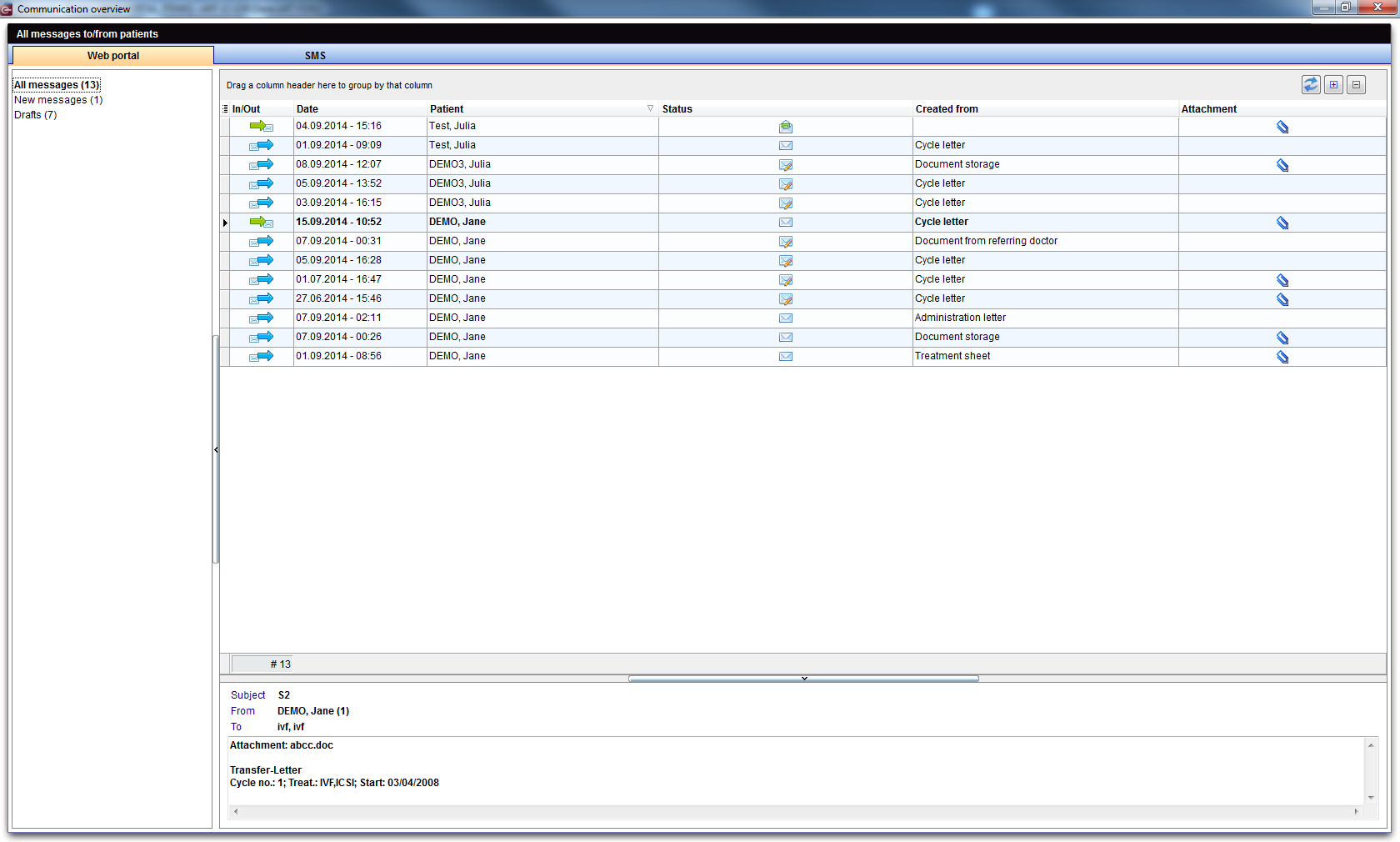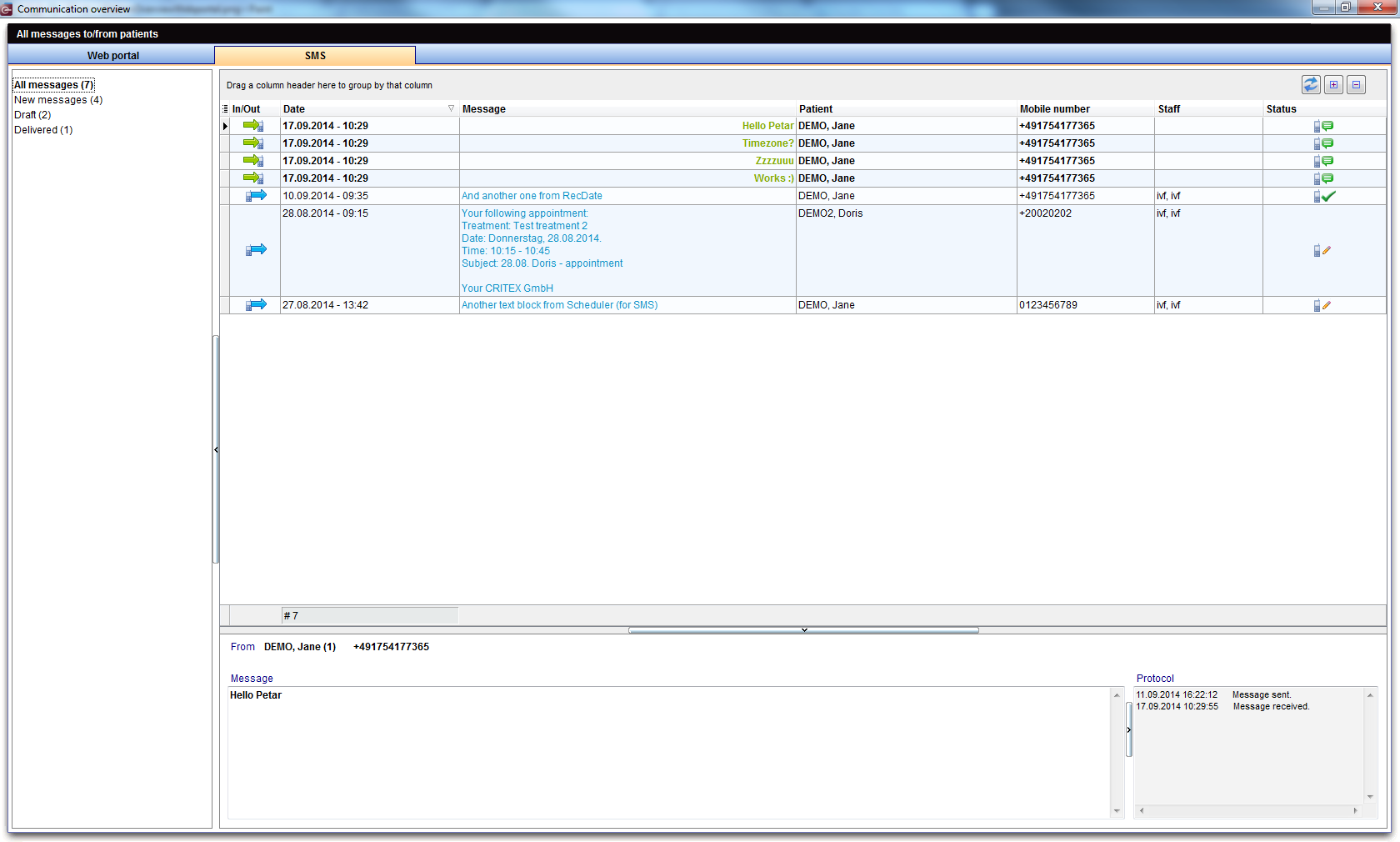Communication overview
From MedITEX - Wiki
This window allows you to view all messages (web portal and SMS messages) exchanged with all your patients.
|
Click on this button on your Start page in MedITEX opens the Communication overview window. In case there you have some new messages (either Web portal or SMS), the number of them will be shown in brackets (as in this example). |
Web portal
SMS
| In order to use the SMS interface, special configuration is required. Please, contact our support for further assistance. |
| Back to the MedITEX IVF manual | Back to top |