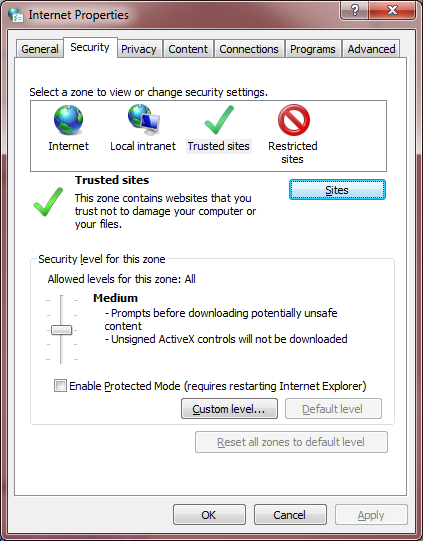How to stop security warning message?
From MedITEX - Wiki
The following security warning can be avoided by completing the steps below.
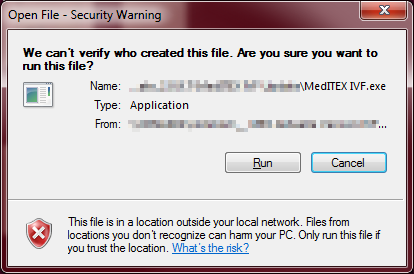 |
| Security warning when MedITEX is opened from the server by clients. |
| 1. Open Control Panel from the Start menu. | |
|
2. Click on Network and Internet. Note: if your Control Panel is not categorized, skip this step. |
|
|
3. Select Internet Options. |
|
| 4. | |
| Back to How to | Back to top |