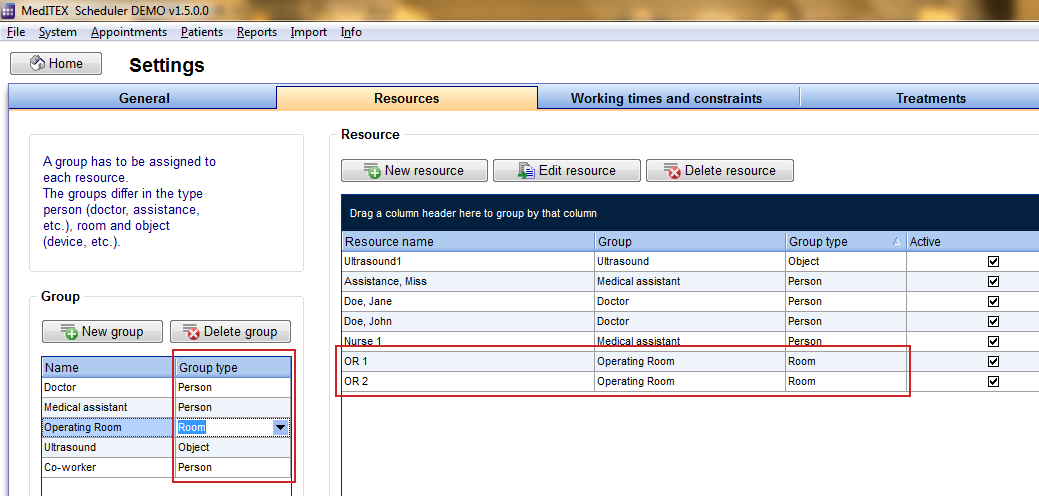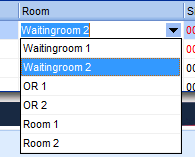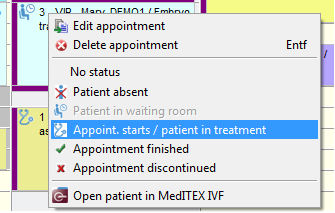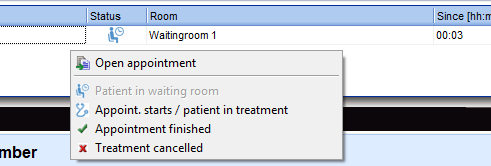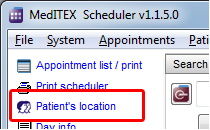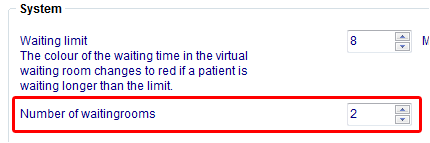Posizione del paziente
From MedITEX - Wiki
Torna alla home page del Manuale di MedITEX Scheduler
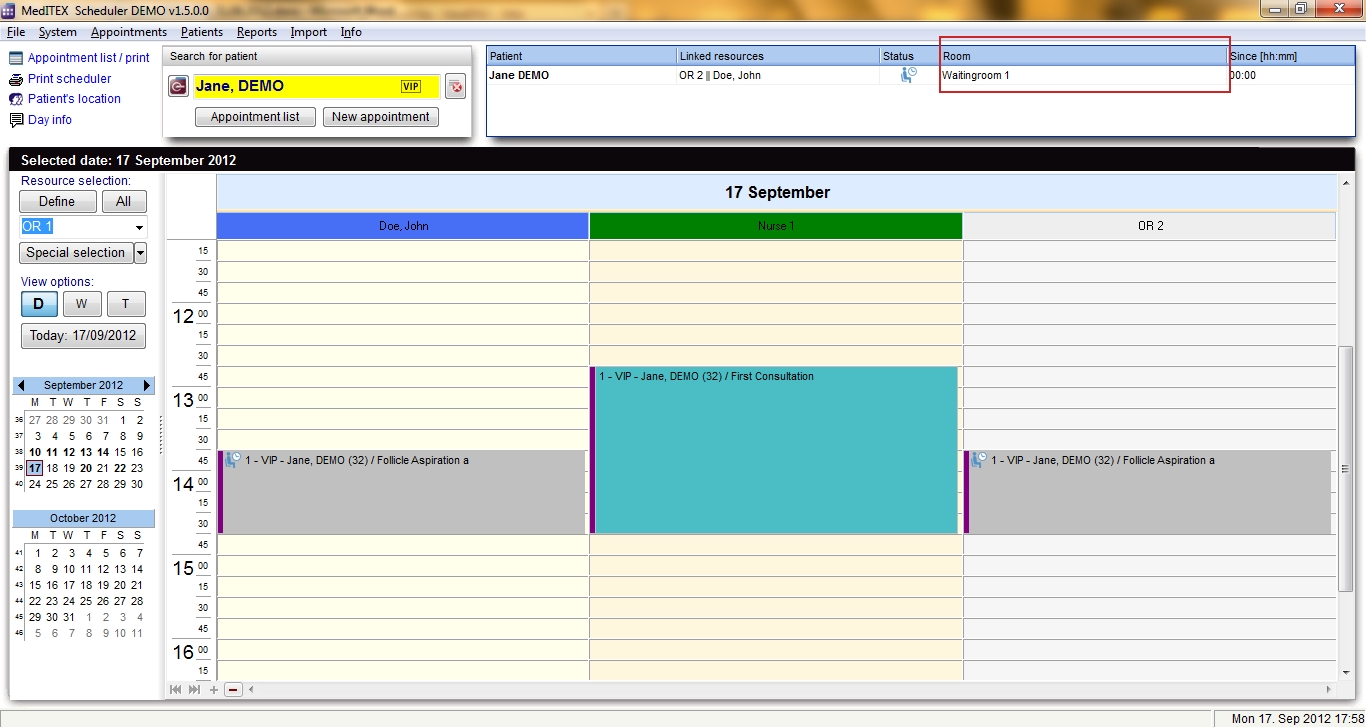
In the right upper corner of the scheduler you will find the area „Patient location“.
|
By simply dragging the whole appointment and dropping it in the patient location area in the upper right corner, the patient will be placed in the Waiting room 1, and the appointment status will be set to “Patient is in waiting room”.
|
|
|
|
|
|
The status of the appointment can be adjusted via the appointment context menu (right-click on the appointment), or via the context menu in the patient location area. In the column "Room" you can change the room where the patient is presently located. In the column "Since [hh:mm]" the program displays the current total time for each patient, since the she or he entered that room. |
|
|
In the details window "Patient’s location”, which can be invoked over the link in the upper left corner of the main window, it is possible to see more details about the actual location and appointment status of each patient currently present in the clinic. Here it is also possible to filter the data by a particular resource, so that only the appointments related to that resource are displayed.
|
|
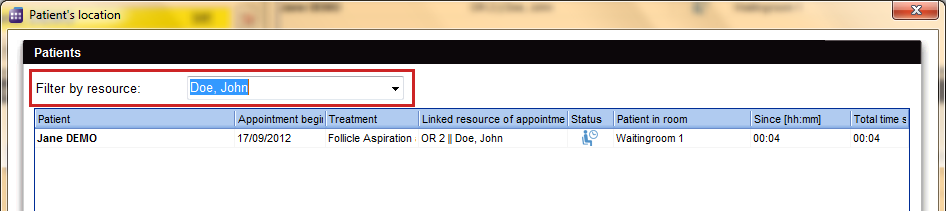
|
The rooms can be defined in the program settings (Menu: “System -> Settings”) as a special resource with a group type “Room”. Additionally it is possible to specify the total number of all waiting rooms, in general settings.
|
|