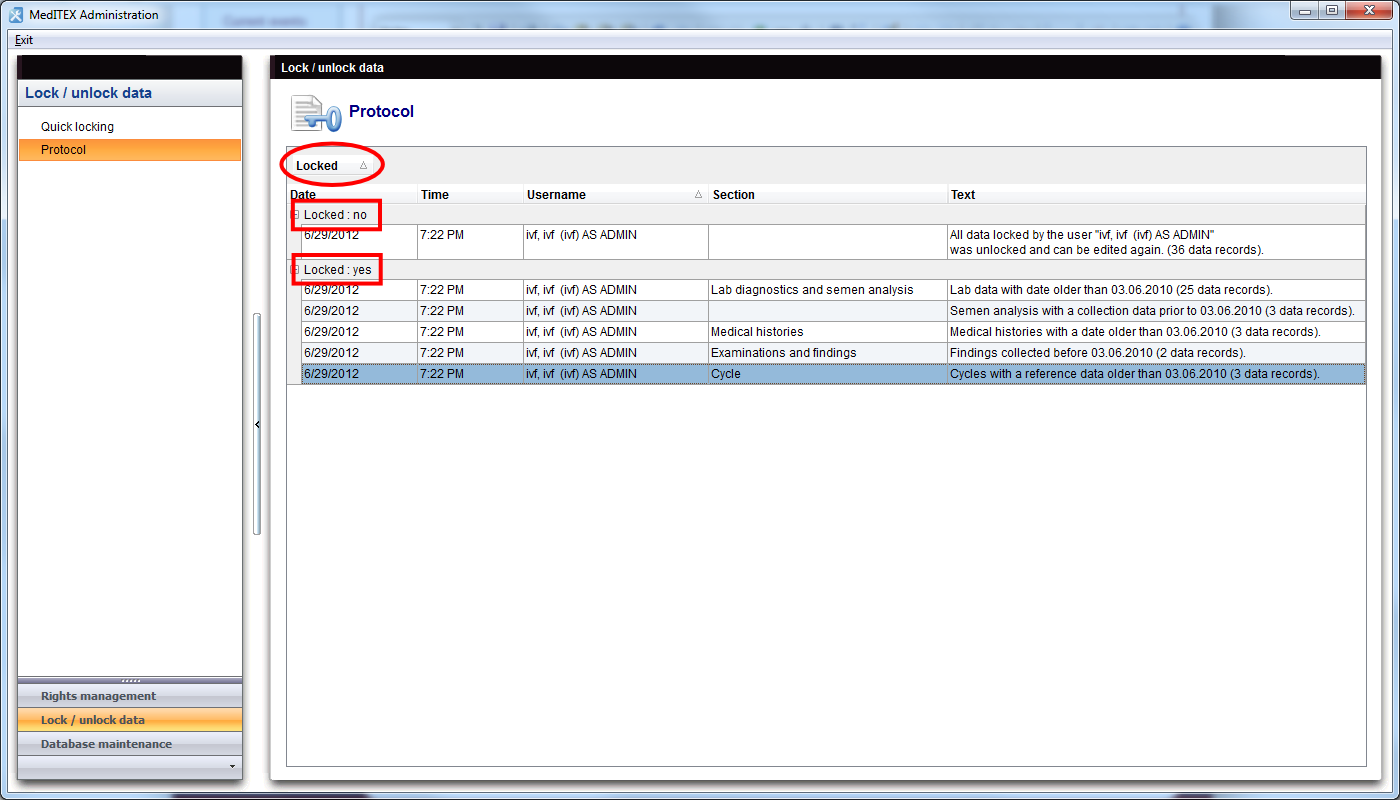Welcome to MedITEX Accounting
From MedITEX - Wiki
MedITEX Accounting is a extra module of the solutions developed by MedITEX. This tool centralizes the management of accounting.
This module allows you to create, delete and edit invoices and items.
Go to Accounting -> MedITEX Accounting.
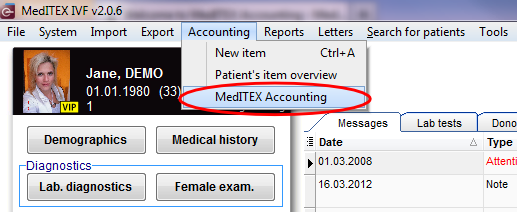 |
Contents |
Managing Lists
Some lists in MedITEX Accounting have several important features:
Sort and filter
Clicking on the arrow next to the column header, you can filter the table content by the information contained in that row. Therefore, only the information that was checked will be displayed.
To sort the list ascending or descending, simply click on the blue header of the desired column.
For this example, the list is sorted ascending by Username (red circle) and is filtered by Section so it only shows the information that is checked.
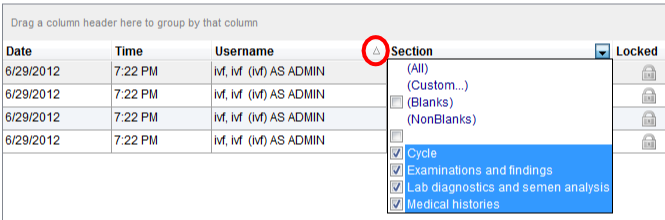 |
Arrange columns
It is also possible to move columns around the list simply by clicking and dragging. Two green arrows will help positioning the column in place.
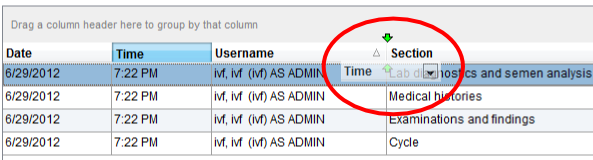 |
Group
It is also possible to group the content of lists in MedITEX Administrator. In order to do that, simply drag a column to the dark gray area on the top of the list. It is also possible to group by more than one column.
To revert the list to its original form, simply drag the column back in place.
For this example, the table was grouped by the column Locked.
Persistence
One of the biggest advantages of managing lists is that each one is saved individually for a user. So next time you log in, MedITEX Scheduler will display your lists just the way you left them.
Some images and buttons throughtout this Wiki have links that, once clicked, will open another page with more information.
This links are identified by blue dots around images.
 |
| Click on images with blue dots around it to have further information |
| Back to the MedITEX Accounting manual | Back to top |