How to change the position of an item?
From MedITEX - Wiki
This functionality is accessible at the menu bar. Go to Reports -> Cycle summary.
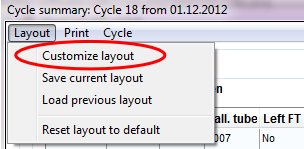 |
If you click on Customize layout the smaller Customize window will opened additionally. If this window is open, you can change the content of the mean window.
1. The first step for changing a position will be to select the item. Click on it.
 |
2. If you let the mouse pressed, you can drag the item to another place. A line will help you to find the right position.
 |
You can drag single fields or whole areas all around the page.
Save current layout
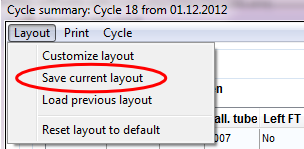 |
If you like to keep this settings for the next time, you have to save all before you leave the cycle summary. |
| Back to How to | Back to top |