How to change the position of an item?
From MedITEX - Wiki
Open the customize view with Layout -> Customize layout.
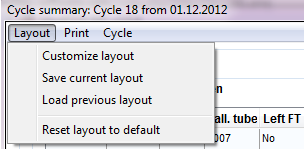 |
If the customization interface is open (little window), you can do changes at the mean window.
The first step will be to select the item.
 |
If you let the mouse pressed, you can draw the item to another place. A line will help you to find the right position.
 |
| Back to How to | Back to top |