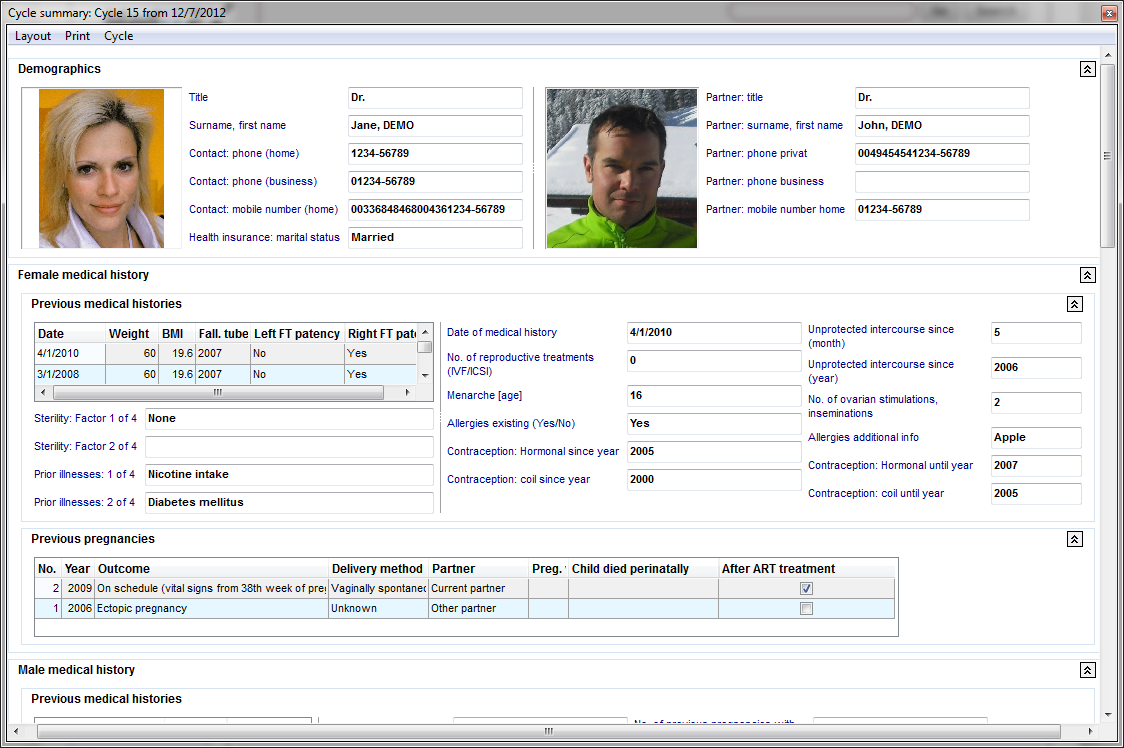How to customize the Cycle Summary?
From MedITEX - Wiki
This funcionality is accessable at the menu bar.
Go to Reports -> Cycle summary. The following window will open.
In this window you can only read data.
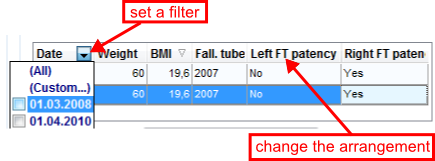 |
The only possibilities to change something, is to modify the table arrangement with a click on the head of a column or to filter it with a click on the arrow beside. |
 |
With the buttons  (Expand) you can hide or show the content of a whole area. (Expand) you can hide or show the content of a whole area. |
At the menu point "Layout", you have the possibility to customize, save, load or reset the layout.
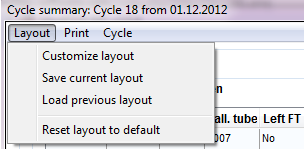 |
Here, we will explain you how to customize the layout.
If you click on "Customize layout" the Customize window will open.
You can choose between two views:
- the window view with two windows side-by-side.
- the tabbed view with two tabs consecutive.
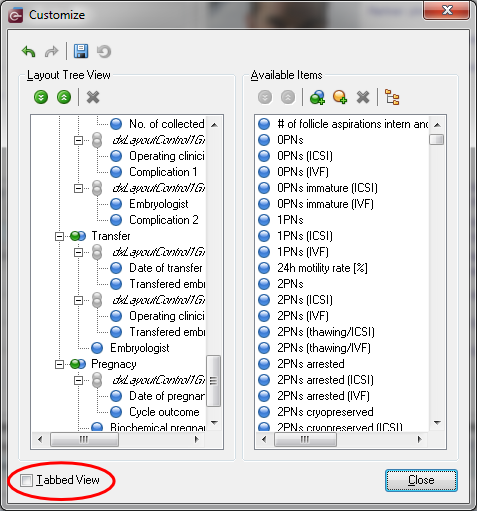 |
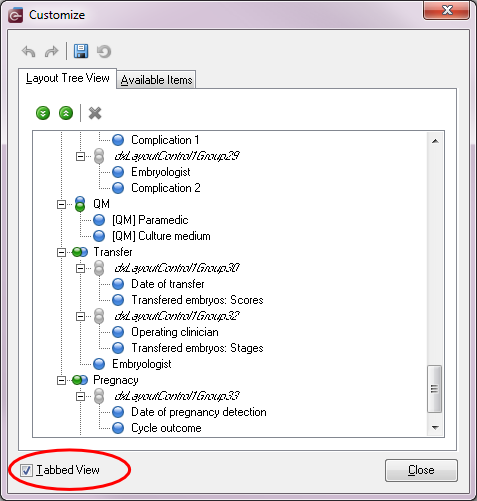 |
| Back to How to | Back to top |