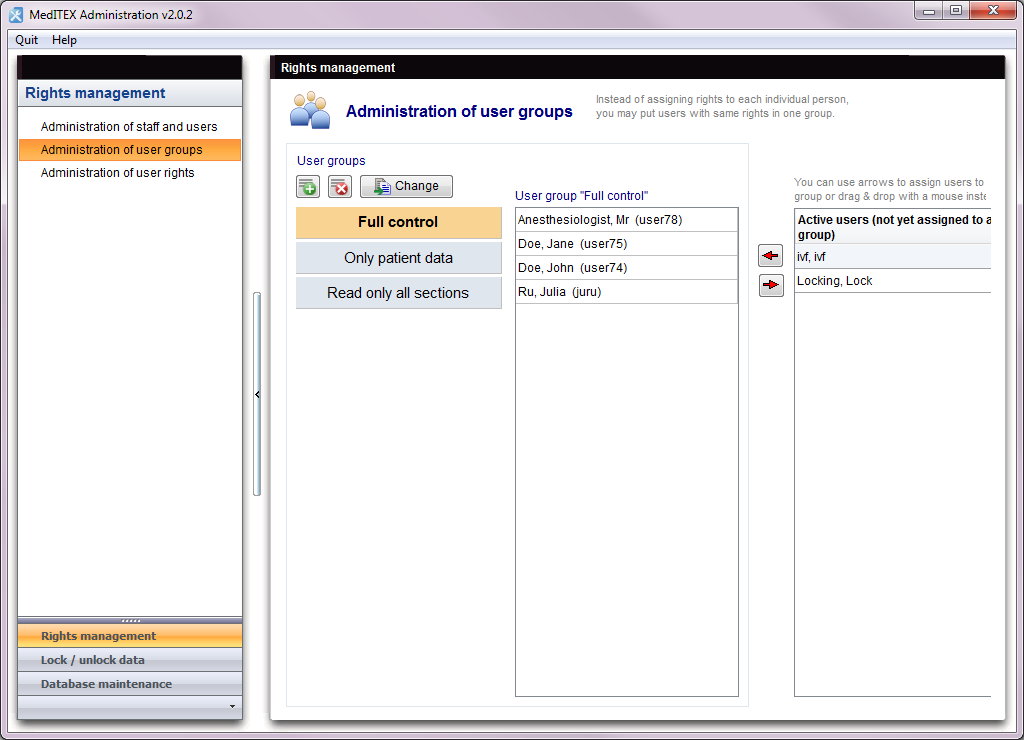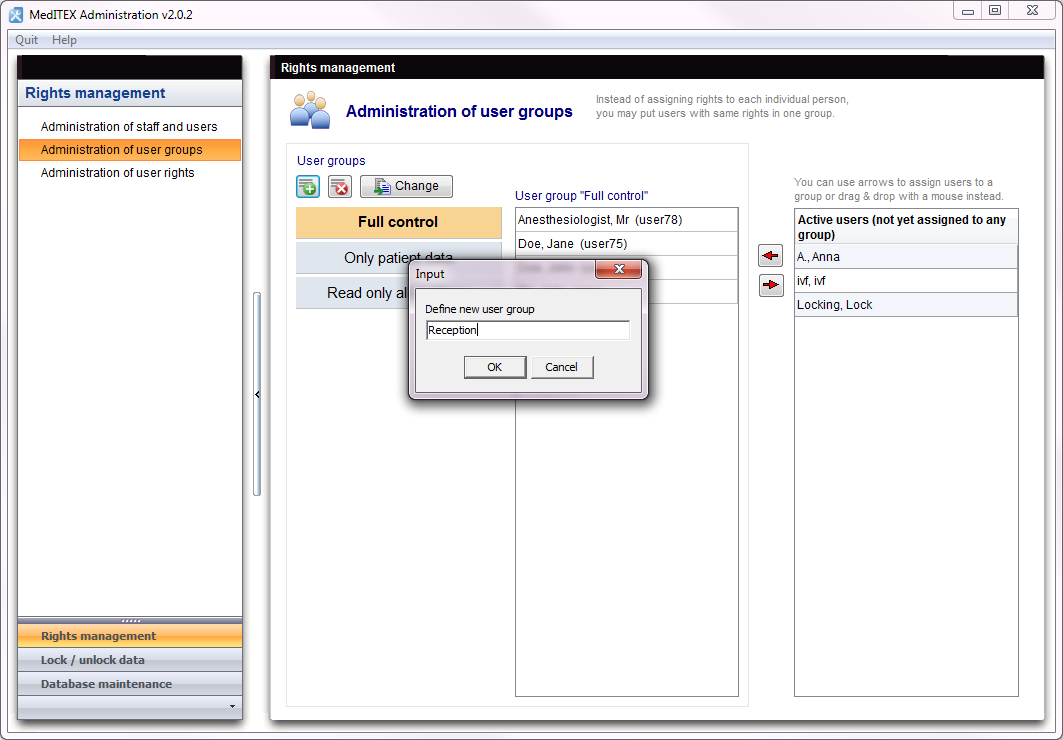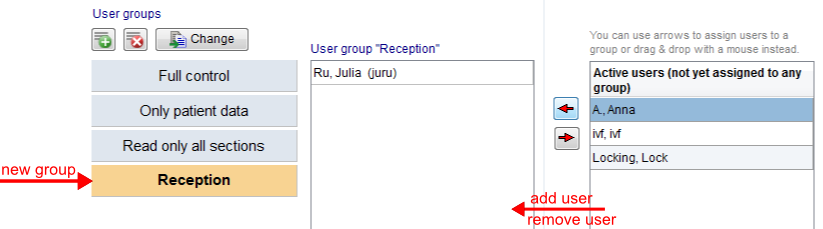How to set rights with user groups?
From MedITEX - Wiki
To assign rights to multiple users by categorizing them into groups, open the tab Administration of user groups.
In this window you can see three user groups.
- You can simply add a new one with the
 button at the top.
button at the top. - Enter a new name and click OK.
- If you click at the tab Administration of user rights, you can find your new group and fill it with users and give them rights.
Example:
- Press the
 button at the top.
button at the top. - Enter a new group name "Reception" in the input window and click OK.
3. Select the group and add / remove user.
| Back to How to | Back to top |