How to create a new patient?
From MedITEX - Wiki
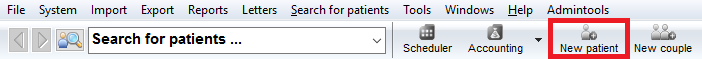
- Click on this button to open the window for adding a new patient.
- Enter Surnamen, Name, Patient ID, Gender and Date of birth.
- Click OK.
- If the Patient ID is not set to be automatically generated in the system settings, it will be possible to fill this field as well.
|
|
|
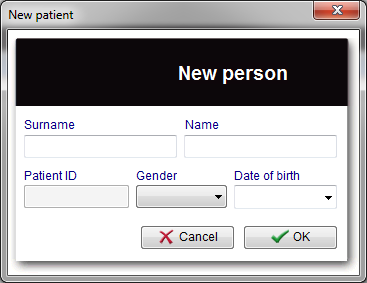 |
|
| Back to How to | Back to top |