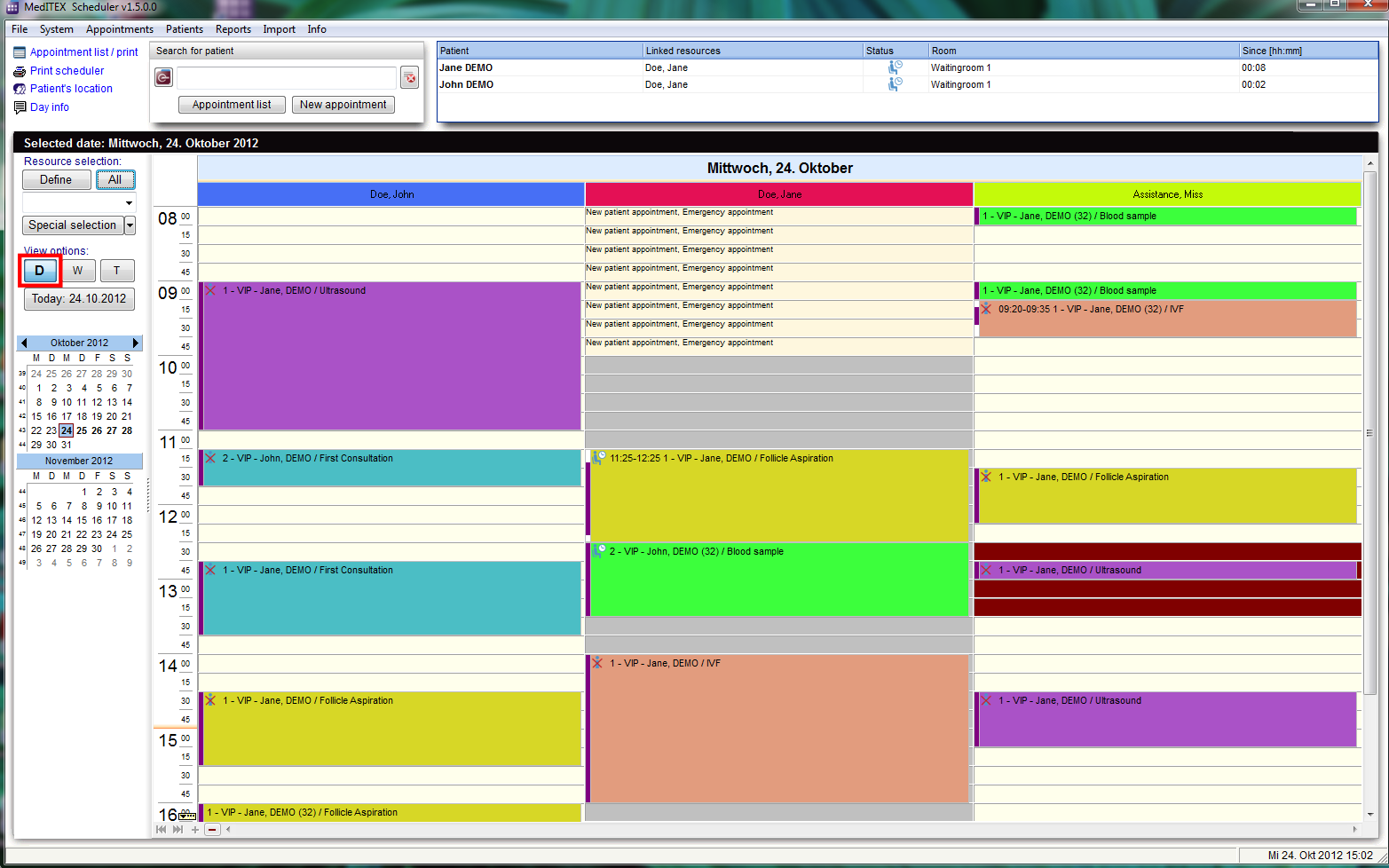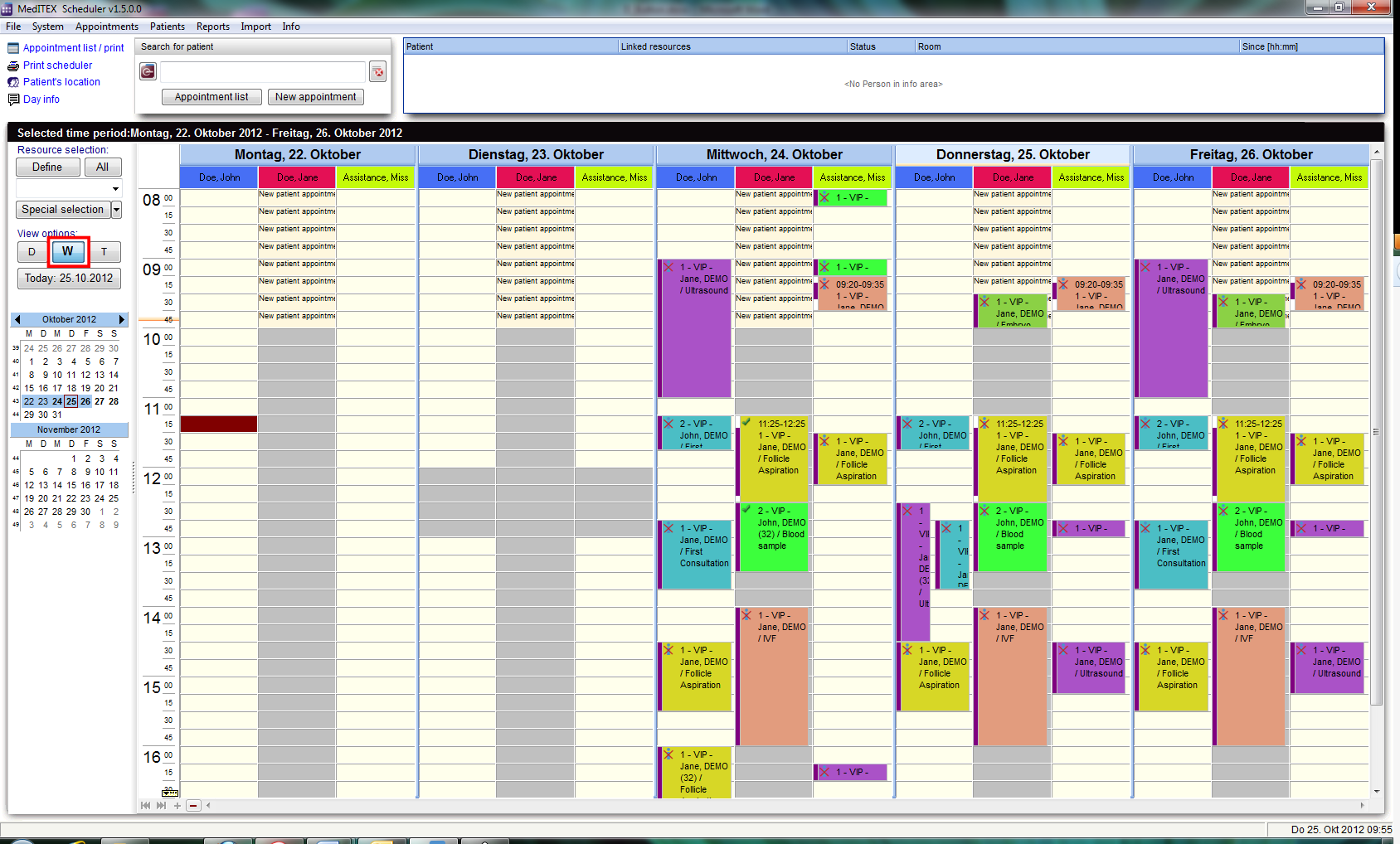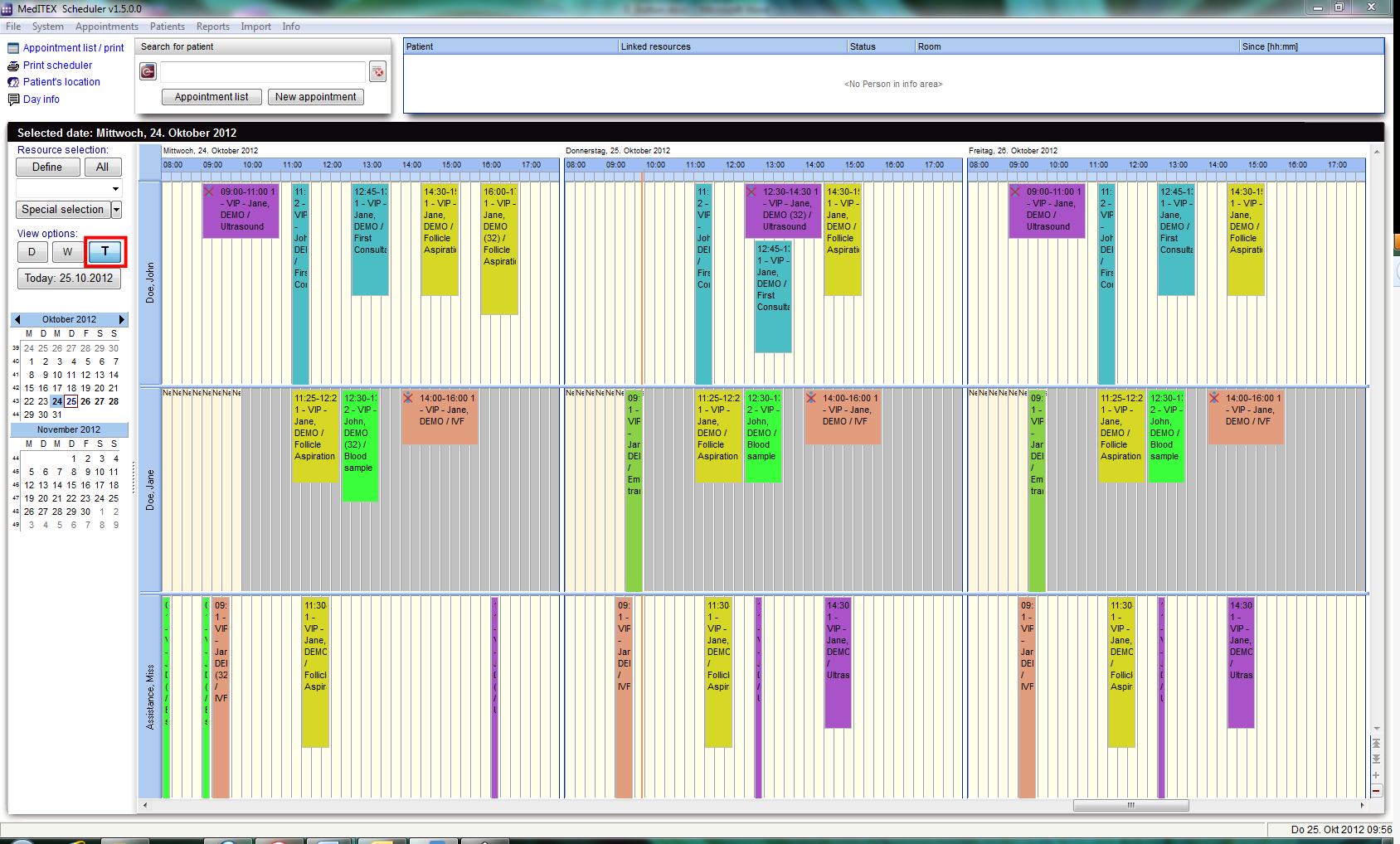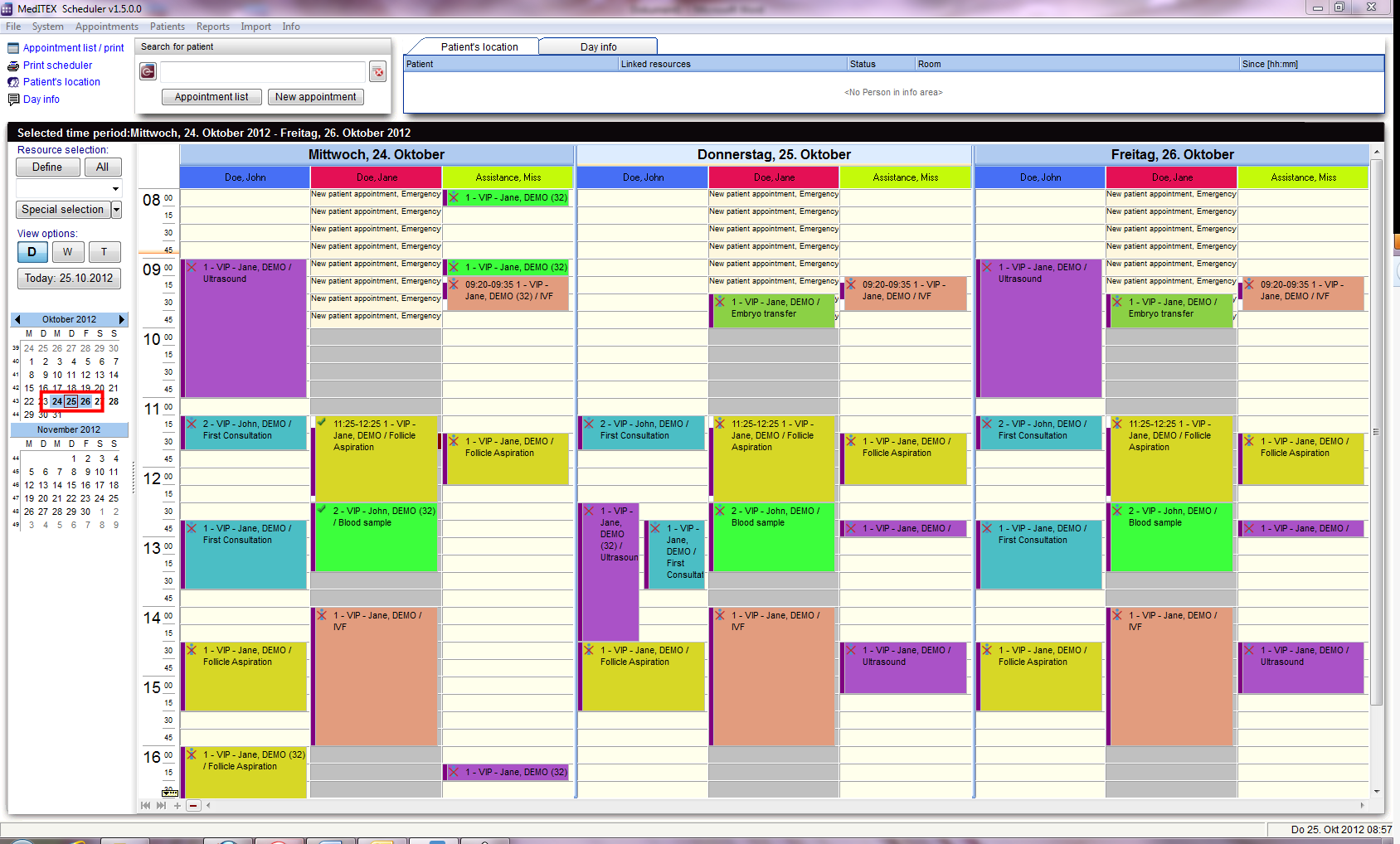Scheduler Views
From MedITEX - Wiki
There are several possibilities to view the scheduler’s calendar. Each user can determine independently from others the order of displayed resources, and which ones should be shown at all. It is also possible to save different presentations in order to use these definitions in the resource quick selection. Upon start of MedITEX Scheduler the resources will always be displayed in the “Day view” which can easily be changed by selecting more days in the months navigation on the left, or by using the buttons “W” for work week view or “T” for time grid view.
Day view:
Work week view:
Time grid view:
View of several days: