How to group the result?
From MedITEX - Wiki
This funcionality is accessable at the menu bar.
Go to Reports -> MedITEX Key Performance Indicators.
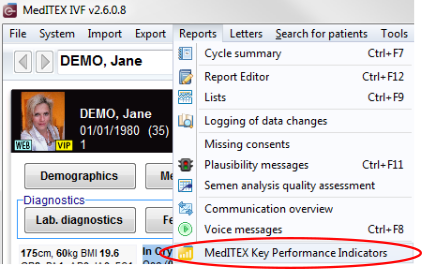 |
In the right part of the filtering and grouping area you find the headline Grouping.
Use this area to group data for the data retrieved.
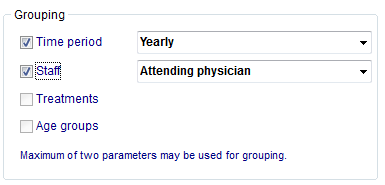 |
Available groups are:
- Time period: Yearly, Quarterly, Monthly, Weekly
- Staff: Attending physician, FA: Physician, FA: Embryologist, ...
- Treatments
- Age groups
|
A maximum number of two parameters can be used for grouping. |
| Back to How to | Back to top |