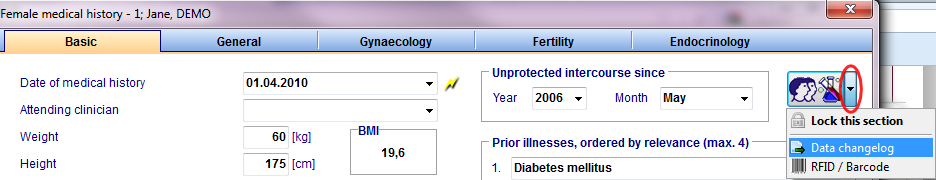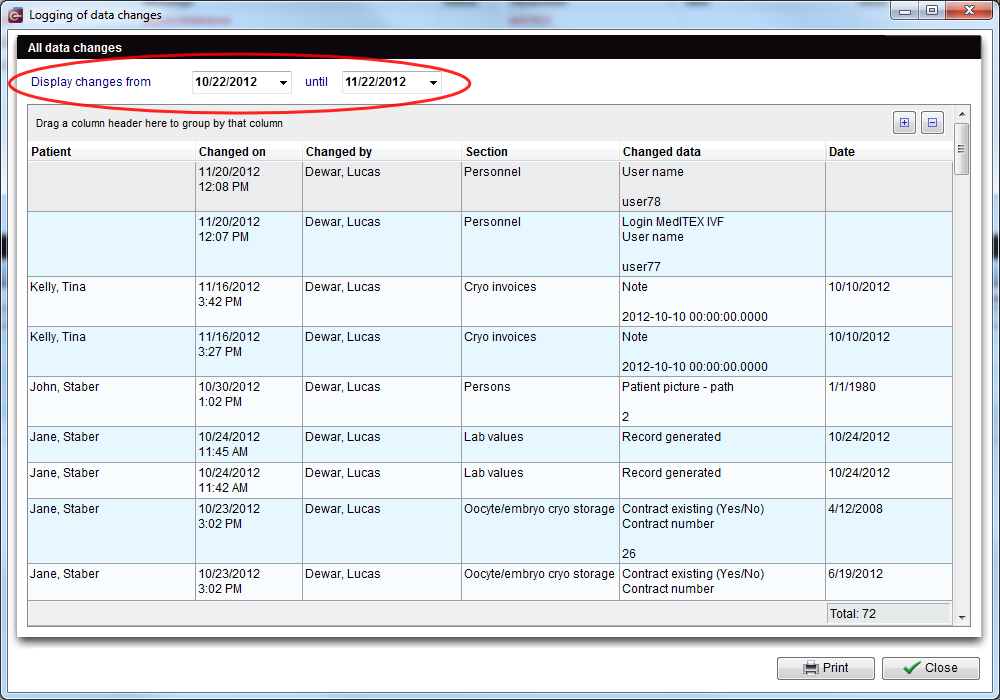Data changelog
From MedITEX - Wiki
Attraverso il data changelog (log delle modifiche) è possibile visualizzare cosa è stato fatto. E' possibile accede a questa funzionalità in ogni sezione in cui è presente l'icona dei campi QM. Le modifiche sono visualizzate in una lista che contiene le seguenti informazioni:
- Dato modificato
- Dato come era prima della modifica
- Paziente a cui appartiene il dato
- Nome dell'operatore che ha effettuato la modifica
- Nomi dei campi con i dati modificati
- Nome della sezione
- Data della modifica
It is possible to open the change logs directly in the current window. For example, at the female medical history:
The five last changes are stored. If there is a sixth change, the oldest will be deleted.
The number of recorded change can under System -> Configuration -> Settings -> System -> Functions -> General.
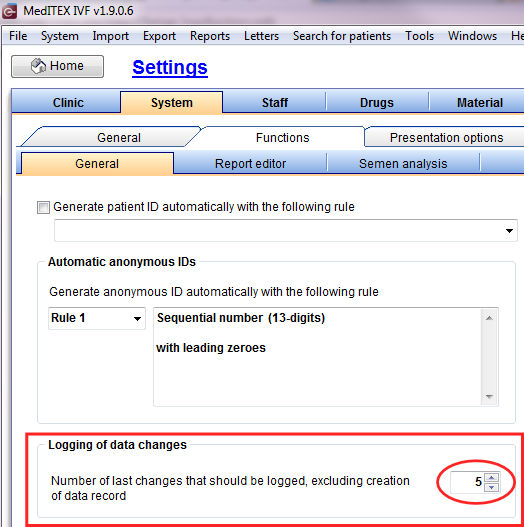 |
Change log of a time period
Additionally, you can retrieve all changes made on a time period in the main menu under: Reports -> Logging of data changes.
| Back to the MedITEX IVF menu | Back to top |