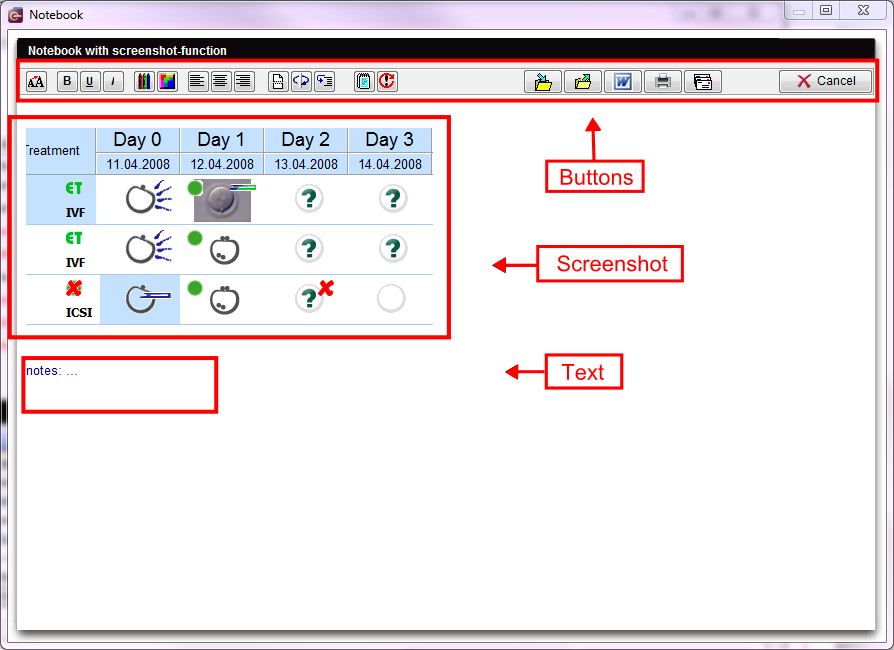Quaderno / screenshots
From MedITEX - Wiki
|
Pulsanti:
|
Pulsanti importanti:
I pulsanti elencati di seguito hanno importanti funzionalità:
- Salva: salvare documenti per uso futuro;
- Apri: Aprire documenti salvati;
- Modifica su file Word: aprire il testo corrente in MS Word;
- Email a hotline: invia lo screenshot a MedITEX hotline. Il programma email installato nel PC verrà aperto automaticamente.
Screenshot:
If you check the option Use screenshot key in the system settings, you can use the screenshot key (ALT + Print screen) for notebook. All generated screenshots will be displayed in the notebook, if this is in use.
| You have the possibility to add any number of screenshots to one form. |
| Back to the MedITEX IVF menu | Back to top |