How to print letters?
From MedITEX - Wiki
Individual letters
Once you have created letters using the Report editor and saved it for future use inside MedITEX IVF, you can print it using the Letters option from the menu bar. Follow the steps below:
| Click here if you do not know how to create letters. | |
| Click here if you don't know how to customize the letter. |
Letters generated from a template in Report editor have to be assigned to a specific area in MedITEX IVF (explained here).
For the purpose of this example, we are going to use an Administration letter.
|
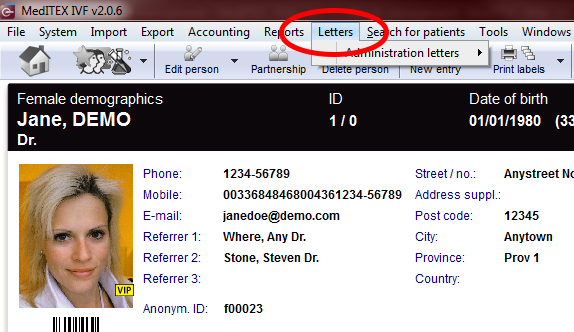 |
|
Serial letters
| Back to How to | Back to top |