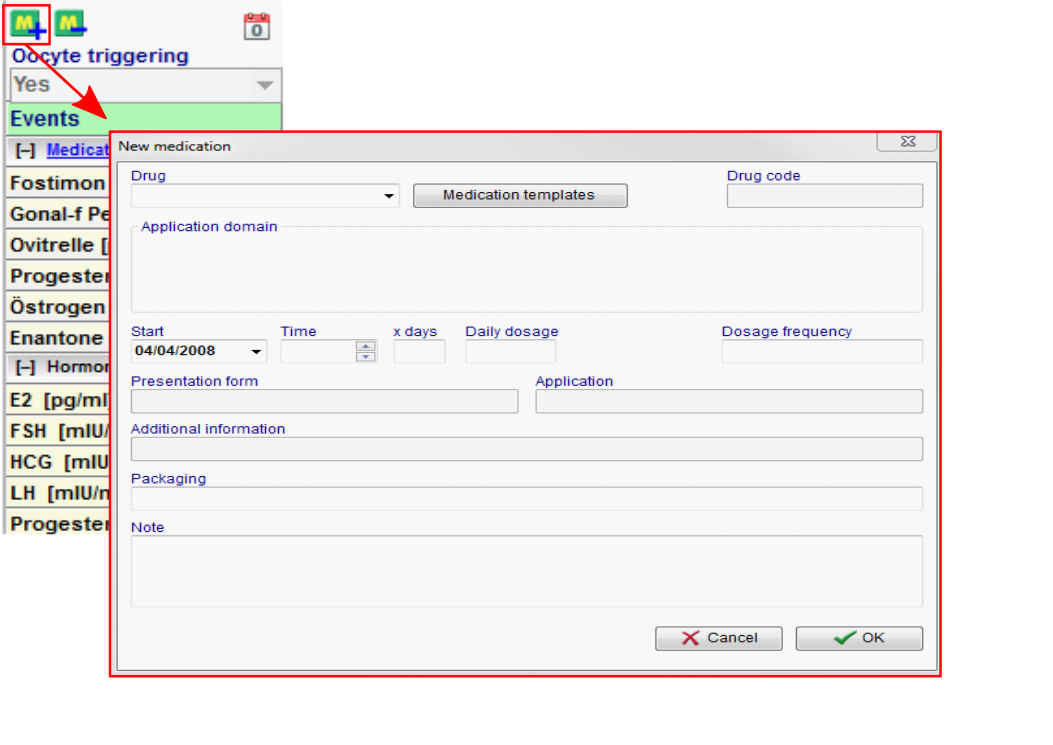How to add drugs to a cycle?
From MedITEX - Wiki
To add new drugs to a Cycle, press the M+ button on the left side of the Overview tab.
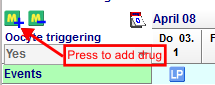 |
In the window New medication, search for the medication in the list of drugs. In order to do that, click the gray shaded triangle in the field Drug, find the desired entry and confirm by clicking it.
| Enter the first letter(s) of a drug name to find it quickly. |
|
To extend the time of taking drugs do the following:
- select the last medication field
-
concurrently press the "Strg button" on your keyboard and click with your mouse on the required date in your calendar.
Press the "M+" symbol while creating a therapy if:
- adding an entirely new drug to the therapy or
- you wish to add an existing drug with a new application domain.
| MedITEX IVF provides you with a list of all main drugs that are used in reproductive-medical treatments. Additional drugs can be individually defined in the system settings. |
| Back to How to | Back to top |