How to set events in a cycle?
From MedITEX - Wiki
Contents |
Abort cycle
You can interrupt a cycle before performing important tasks such as: ovarian puncture, insemination or cryo thawing .
In order to accomplish that, right-click the respective day in the Events group then, select Abort the therapy prior to treatment.
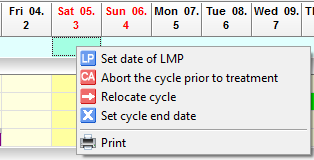 |
The following window will open:
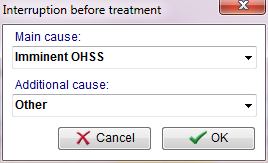 |
|
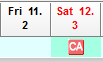 |
|
Last menstrual period
With the event Set date of LMP, you indicate the date of the patient's last menstrual period. This is very important since the Overview tab will be displayed starting from this date.
| You can always click on the calendar button |
In order to set a new LMP date, do the following:
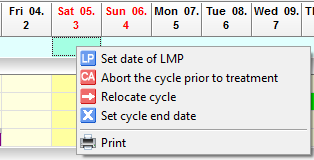 |
|
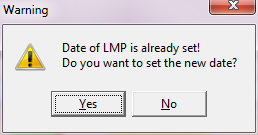 |
In case the LMP date had already been set, confirm the following warning by selecting Yes. |
Relocating the cycle
You can also easily relocate a cycle to another IVF center.
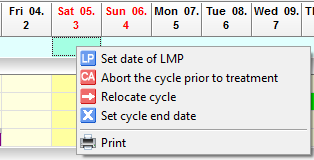 |
|
The following window will open:
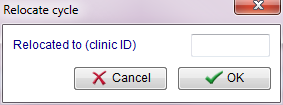 |
|
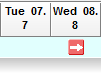 |
An icon will indicate the relocation of the cycle in the Events groups. |
Printing the cycle overview
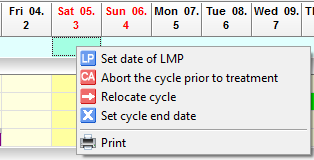 |
In the new window "Pint treatment sheet", choose the print period and click the "OK" symbol to print the cycle overview.
| Back to How to | Back to top |