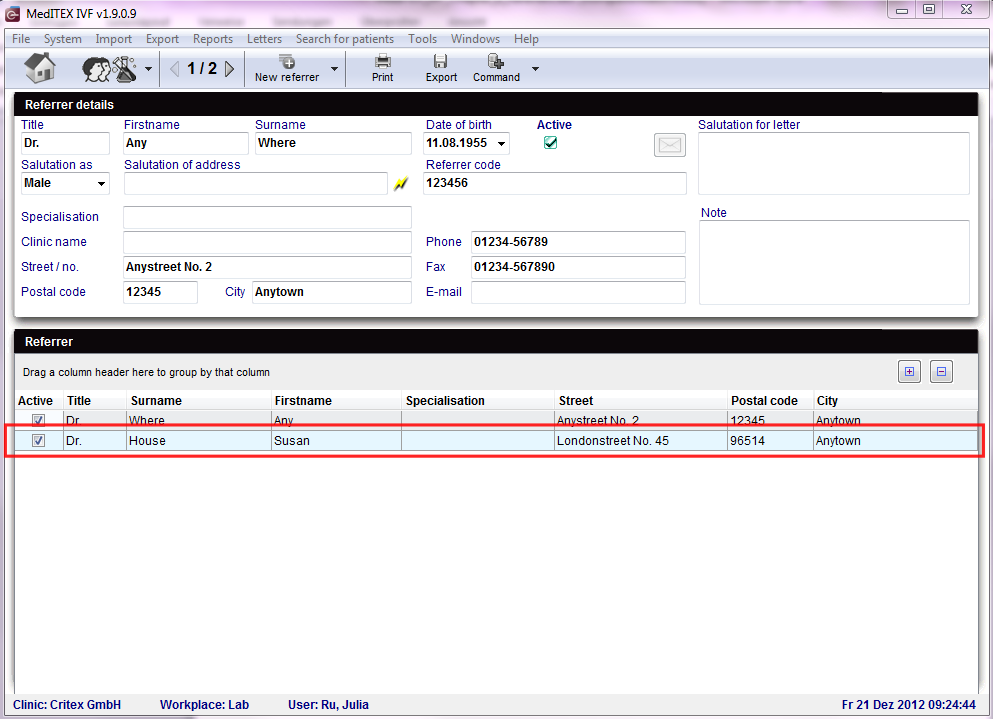How to delete a referrer?
From MedITEX - Wiki
- Click on the referrer you wish to delete from the list.
- Press the DELETE key on your keyboard.
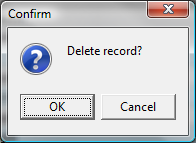 |
- Confirm the safety dialog by clicking OK. The selected referrer will be deleted.
- Only delete referrers if they have not yet been assigned to patients. Otherwise you will lose the referrer information in the patient data.
| Back to How to | Back to top |