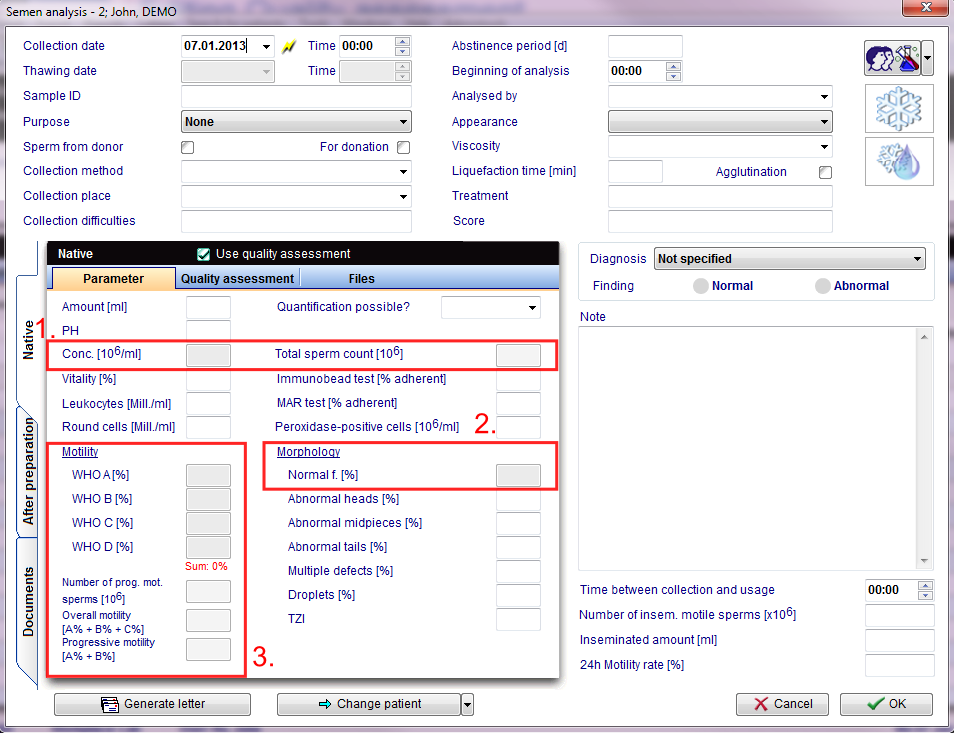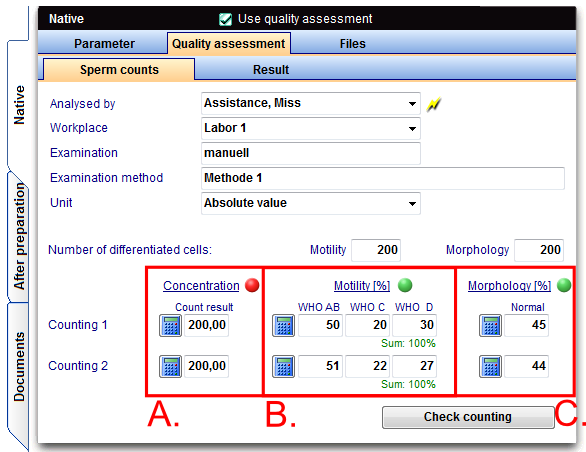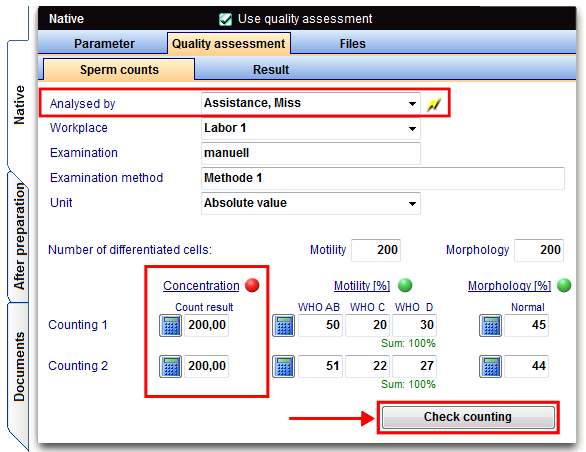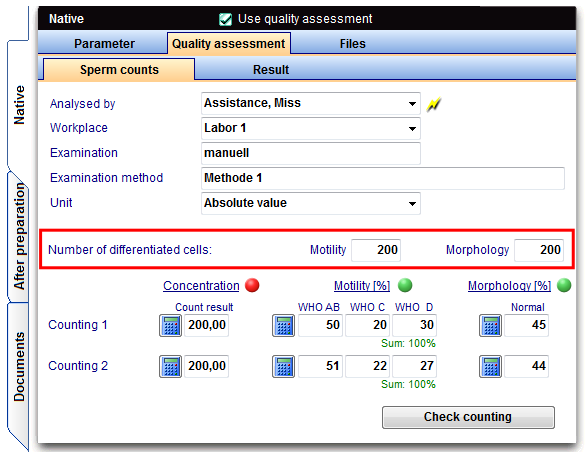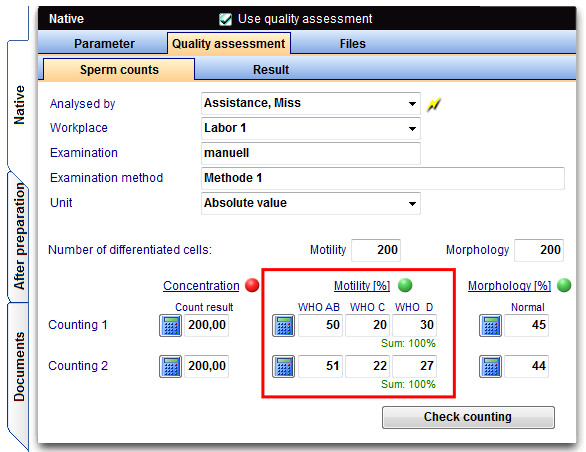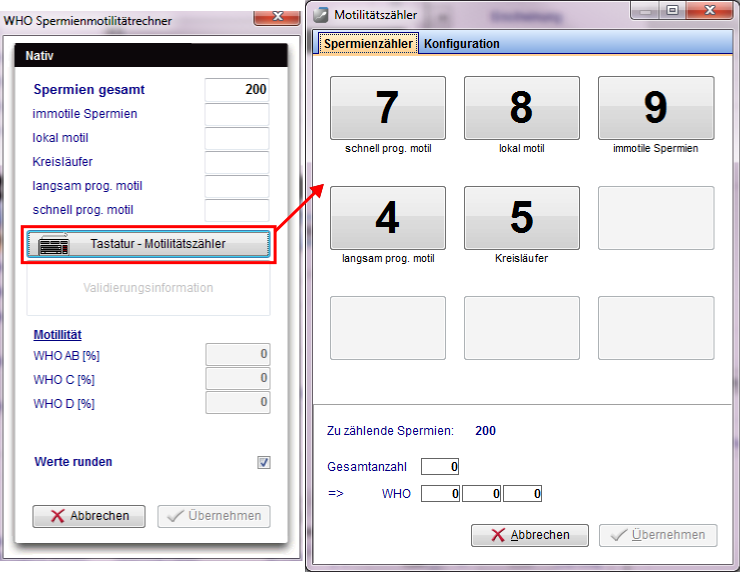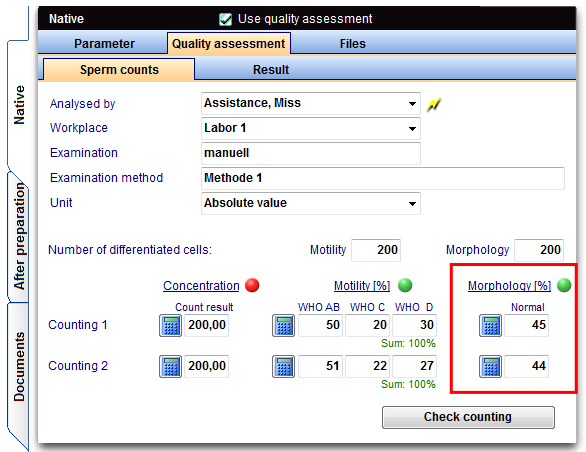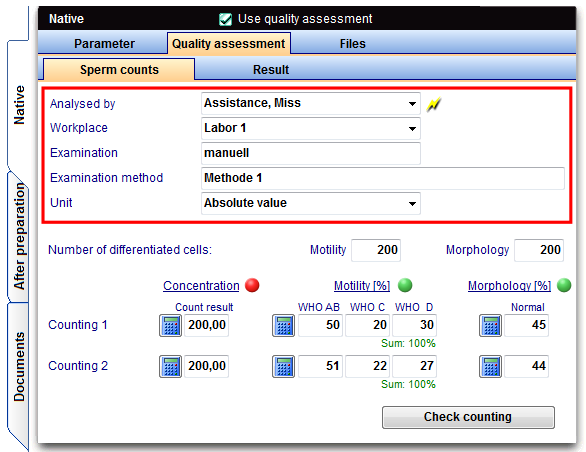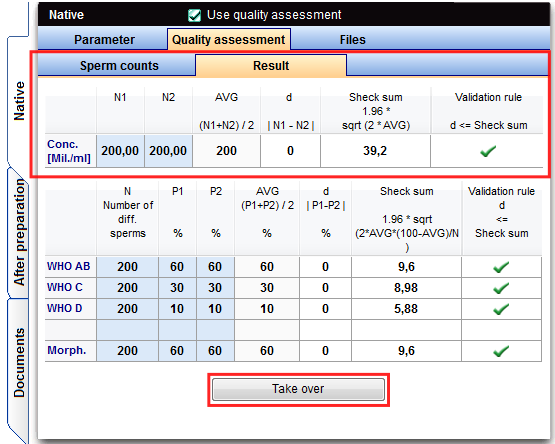Quality assessment
From MedITEX - Wiki
This link leads you to the German version "RiliBÄK".
Contents |
Quality assessment settings
Before using Quality assessment, check the basic parameters in the settings of MedITEX IVF and adjust if needed.
 |
- You access settings via the menu System -> Configuration / administration -> Settings on the top of the window.
- In the settings you go to System -> Functions -> Semen analysis to Quality assessment-default settings and check "Activate / deactivate Qualitiy assessment".
As number of differentiating cells for motility and morphology by default 200 sperm are set. This number is the minimum value that is to be counted according to the directive per sperm count.
Also the specification of the workplace, the examination and the method should be entered here. The data will be automatically transferred to your Quality assessment entry screen.
The dilution or enrichment of the ejaculate and / or the number of the counting fields must be selected in accordance with an orienting preliminary examination. If the sperm concentration is less than 1-2 sperm per high power field (objective magnification 40-fold), the sample should be enriched. Finds then less than 200 sperm per counting grid of the counting chamber, eliminates the requirement of at least 2 x 200 to be counted spermatozoa.
These settings will be loaded on every Quality assessment calculation as default values and can be edited in addition, depending on the special case.
Using Quality assessment
The Quality assessment functionality, you use at the menu item "Laboratory diagnosis" of the male patients in which you create a new semen analysis by using the button "New sample".
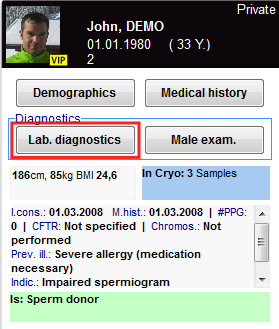 |
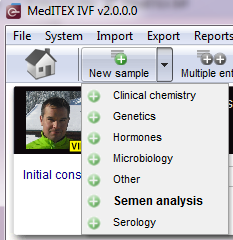 |
Examinations can be carried out either manually or automatically (CASA = Sperm class analyzer).
The examination of the spermatozoa in a counting chamber is separated according to
- Concentration (number),
- Morphology (normal or abnormal in percent)
- Motility (movement in 3 stages: progressive movement, locally movable immotil in percent)
performed in duplicate determinations, evaluated and documented.
This form is no direct data entry in fields
Concentration
Motility and
Morphology
possible, because a duplicate determination is required.
The examintaions are independent according to the quantity mass and can be evaluated separately.
Execution - investigation concentration
To add a count with duplicate determination go to the tab Quality assessment-> Sperm counts.
The duplicate determination of the concentration is carried out as follows:
- A counting chamber is filled with the sample.
- Subsequently, the two halves of counting chambers are evaluated separately. Each counting chamber is one of the duplicate determinations!
|
Execution - investigation motility & morphology
In the duplicate determinations at least 2x200 sperm have to be evaluated. If the number of sperm less than 200/visulal field after enrichment, the requirement is not relevant and a smaller number has to be evaluated.
Investigation motility
The examination of the sperm is to perform with motility (movement in 3 stages: progressive movement, locally movable and immotil in percent) in duplicate determinations.
In Germany entering the values of WHO A and WHO B must be separated because DIR interface!
There is a "WHO sperm calculator", that converts the numbers in percent. New is the "Motility counter" that counts the respective sperm about the keyboard, or via an external number pad touch screen monitor. (freely configurable).
To learn more about the "Motility counter", click here.
Investigation morphology
|
Morphology (normal forms)
|
The investigation of sperm morphology is to be carried out (normal in percent) in a duplicate determination.
Documentation
|
The content of the documentation provided (excerpt):
|
Result
For each duplicate determination the evaluation of results have to be made immediately after the completion of investigations.
Please open the second tab "Result", which is located right next to the tab "Sperm counts".
Result of the sperm concentration
Parameters: number of sperm in the two count chambers of the duplicate determination.
|
|
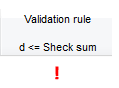 |
If the difference is greater than the formula value, the release can not be effected. The count have to carried out again. |