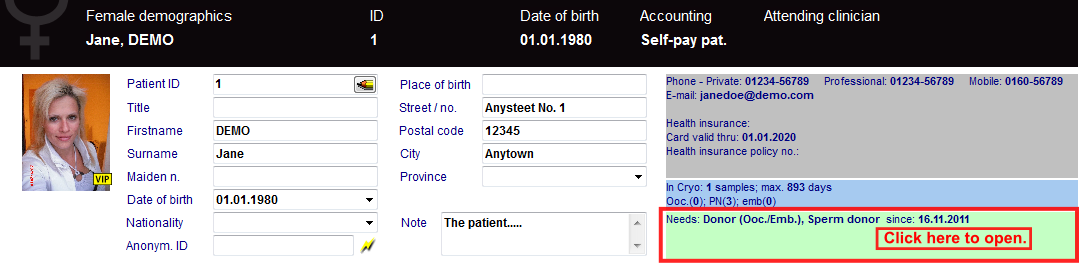How to donate fresh oocytes (1)?
From MedITEX - Wiki
In order to donate fresh oocytes, a few prerequisites need to be fulfilled.
Donor
The option Person is: Donor (Ooc./Emb.) needs to be checked for the donor of the oocytes. These are the steps:
- Click on Demographics (female) then, double-click the green area on the right.
- On the opened window Person and donor information, you need to check that the Person is: Donor (Ooc./Emb.).
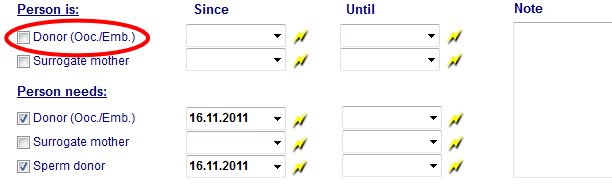 |
Recipient
The option Person needs: Donor (Ooc./Emb.) needs to be checked for the recipient of the oocytes. These are the steps:
- Click on Demographics (female) then, double-click the green area on the right.
- On the opened window Person and donor information, you need to check that the Person needs: Donor (Ooc./Emb.).
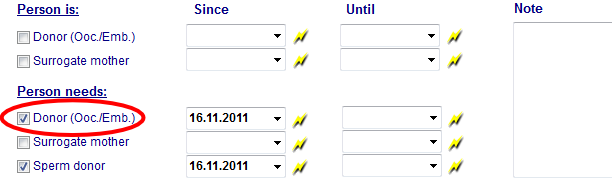 |
Matching donor and recipient
After you activate the donation functionality for a patient, you will be able to see a new tab on main screen called Donor info. You can match patients with donors (and vice versa) from here by clicking on New reservation.
Matcher will open.
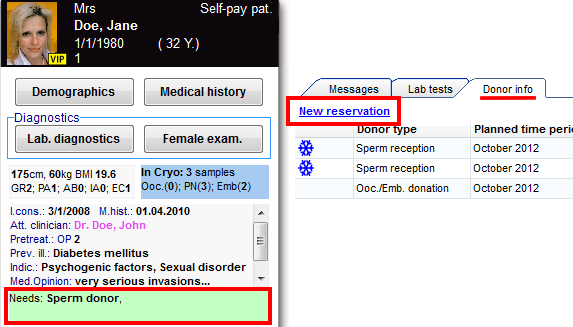 |
On the Active oocyte donors tab we can select a donor by searching (1) or filtering (2) it. After we have found a suitable donor, we need to click on the matching button (3).
Once we have created the match, we can see it on main screen and even open (right-click) the respective donor or therapy (if it exists).
| Back to the How to | Back to top |