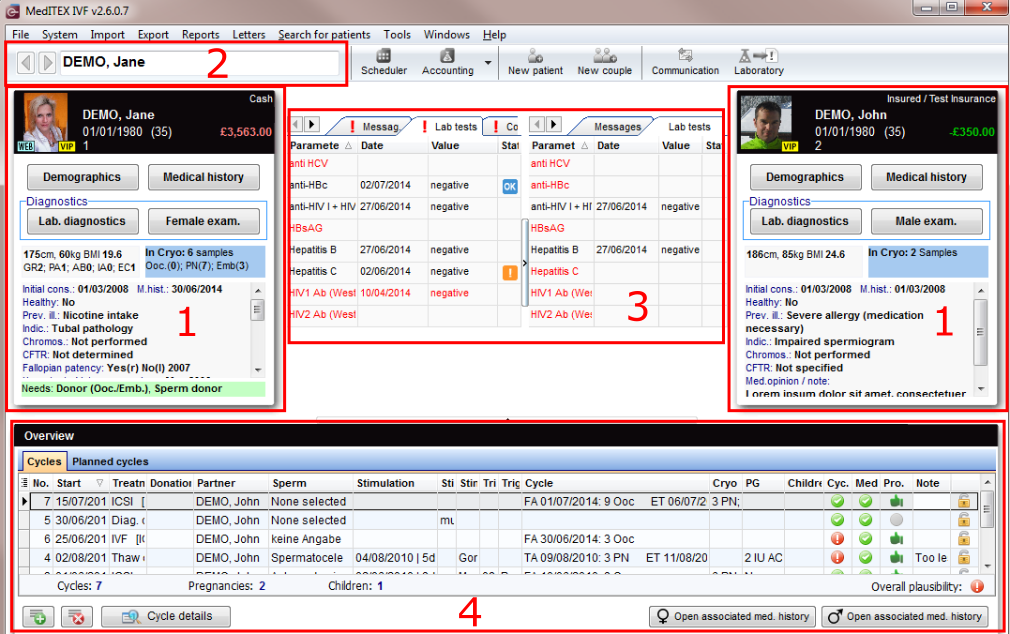Welcome to MedITEX IVF
From MedITEX - Wiki
MedITEX IVF is our all-in-one IT solution for reproductive medicine. It allows doctors and experts in fertility centers perfect quality assurance and documentation of therapies. MedITEX IVF is a platform that enables you to collect all data relevant to diagnostics and therapy.
It consolidates information from diverse data sources (IVF, lab, ultrasound, hormone lab, consulting room, operation room, registration desk). For this purpose, the platform can easily be adapted to the individual requirements of the respective reproductive medical center. All important data can immediately be documented and retrieved from various working areas, and all this can be done paperless.
Interface
After logging in with your individual password you will first see the MedITEX IVF main window. On the main screen you will see important patient-related information of the selected couple, such as epicrisis and CAVE messages, as well as an overview of all previous therapies.
QM fields: Individual quality management
It is you who knows which data you wish to document:
- You need a study number for certain therapies? No problem.
- You would like to test – for a trial period of one month – what the temperature in the IVF laboratory was during the ICSI and if a window was open? With MedITEX IVF you can do that.
- You are using four different puncture needles and wish to store their users and batch numbers? And add a comment? No problem either.
MedITEX IVF offers a continuous QM concept that allows you to add any number of persons, materials, free fields and times to almost any input window. All of this information can be accessed using special buttons, the QM fields.
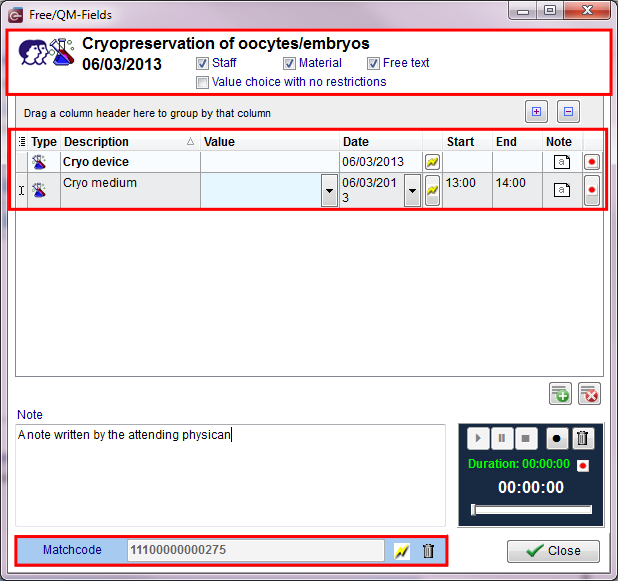 |
The QM concept allows you to flexibly define your own “individual” MedITEX IVF. This additional information can of course also be analyzed, together with standard, “hard-coded” fields.
In the QM window you can also record and play voice messages, and use matchcodes with a bar-code reader or a RFID chip.
You can define the content of all QM fields in the settings under the tab “Free / QM Fields” in System -> Settings.