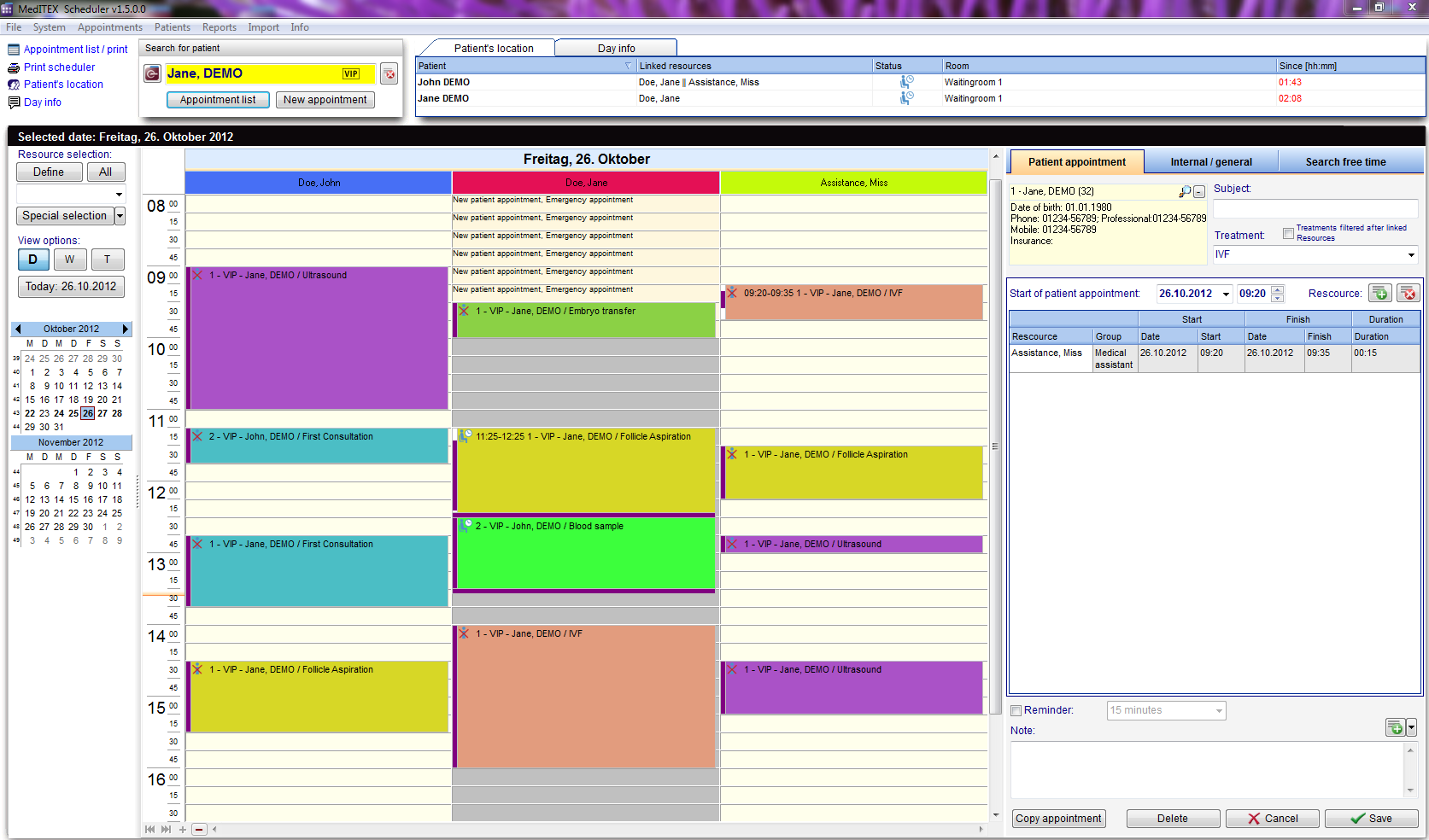How to copy an appointment?
From MedITEX - Wiki
"Copy appointment" is located at the bottom right corner when the appointment editor is opened. This buttom allows you to copy all the content of an appointment with one click.
- Open the appointment that it is going to be copied by clicking on it.
- The appointment detail form will appear on the right side of the screen. In order to copy it, click on "Copy appointment" at the bottom of the form.
- Now you can edit the information and save the new appointment.
| Back to How to... | Back to top |