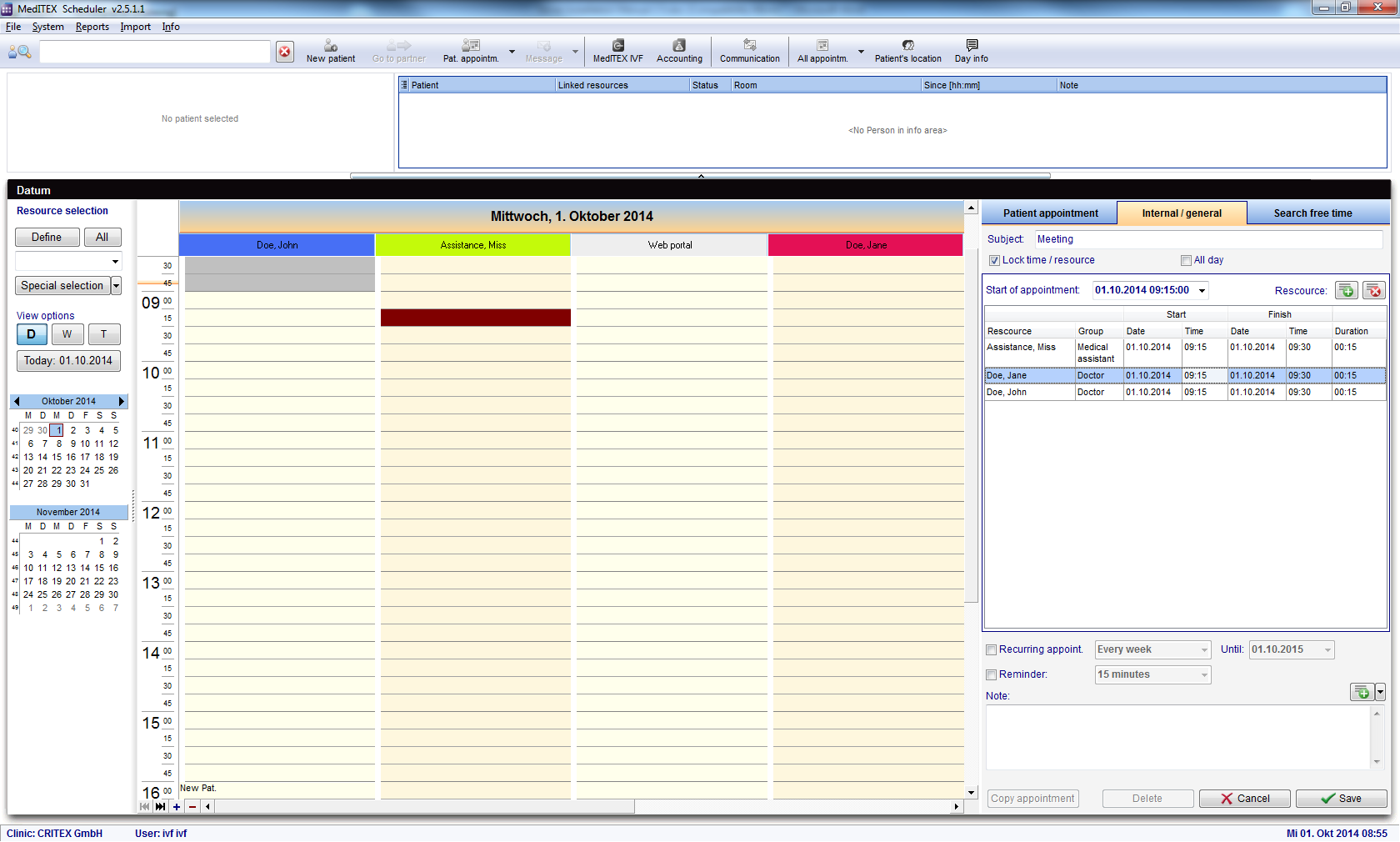How to add a internal/general appointment?
From MedITEX - Wiki
|
In order to generate appointments which are not related to a certain patient, like internal staff meetings, holiday etc., you can use the second tab sheet „Internal/general” of the appointment editor. Fill in the subject and add all resources which will be involved in this appointment with the “+” button. It is also possible to set the appointment to “All day” and lock the resource(s) for the duration of appointment. |