MedITEX Key Performance Indicators Manuale
From MedITEX - Wiki
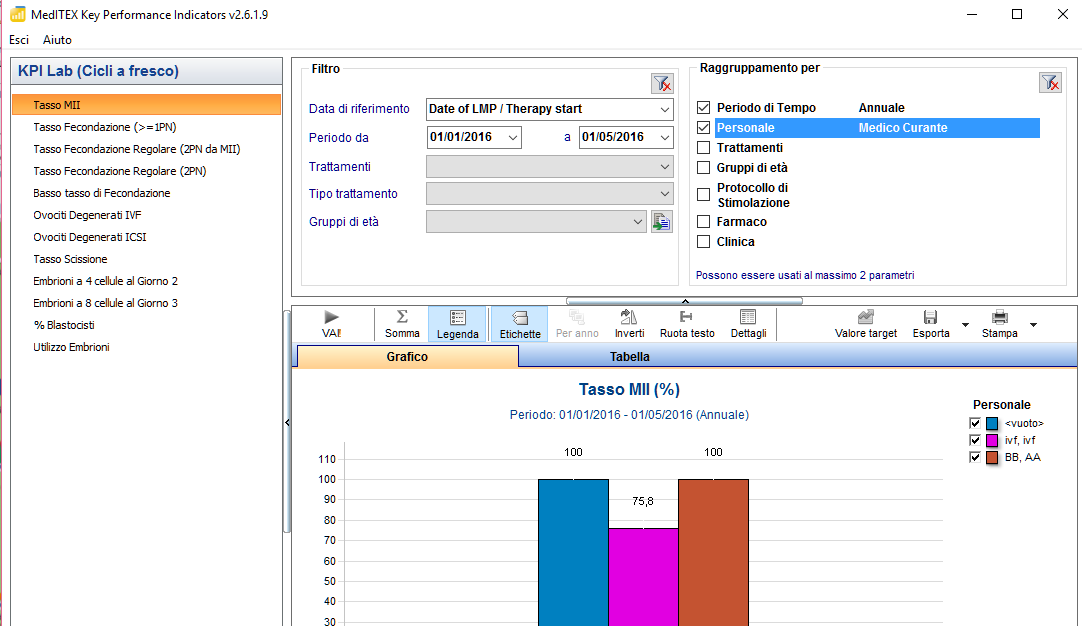
MedITEX KPI (Key Performance Indicators) è un importante strumento fornito da MedITEX. Questa funzione centralizza le informazioni e genera dei report in una maniera davvero semplice.
KPI permette facilmente la determinazione dei trend e delle vulnerabilità, così che sia possibile identificare i potenziali problemi e implementare i relativi miglioramenti. Funziona silenziosamente all'interno del sistema e integra differenti risorse (Laboratorio, crio, gestione, etc.) per valutare i dati in un unica interfaccia, in tempo reale. Un volta valutati, li visualizza in grafici chiari e raggruppati in base alle informazioni richieste, mostrando quli azioni siano necessarie per migliorare la qualità del servizio.
Questa funzionalità è accessibile dalla barra Menù. Cliccare su Reports -> MedITEX Key Performance Indicators.
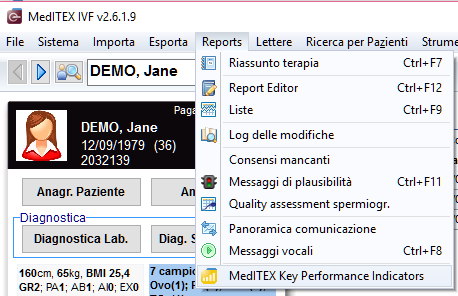 |
Contents |
Interfaccia
MedITEX KPI ha un interfaccia molto semplice e diretta. In questa Wiki viene divisa questa interfaccia in sezioni più piccole per spiegarne le funzionalità.
Nota: cliccare sull'immagine per ingrandirla.
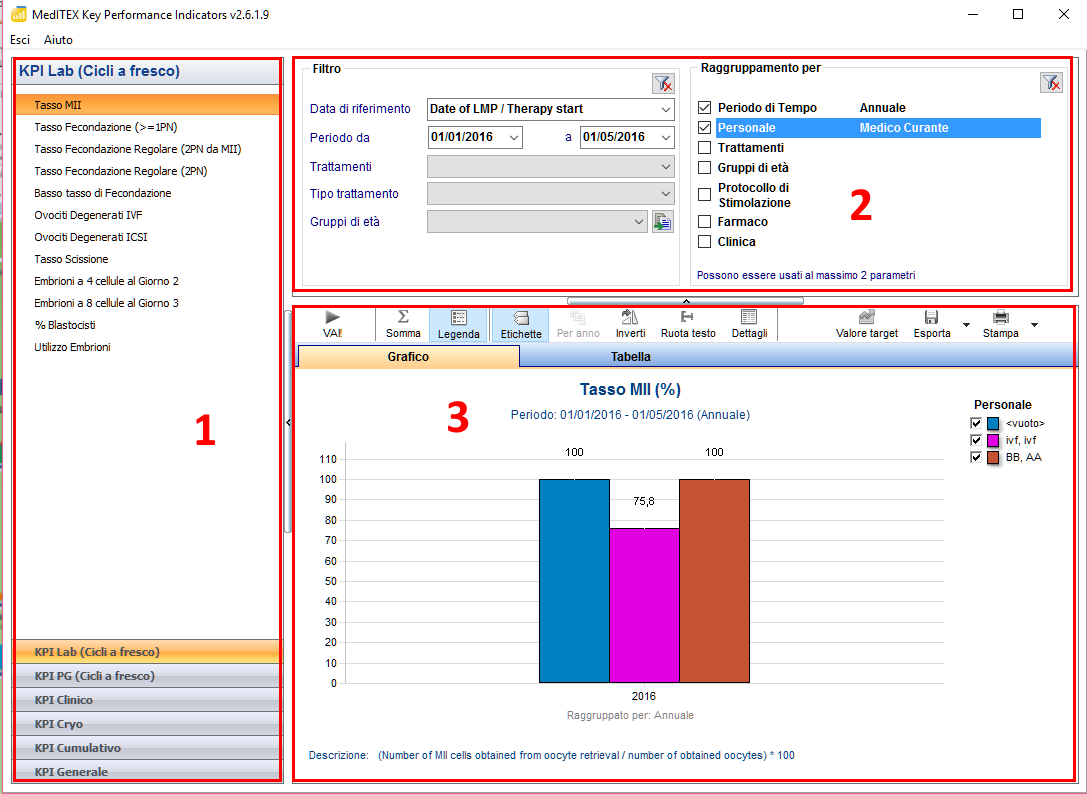 |
Per vedere come il sistema calcola il KPI, selezionare la voce interessata e rimanere sopra con il mouse per far comparire la descrizione.
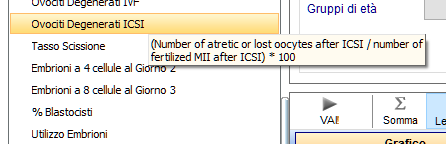 |
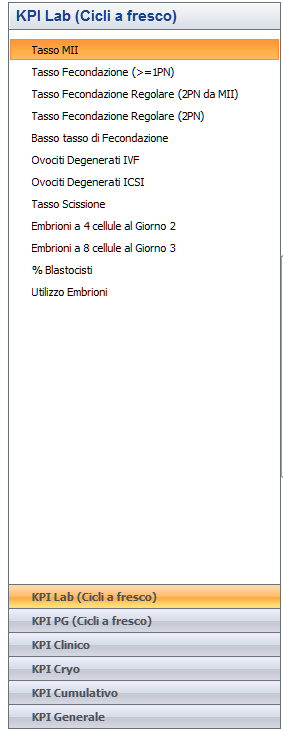 |
|
- You may have noticed that there are different types of pregnencies to choose. Here is a picture to make sure you dont lose the overview:
- Biochemical pregnancy / Unknown: A pregnancy test was positive but after two weeks you still cant find something via ultrasound.
-
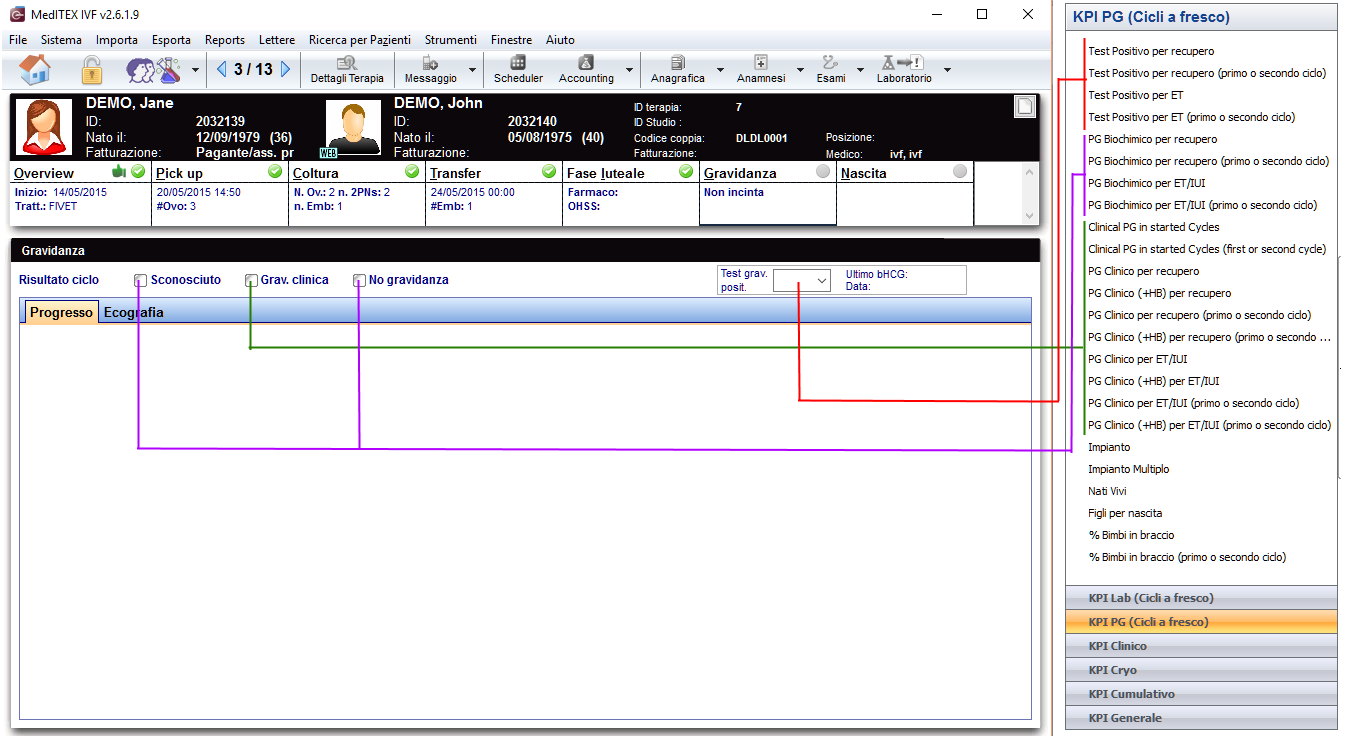
2. Filtrare e raggruppare
Use this area to set filters groups for the data retrieved.
Available filters are:
- Reference date
- Time period
- Treatments
- Treatment type
- Age groups
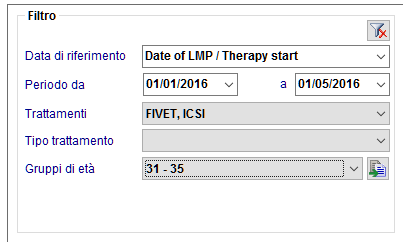 |
Age groups can be created/edited clicking on the button at the end of the selection box.
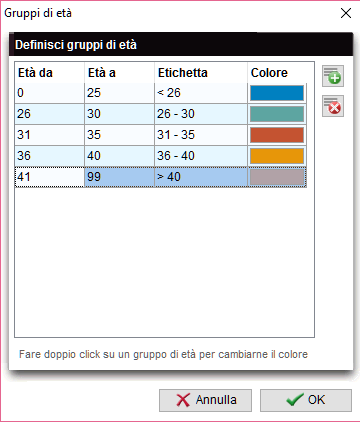 |
Here, you add/delete age groups by clicking on the "+" and "x" buttons. To edit information, simply click on the cell to change information. The colour can be changed by double-clicking on it.
Available groups are:
- Time period
- Staff
- Treatments
- Age groups
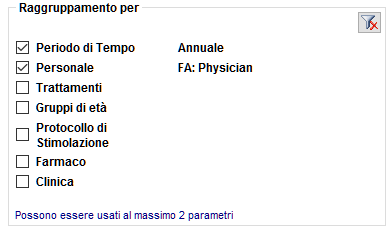 |
3. Risultati
This area in MedITEX KPI displays charts and tables created from data provided by IVF.
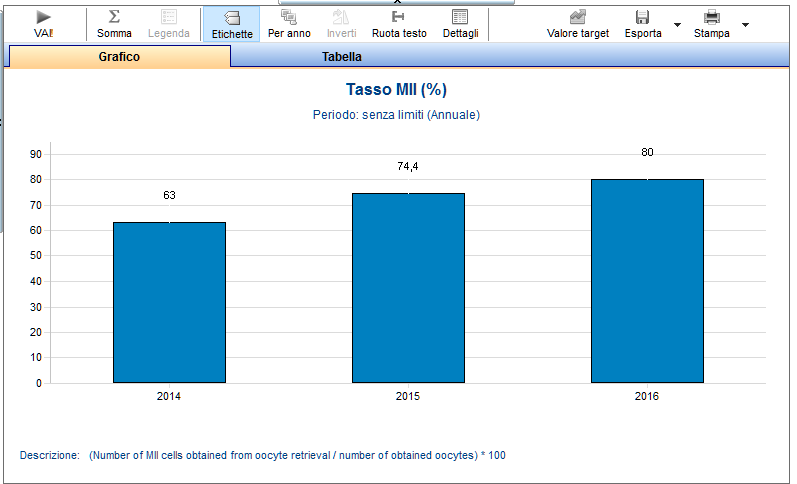 |
The tool bar has the folowing functionalities:
- GO!: it starts the query and displays the information.
- Sum: changes between absolute and percentage values.
- Legend: hide/show legend.
- Labels: hide/show labels on top of bars on the chart.
- By years: if the filter "Time period" is selected, it is possible to change the chart view by year. Click here for an example.
- Invert: inverts the axis of the chart and table.
- Rotate text: rotates text under the bars by 90 degrees.
- Target value: hide/show target value. It creates a line on the chart with the value inserted.
- Export: exports the chart to bitmap or copy it to the clipboard. When on Table view, it is also possible to export it to Microft Excel.
- Print: opens Print Preview for printing the chart or table.
Come fare...
| Back to MedITEX products | Back to top |