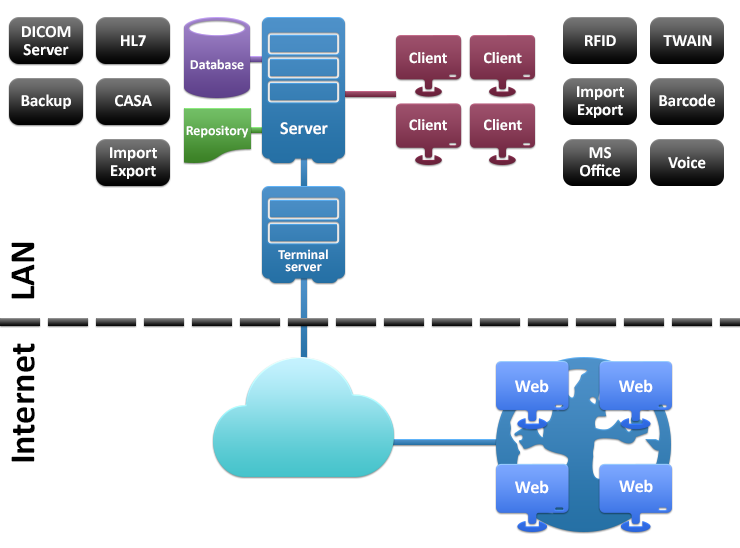MedITEX utilizes a client/server architecture with Firebird 2.5 as its database.
The following diagram shows one example of configuration where MedITEX could be installed.
Server-client requirements
The table below describes the recommended and minimum requirements for installing MedITEX, as well as additional information regarding some of the applications running on the server and clients.
 |
Recommended requirements (depending on number of clients):
- OS: Windows Server 2008 or later;
- Hard disk: 300 - 500 GB free space;
- CPU: multi-core processor 2 GHz;
- RAM: 8-16 GB.
Minimum requirements:
- OS: Windows Server 2003;
- Hard disk: 120 GB free space;
- CPU: single-core 3 GHz;
- RAM Memory: 4GB or more.
|
 |
File based repository:
All documents, pictures and common settings are stored on this location.
|
 |
Backup Service:
Schedules and creates backup of database and repository.
|
 |
Recommended requirements:
- OS: Windows 7 or later;
- Hard disk: 1GB free space;
- CPU: multi-core processor 2 GHz;
- RAM: 4 GB or more;
- Graphics: 1680x1050.
Minimum hardware requirements:
- OS: Windows 7;
- Hard disk: 1GB free space;
- CPU: single-core 2 GHz;
- RAM: 2 GB or more;
- Graphics: 1280x1024.
|
 |
MS Office Integration:
All letters based on MS Word templates. Minimum requirement: MS Office 2003.
Alternative module for letters based on WordPad.
|
 |
TWAIN:
TWAIN is used for importing patient photos, ultrasound images (Frame Grabber), etc.
|
 |
Voice:
Record and play voice messages.
|
 |
Minimum requirements:
- Graphics: 1280x1024;
- 30 Kbps per session;
- Each increase in screen resolution or color depth requires about 3-4 Kbps more bandwidth per session;
- RAM: 100 MB per session.
|
 |
Note that the experience with MedITEX for the client will depend on the speed of the network. All clients must be wired connected to the network and it is recommended the use of 1 Gbps speed.
The recommended internet connection should be 16 MB download and 1 MB upload.
|
Terminal server requirements
For terminal server architecture a more powerful server is required.
 |
Recommended requirements (depending on number of clients):
- OS: Windows Server 2008 or later;
- Hard disk: 300 - 500 GB free space;
- CPU: multi-core processor 2 GHz;
- RAM: 16-32 GB.
|
 |
Minimum requirements:
- Graphics: 1280x1024;
- 100 Kbps per session;
- Each increase in screen resolution or color depth requires about 3-4 Kbps more bandwidth per session;
- RAM: 100 MB per session.
|
 |
- The line should be able to support other connections as well, without impairing terminal server connections. In other words, it should be capable of serving internet access of other clients in parallel to terminal sessions - must be projected as broader than "Number of TS x Speed per session".
- Upload speed of the server is critical, because the server is serving all open sessions in parallel, and for each one of them the required speed must be ensured.
- Clients should use newest version of RDC (6.1 or higher), because Microsoft has significantly reduced the bandwidth consumptions of newer RDC version in comparison to older ones.
- The server itself should be capable of serving multiple terminal sessions without problems.
- Line should be stable and without interruptions.
|