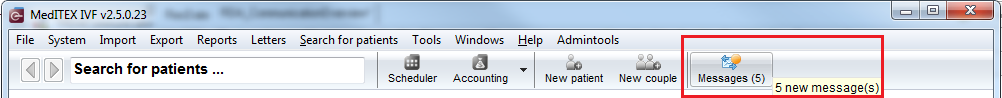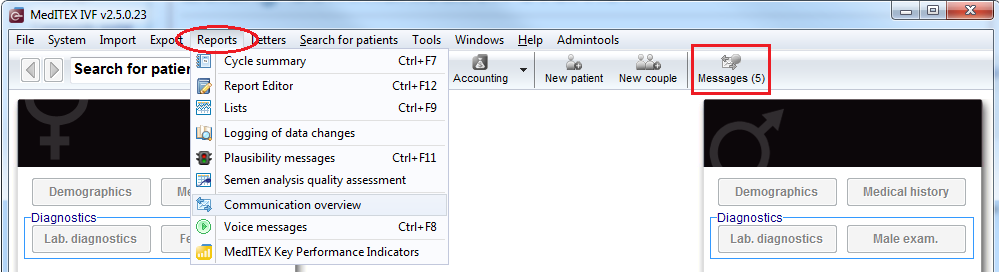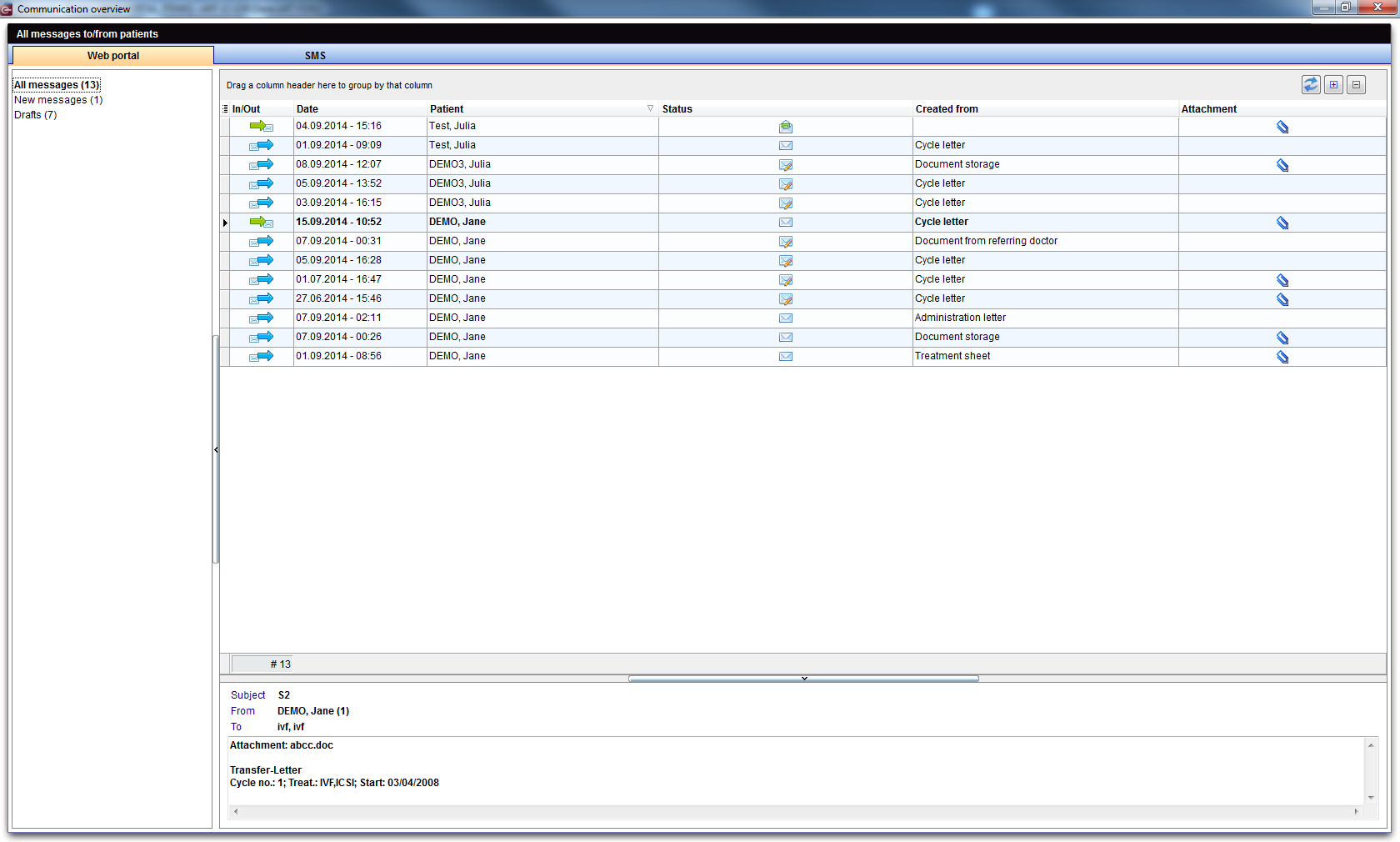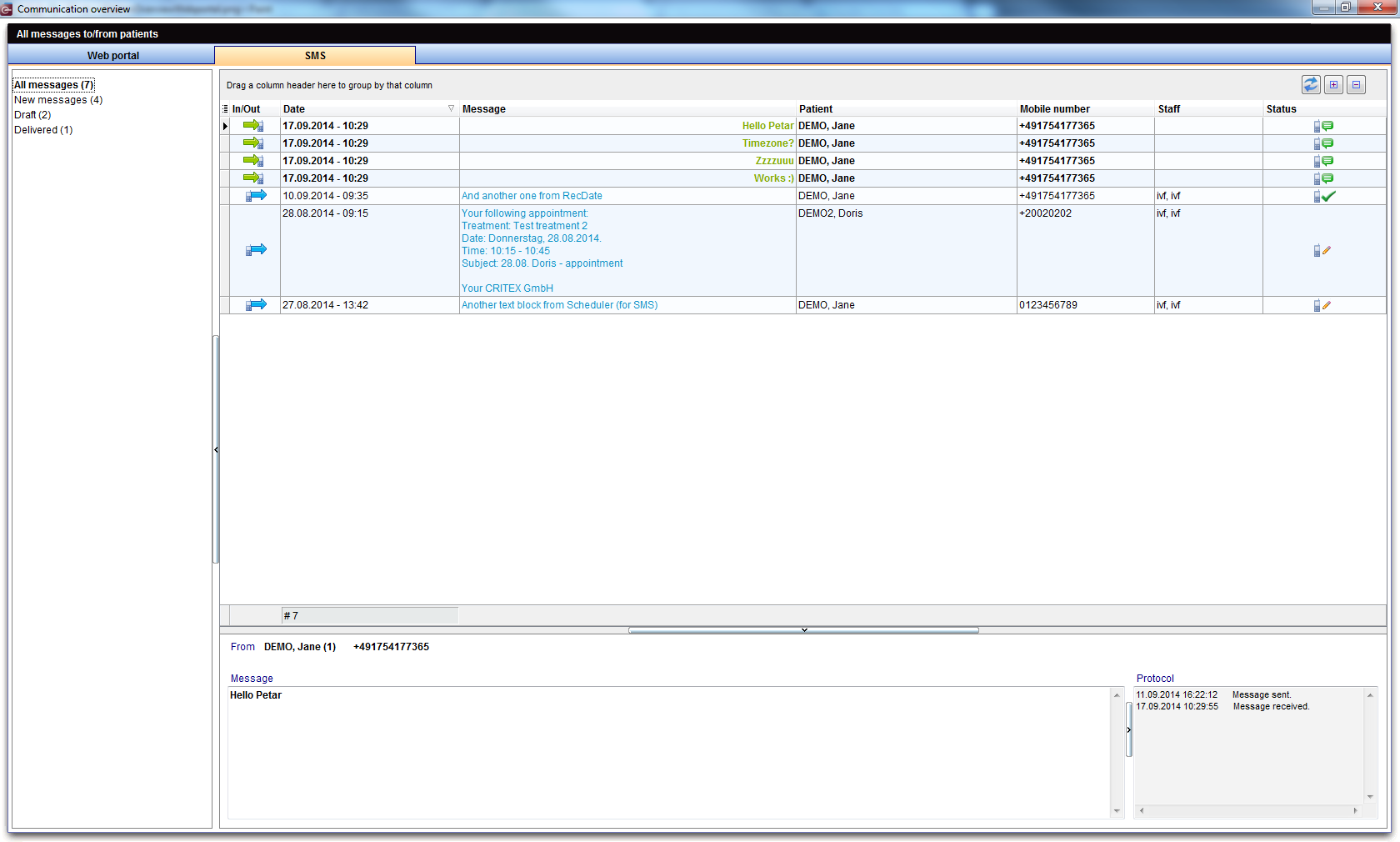Communication overview
From MedITEX - Wiki
Communication overview window allows you to view all messages (web portal and SMS messages) exchanged with all your patients. This window can be opened in two ways:
- Click on the button Messages on the MedITEX start page (number in brackets represents the number of new messages)
- At the menu, click on Reports -> Communication overview
Web portal
SMS
| Refresh button: refreshes statuses of existing messages and checks if there are some new messages |
| Back to the MedITEX IVF manual | Back to top |