Laboratory order
From MedITEX - Wiki
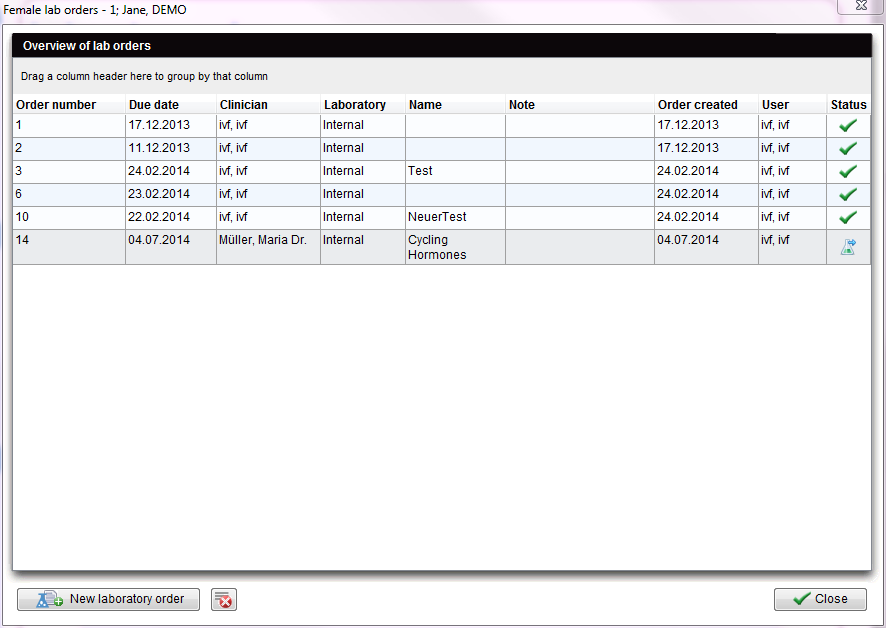 |
In this window you get an overview about your actual laboratory orders.
You can see the order number, the date of order, the name of the ordered clinican, if the order is internal or external, the title of the order, a note, the user who was logged in during the order and the current status.
| Click on this button to open the lab order input window. | |
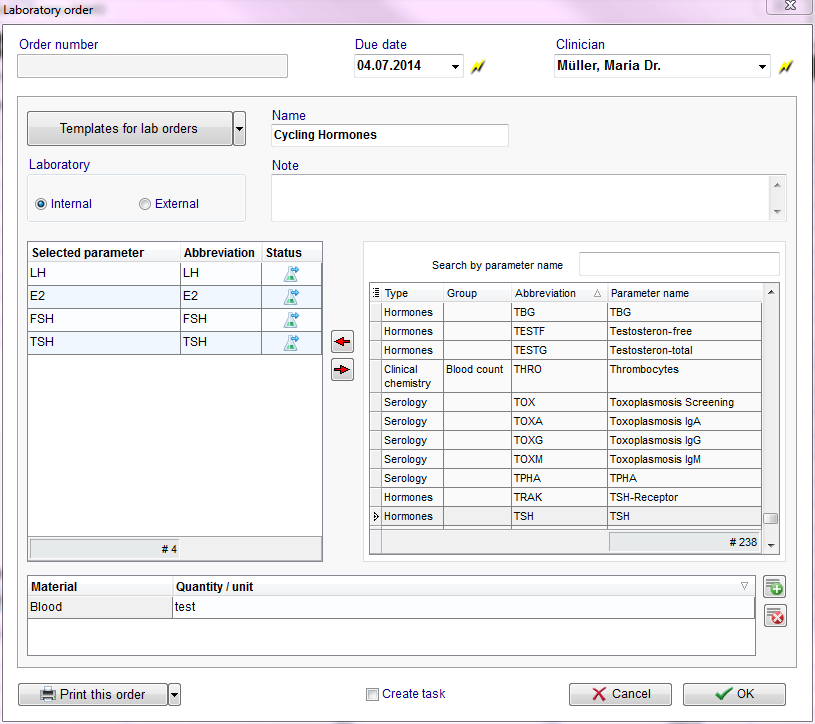 |
|
Here you can enter the informations about the new lab order and send it with the OK-button to the laboratory.
Select a line in the table at the right and add the chosen value with the arrow in the middle to the current lab order.
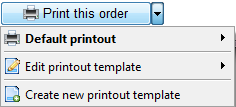 |
With the button "Print this order" you can print your lab order or define a new template for printing. At the beginning a standard default template willbe used. |
| If you open the order later again with a double click on the line, you can use a duplicate of the old order as an template for a new one. | |
| You can also set a checkmark at "Create task" for creating a new task in the task manager which is linked to the saved patient. |
| Back to the MedITEX IVF menu | Back to top |