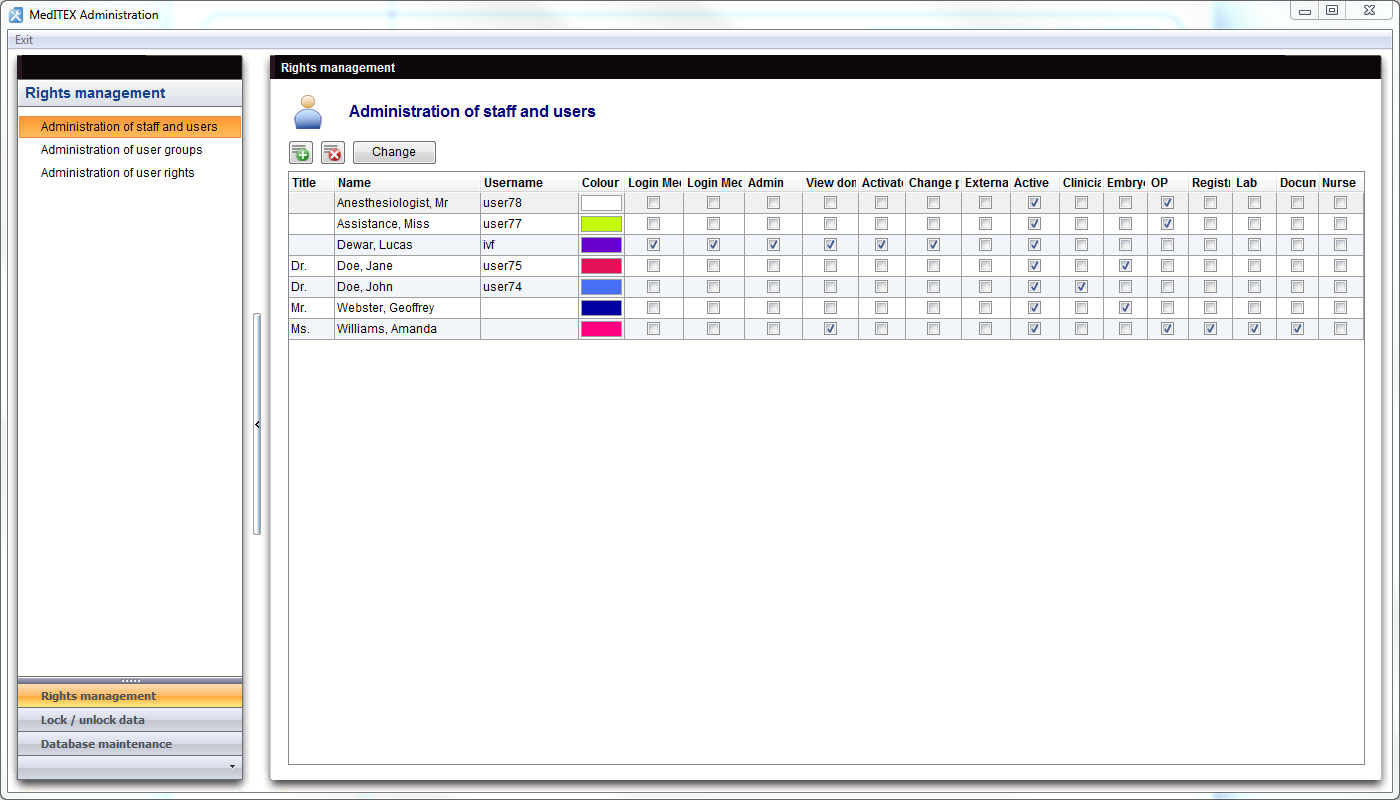How to set rights of users?
From MedITEX - Wiki
(Difference between revisions)
| Line 19: | Line 19: | ||
<td> | <td> | ||
<p> </p> | <p> </p> | ||
| − | <p>Choose the rights of the user | + | <p>Choose the rights of the user:</p> |
| + | <p> </p> | ||
<ul> | <ul> | ||
<li><strong>Admin:</strong> Only the admin of the program should have admin rights. With this right you can change everything in the whole program.</li> | <li><strong>Admin:</strong> Only the admin of the program should have admin rights. With this right you can change everything in the whole program.</li> | ||
Revision as of 12:03, 21 May 2013
To set rights of users, open the tab Administration of staff and users.
- Click the <img src="/images/Plus.png" alt="" width="23" height="23" /> button for adding a new person or click the <img src="/images/ChangeButton.png" alt="" /> for changing settings, at the top of the right window.
- The editing window will be opened.
- At the Rights area at the bottom of the window you can select the wished areas.
| <img style="display: block; margin-left: auto; margin-right: auto;" src="/images/NewPersonRights.png" alt="" width="540" height="682" /> |
Choose the rights of the user:
|
| <a href="/index.php?title=MedITEX_Administration_how_to">Back to How to</a> | <a href="#top">Back to top</a> |