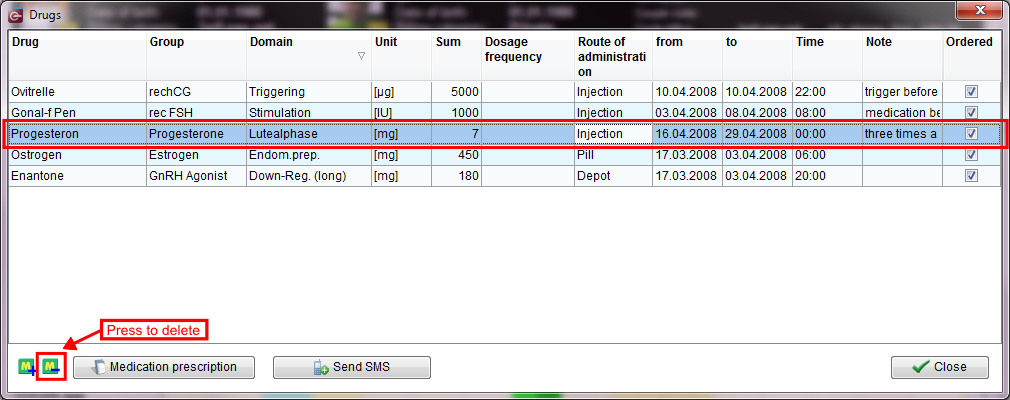How to delete drugs?
From MedITEX - Wiki
(Difference between revisions)
| Line 1: | Line 1: | ||
| − | <p>In case you wish to <strong> | + | <p>In case you wish to<strong> delete </strong>an existing drug from a cycle, press the <strong>M-</strong> button on the left side of the cycle <strong>Overview</strong> tab.</p> |
| − | <table border="0"> | + | <table style="margin-left: auto; margin-right: auto;" border="0"> |
<tbody> | <tbody> | ||
<tr> | <tr> | ||
| Line 8: | Line 8: | ||
</table> | </table> | ||
<p> </p> | <p> </p> | ||
| − | <table border="0"> | + | <table style="margin-left: auto; margin-right: auto;" border="0"> |
<tbody> | <tbody> | ||
<tr> | <tr> | ||
| Line 15: | Line 15: | ||
<tr> | <tr> | ||
<td> | <td> | ||
| − | <p>In the | + | <p>In the window <strong>Drugs</strong>, select the drug to be deleted from the list.</p> |
| − | <p>Then press the <strong> | + | <p>Then press the <strong>M- </strong>button in the same window.</p> |
</td> | </td> | ||
</tr> | </tr> | ||
| Line 22: | Line 22: | ||
</table> | </table> | ||
<ul> | <ul> | ||
| − | < | + | <li>Confirm your selection by clicking <strong>OK</strong>.</li> |
</ul> | </ul> | ||
<ul> | <ul> | ||
| − | + | <li>Press the <strong>Close </strong>button again to close the window <strong>Drugs </strong>and return to the cycle <strong>Overview</strong>.</li> | |
| − | + | ||
| − | + | ||
| − | <li>Press the <strong> | + | |
</ul> | </ul> | ||
<table style="float: right;" border="0"> | <table style="float: right;" border="0"> | ||
Latest revision as of 15:24, 2 April 2013
In case you wish to delete an existing drug from a cycle, press the M- button on the left side of the cycle Overview tab.
| <img src="/images/M-.png" alt="" width="152" height="97" /> |
|
In the window Drugs, select the drug to be deleted from the list. Then press the M- button in the same window. |
- Confirm your selection by clicking OK.
- Press the Close button again to close the window Drugs and return to the cycle Overview.
| <a href="/index.php?title=MedITEX_IVF_how_to">Back to How to</a> | <a href="#top">Back to top</a> |