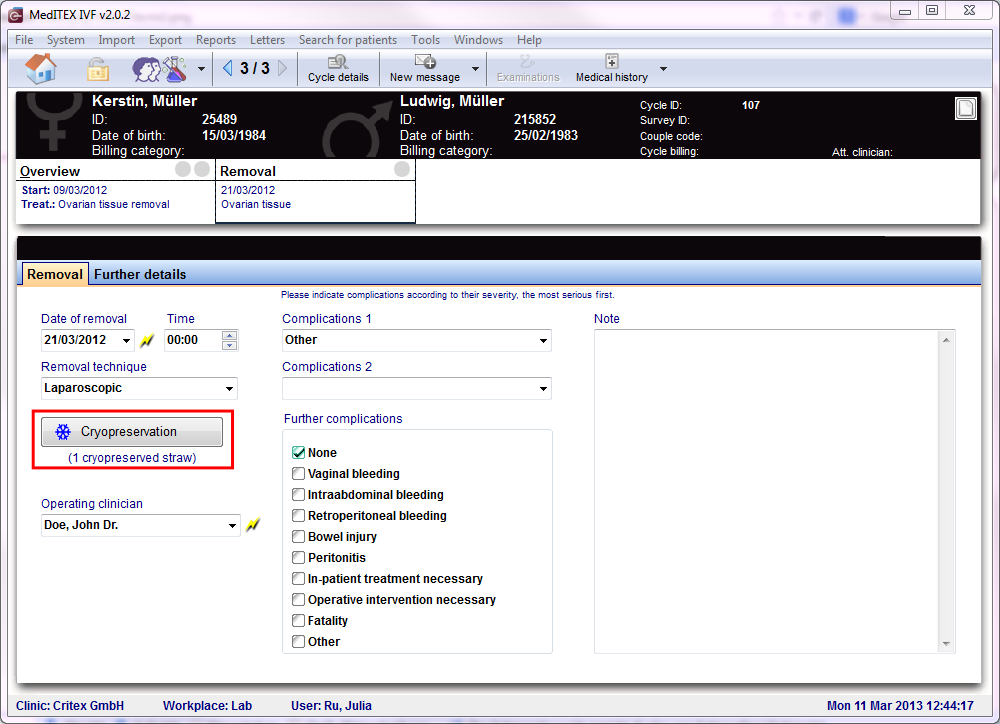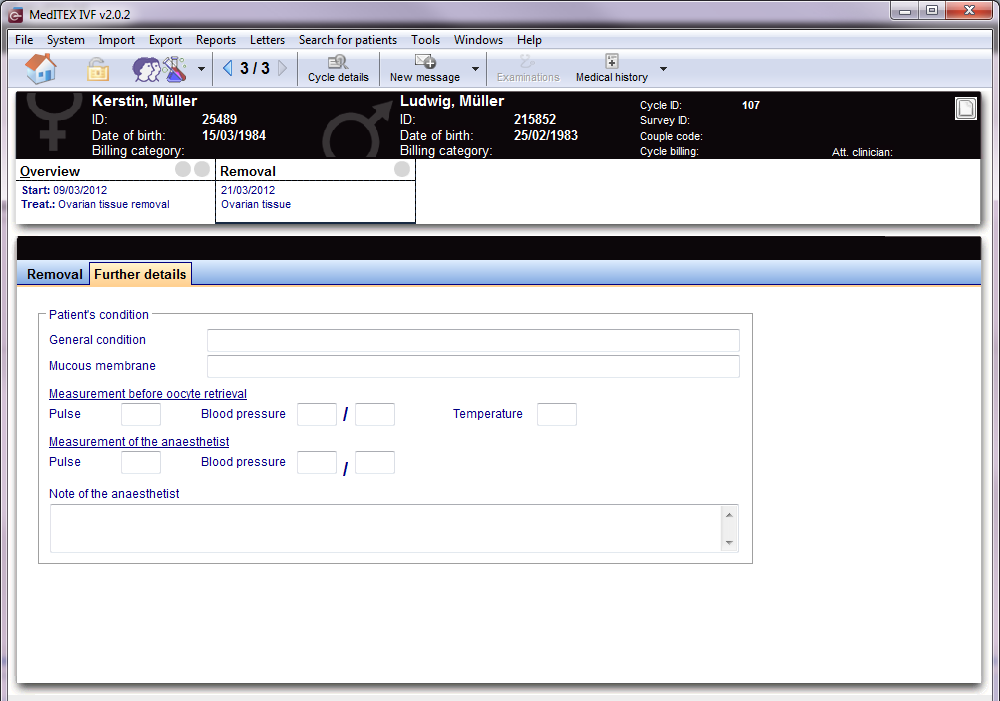Cycle Removal
From MedITEX - Wiki
| Line 1: | Line 1: | ||
<h3>Removal</h3> | <h3>Removal</h3> | ||
| − | <table border="0"> | + | <table style="margin-left: auto; margin-right: auto;" border="0"> |
<tbody> | <tbody> | ||
<tr> | <tr> | ||
| Line 10: | Line 10: | ||
</table> | </table> | ||
<p> </p> | <p> </p> | ||
| − | <table border="0"> | + | <p>Here you can indicate the removal <strong>date</strong>, <strong>technique</strong><strong> </strong>, <strong>operating clinician</strong>, <strong>embryologist </strong>and possible complications. <strong>Complications</strong> are divided into two parts: <strong>Complications</strong> and <strong>Further complications</strong>.</p> |
| + | <p>If you are the operating clinician or embryologist performing the procedure, you can add your name quickly by clicking the<strong> flash-button</strong> to the right of the field.</p> | ||
| + | <p> </p> | ||
| + | <table style="margin-left: auto; margin-right: auto;" border="0"> | ||
<tbody> | <tbody> | ||
<tr> | <tr> | ||
<td><img src="/images/rem2.png" alt="" width="204" height="67" /></td> | <td><img src="/images/rem2.png" alt="" width="204" height="67" /></td> | ||
<td> | <td> | ||
| − | <p> | + | <p>Click on this button to <a href="/index.php?title=Freezing_a_new_sample#Freezing_an_oocyte.2Fembryo_sample">freeze </a>the ovarian tissue.</p> |
| − | <p> | + | <p>If you have already frozen the tissue, clicking on this button will open the <a href="/index.php?title=Cryo_storage">cryo storage</a>.</p> |
| + | <p>The amount of cryopreserved straws is displayed below the button.</p> | ||
</td> | </td> | ||
</tr> | </tr> | ||
</tbody> | </tbody> | ||
</table> | </table> | ||
| − | |||
<p> </p> | <p> </p> | ||
<h3>Further details</h3> | <h3>Further details</h3> | ||
| − | <table border="0"> | + | <p>Here you can enter additional information.</p> |
| + | <table style="margin-left: auto; margin-right: auto;" border="0"> | ||
<tbody> | <tbody> | ||
<tr> | <tr> | ||
| Line 33: | Line 37: | ||
</tbody> | </tbody> | ||
</table> | </table> | ||
| − | |||
<table style="float: right;" border="0"> | <table style="float: right;" border="0"> | ||
<tbody> | <tbody> | ||
Revision as of 15:24, 25 March 2013
Removal
Here you can indicate the removal date, technique , operating clinician, embryologist and possible complications. Complications are divided into two parts: Complications and Further complications.
If you are the operating clinician or embryologist performing the procedure, you can add your name quickly by clicking the flash-button to the right of the field.
| <img src="/images/rem2.png" alt="" width="204" height="67" /> |
Click on this button to <a href="/index.php?title=Freezing_a_new_sample#Freezing_an_oocyte.2Fembryo_sample">freeze </a>the ovarian tissue. If you have already frozen the tissue, clicking on this button will open the <a href="/index.php?title=Cryo_storage">cryo storage</a>. The amount of cryopreserved straws is displayed below the button. |
Further details
Here you can enter additional information.
| <a href="/index.php?title=MedITEX_IVF_manual">Back to the MedITEX IVF menu</a> | <a href="/index.php?title=MedITEX_IVF_manual"> </a><a href="/index.php?title=MedITEX_IVF_manual"> </a><a href="/index.php?title=Cycles">Back to the cycles</a> | <a href="#top">Back to top</a> |