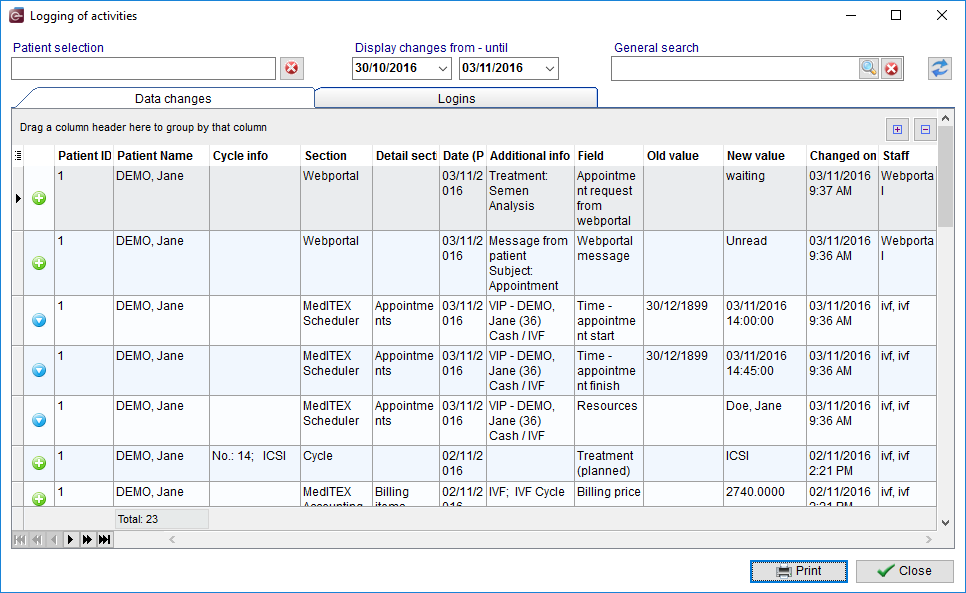Logging of data changes
From MedITEX - Wiki
(Difference between revisions)
| Line 1: | Line 1: | ||
<p>In this area you see every changes of data of the whole program. Filter the date or order every column individually as you like it.</p> | <p>In this area you see every changes of data of the whole program. Filter the date or order every column individually as you like it.</p> | ||
| − | |||
<table border="0"> | <table border="0"> | ||
<tbody> | <tbody> | ||
Revision as of 13:47, 12 February 2013
In this area you see every changes of data of the whole program. Filter the date or order every column individually as you like it.
Time period
| <img src="/images/LoggingDisplay.png" alt="" /> | Set here your filter for your wished time period. |
Data changes
The table is ordered by
- patient name (if you change something in the patient area)
- section (name of the area where the change had happened.)
- changed data (detailed informations about the changed data)
- date (original date of generation)
- changed by (person who changed the data)
- changed on (date and exact time of the change)
| <img src="/images/plus48.png" alt="" width="48" height="48" /> | <a href="/index.php?title=Welcome_to_MedITEX_IVF#Managing_Lists">Click here</a>, to learn more about managing and filtering lists. |
| <a href="/index.php?title=MedITEX_IVF_manual">Back to the MedITEX IVF menu </a> | <a href="#top">Back to top</a> |