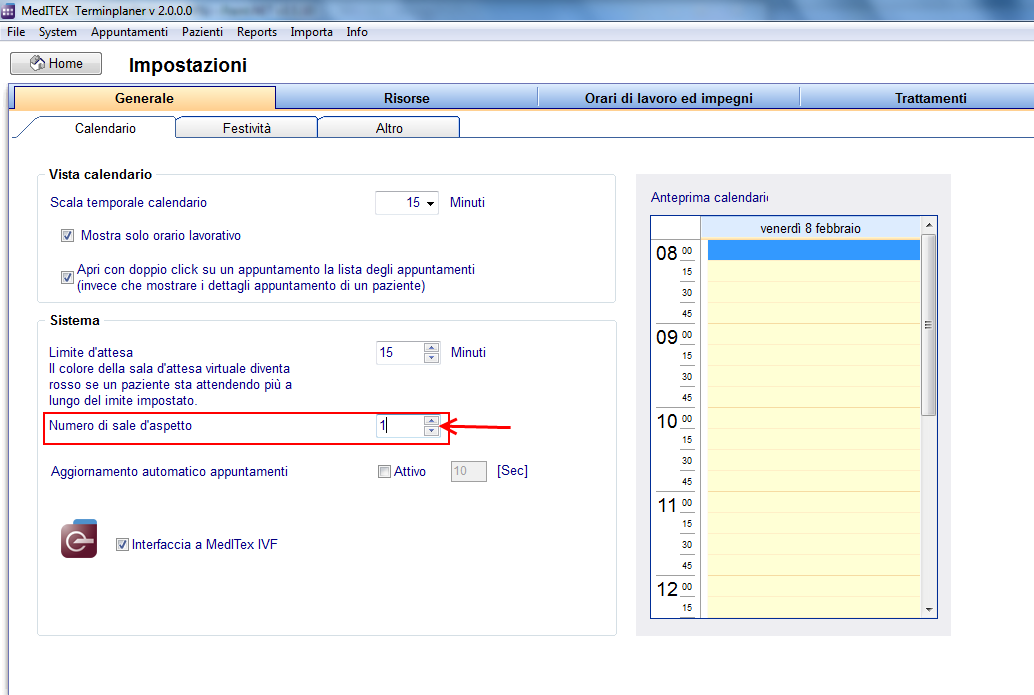Come cambiare il numero delle sale d'attesa?
From MedITEX - Wiki
(Difference between revisions)
| Line 1: | Line 1: | ||
| − | <p | + | <p>Per definire il numero desiderato di sale d’attesa occorre entrare nelle impostazioni del programma.</p> |
| − | <p | + | <p><strong>System --> Impostazioni --> Generale --> Calendario.</strong></p> |
<table style="margin-left: auto; margin-right: auto;" border="0" width="803" height="18"> | <table style="margin-left: auto; margin-right: auto;" border="0" width="803" height="18"> | ||
<tbody> | <tbody> | ||
<tr> | <tr> | ||
<td> | <td> | ||
| − | <p class="ListParagraphCxSpUltimo">[[Image: | + | <p class="ListParagraphCxSpUltimo">[[Image:HowToWaitingRoomRed_ita.png|none|740px|thumb|left|link=http://wiki.meditex-software.com/images/HowToWaitingRoomRed_ita.png| ]]</p> |
</td> | </td> | ||
</tr> | </tr> | ||
| Line 11: | Line 11: | ||
</table> | </table> | ||
<p> </p> | <p> </p> | ||
| − | <p | + | <p>Specificare il numero totale di sale d’attesa.</p> |
| + | <table border="0" cellpadding="0"> | ||
| + | <tbody> | ||
| + | <tr> | ||
| + | <td><br /></td> | ||
| + | </tr> | ||
| + | </tbody> | ||
| + | </table> | ||
<table style="margin-left: auto; margin-right: auto;" border="0"> | <table style="margin-left: auto; margin-right: auto;" border="0"> | ||
<tbody> | <tbody> | ||
<tr> | <tr> | ||
| − | <td><img src="/images/ | + | <td><img src="/images/fig67_ita.png" alt="" width="429" height="133" /></td> |
</tr> | </tr> | ||
</tbody> | </tbody> | ||
Latest revision as of 16:16, 11 February 2013
Per definire il numero desiderato di sale d’attesa occorre entrare nelle impostazioni del programma.
System --> Impostazioni --> Generale --> Calendario.
Specificare il numero totale di sale d’attesa.
| <img src="/images/fig67_ita.png" alt="" width="429" height="133" /> |
| <a href="/index.php?title=MedITEX_Scheduler_come...">Torna a MedITEX Scheduler come...</a> | <a href="#top">Torna in alto</a> |