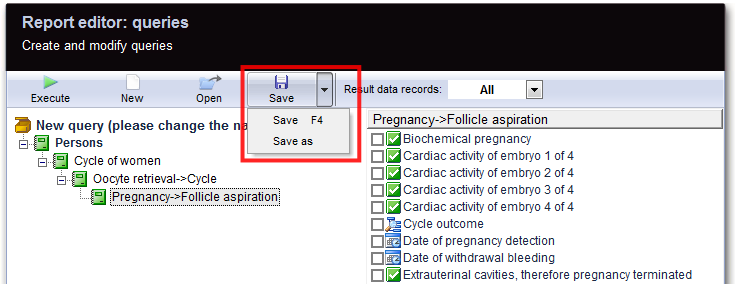How to save a query?
From MedITEX - Wiki
(Difference between revisions)
| Line 6: | Line 6: | ||
<tr> | <tr> | ||
<td>[[Image:QuerySave.png|none|740px|thumb|left|link=http://wiki.meditex-software.com/images/QuerySave.png| ]]<br /></td> | <td>[[Image:QuerySave.png|none|740px|thumb|left|link=http://wiki.meditex-software.com/images/QuerySave.png| ]]<br /></td> | ||
| + | </tr> | ||
| + | <tr> | ||
| + | <td>Assign in the open window the name of this query.</td> | ||
</tr> | </tr> | ||
</tbody> | </tbody> | ||
</table> | </table> | ||
<p> </p> | <p> </p> | ||
| − | < | + | <table style="float: right;" border="0"> |
| + | <tbody> | ||
| + | <tr> | ||
| + | <td style="text-align: right;"><a href="/index.php?title=MedITEX_IVF_how_to">Back to How to</a></td> | ||
| + | <td style="text-align: right;"><a href="#top">Back to top</a></td> | ||
| + | </tr> | ||
| + | </tbody> | ||
| + | </table> | ||
| + | <p><span class="mw-headline"><br /></span></p> | ||
Revision as of 15:04, 17 December 2012
A query can be saved for future use by clicking on "Save"- button.
If the query was creating from an existing query it can be saved choosing “Save as”.
In this way the user can assign to the new query a name different from the parent query.
| Assign in the open window the name of this query. |
| <a href="/index.php?title=MedITEX_IVF_how_to">Back to How to</a> | <a href="#top">Back to top</a> |