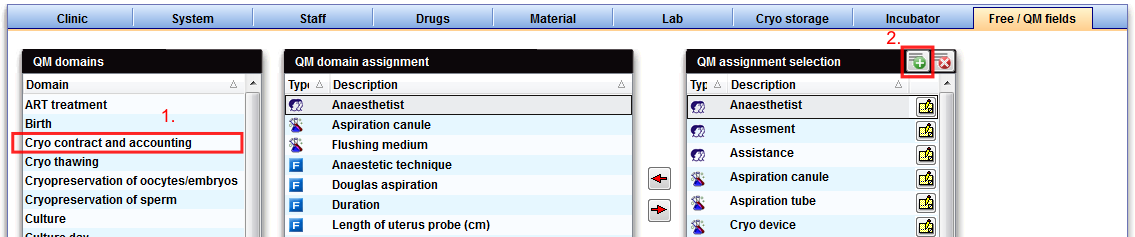How to define and add new items?
From MedITEX - Wiki
(Difference between revisions)
| Line 12: | Line 12: | ||
<li>If not yet done so, select a <strong>QM domain</strong> (=QM field) in the left column by clicking on it.</li> | <li>If not yet done so, select a <strong>QM domain</strong> (=QM field) in the left column by clicking on it.</li> | ||
<li><strong>Press the button</strong> of the column head in the top right corner (<strong>“QM domain selection”</strong>).</li> | <li><strong>Press the button</strong> of the column head in the top right corner (<strong>“QM domain selection”</strong>).</li> | ||
| − | </ol | + | </ol> |
| − | + | ||
<table border="0"> | <table border="0"> | ||
<tbody> | <tbody> | ||
<tr> | <tr> | ||
<td><img src="/images/QMSubitem.png" alt="" /></td> | <td><img src="/images/QMSubitem.png" alt="" /></td> | ||
| − | <td><ol> </ol> | + | <td><ol> </ol> |
<ul> | <ul> | ||
<li>Enter the name of the item in the new window.</li> | <li>Enter the name of the item in the new window.</li> | ||
Revision as of 12:16, 5 December 2012
Go to System -> Configuration -> Settings -> Free / QM fields.
- If not yet done so, select a QM domain (=QM field) in the left column by clicking on it.
- Press the button of the column head in the top right corner (“QM domain selection”).
| <img src="/images/QMSubitem.png" alt="" /> |
|
| <a href="/index.php?title=MedITEX_IVF_how_to">Back to How to</a> | <a href="#top">Back to top</a> |