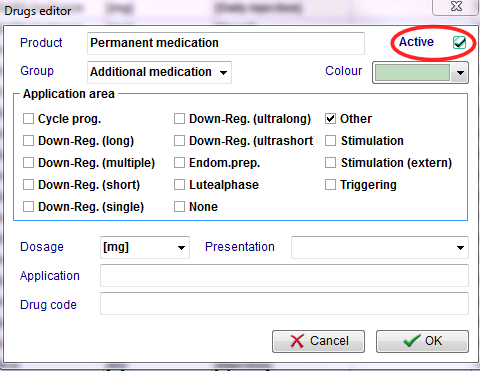How to add new drugs?
From MedITEX - Wiki
(Difference between revisions)
| Line 4: | Line 4: | ||
<td><img style="display: block; margin-left: auto; margin-right: auto;" src="/images/NewDrug.png" alt="" width="154" height="26" /></td> | <td><img style="display: block; margin-left: auto; margin-right: auto;" src="/images/NewDrug.png" alt="" width="154" height="26" /></td> | ||
<td> | <td> | ||
| − | <p><strong>New drug:</strong> | + | <p><strong>New drug:</strong> Press this button to add a new drug.</p> |
| + | <p>The drugs editor will be open.</p> | ||
</td> | </td> | ||
</tr> | </tr> | ||
</tbody> | </tbody> | ||
</table> | </table> | ||
| − | |||
| − | |||
<p><span id="result_box" class="short_text" lang="en"><span class="hps">Insert here</span> <span class="hps">for</span> <span class="hps">you</span> <span class="hps">all the necessary</span> <span class="hps">information</span><span>.</span></span></p> | <p><span id="result_box" class="short_text" lang="en"><span class="hps">Insert here</span> <span class="hps">for</span> <span class="hps">you</span> <span class="hps">all the necessary</span> <span class="hps">information</span><span>.</span></span></p> | ||
| + | <p>Enter the product name, the group, color, dosage, presentation and application. Confirm your entries by clicking <strong>"OK“</strong>.</p> | ||
<table border="0"> | <table border="0"> | ||
<tbody> | <tbody> | ||
| Line 19: | Line 19: | ||
</tbody> | </tbody> | ||
</table> | </table> | ||
| − | < | + | <ul> |
| + | <li>Available group names are “Additional medication”, “Long-term medication” and “Pill”.</li> | ||
| + | </ul> | ||
| + | <ul> | ||
| + | <li>When double-clicking a drug you have added, you can edit it again.</li> | ||
| + | </ul> | ||
| + | <p> </p> | ||
| + | <ul> | ||
| + | <li>New drugs can only be assigned to the group additional, long-term or pill medication and NOT to ovarian stimulation, for example Please contact Critex in case drugs are missing from the list.</li> | ||
| + | </ul> | ||
<p> </p> | <p> </p> | ||
| + | <ul> | ||
| + | <li>Please never try to add drugs yourself, for example for ovarian stimulation. Otherwise, a correct transfer to the DIR would not be possible.</li> | ||
| + | </ul> | ||
| + | <p><strong> </strong></p> | ||
| + | <ul> | ||
| + | <li>Remember to tick the box “Active” when adding new drugs so that they are available for selection later.</li> | ||
| + | </ul> | ||
<p><span class="short_text" lang="en"><span><br /></span></span></p> | <p><span class="short_text" lang="en"><span><br /></span></span></p> | ||
<table style="float: right;" border="0"> | <table style="float: right;" border="0"> | ||
Revision as of 10:09, 5 December 2012
| <img style="display: block; margin-left: auto; margin-right: auto;" src="/images/NewDrug.png" alt="" width="154" height="26" /> |
New drug: Press this button to add a new drug. The drugs editor will be open. |
Insert here for you all the necessary information.
Enter the product name, the group, color, dosage, presentation and application. Confirm your entries by clicking "OK“.
- Available group names are “Additional medication”, “Long-term medication” and “Pill”.
- When double-clicking a drug you have added, you can edit it again.
- New drugs can only be assigned to the group additional, long-term or pill medication and NOT to ovarian stimulation, for example Please contact Critex in case drugs are missing from the list.
- Please never try to add drugs yourself, for example for ovarian stimulation. Otherwise, a correct transfer to the DIR would not be possible.
- Remember to tick the box “Active” when adding new drugs so that they are available for selection later.
| <a href="/index.php?title=MedITEX_IVF_how_to">Back to How to</a> | <a href="#top">Back to top</a> |