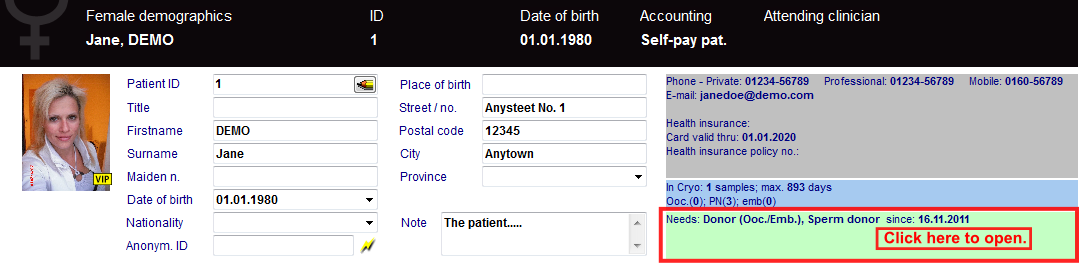How to make a patient become a donor?
From MedITEX - Wiki
(Difference between revisions)
| Line 9: | Line 9: | ||
<p> </p> | <p> </p> | ||
<h3>Female donor</h3> | <h3>Female donor</h3> | ||
| − | <p>On the opened window <strong>Person and donor information</strong>, you need to check that the | + | <p>On the opened window <strong>Person and donor information</strong>, you need to check that the <strong><span style="text-decoration: underline;">Person is:</span> Donor (Ooc./Emb.)</strong>.</p> |
<table style="margin-left: auto; margin-right: auto;" border="0"> | <table style="margin-left: auto; margin-right: auto;" border="0"> | ||
<tbody> | <tbody> | ||
| Line 19: | Line 19: | ||
<p> </p> | <p> </p> | ||
<h3>Male donor</h3> | <h3>Male donor</h3> | ||
| − | <p>On the opened window <strong>Person and donor information</strong> you have only one option | + | <p>On the opened window <strong>Person and donor information</strong> you have only one option. Check that the <strong><span style="text-decoration: underline;">Person is:</span> Sperm donor</strong>.</p> |
<table style="margin-left: auto; margin-right: auto;" border="0"> | <table style="margin-left: auto; margin-right: auto;" border="0"> | ||
<tbody> | <tbody> | ||
Revision as of 09:26, 29 November 2012
Click on Demographics (female or male) then, double-click the green area on the right.
Female donor
On the opened window Person and donor information, you need to check that the Person is: Donor (Ooc./Emb.).
| <img src="/images/PandDInfo1.1Red.png" alt="" width="612" height="184" /> |
Male donor
On the opened window Person and donor information you have only one option. Check that the Person is: Sperm donor.
| <img src="/images/PandDInfo1.2Red.png" alt="" width="584" height="55" /> |
Once donor options have been checked, this information will also be displayed at the patient’s main window.
| <img src="/images/MainDonorRed.png" alt="" width="277" height="331" /> |
| <a href="/index.php?title=MedITEX_IVF_how_to">Back to the How to </a> |
<a href="#top">Back to top</a> |