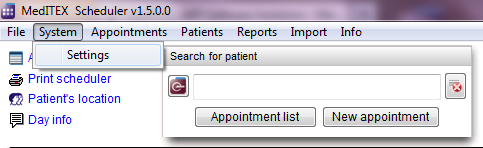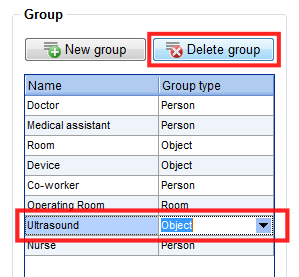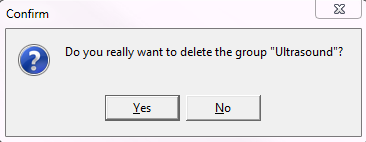How to delete a group of resources?
From MedITEX - Wiki
(Difference between revisions)
| Line 1: | Line 1: | ||
| − | |||
<table border="0"> | <table border="0"> | ||
<tbody> | <tbody> | ||
Revision as of 11:47, 13 November 2012
Groups can be deleted in the settings. For that you go System -> Settings -> Resources -> Group.
Highlight the group to delete and then click on "Delete group". In order to prevent "accidental" deletion, the deletion must be confirmed again.
| <a href="/index.php?title=MedITEX_Scheduler_how_to...">Back to How to...</a> | <a href="#top">Back to top</a> |