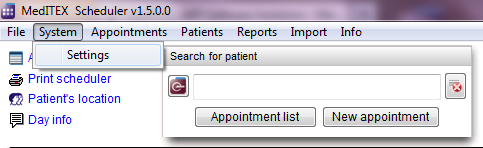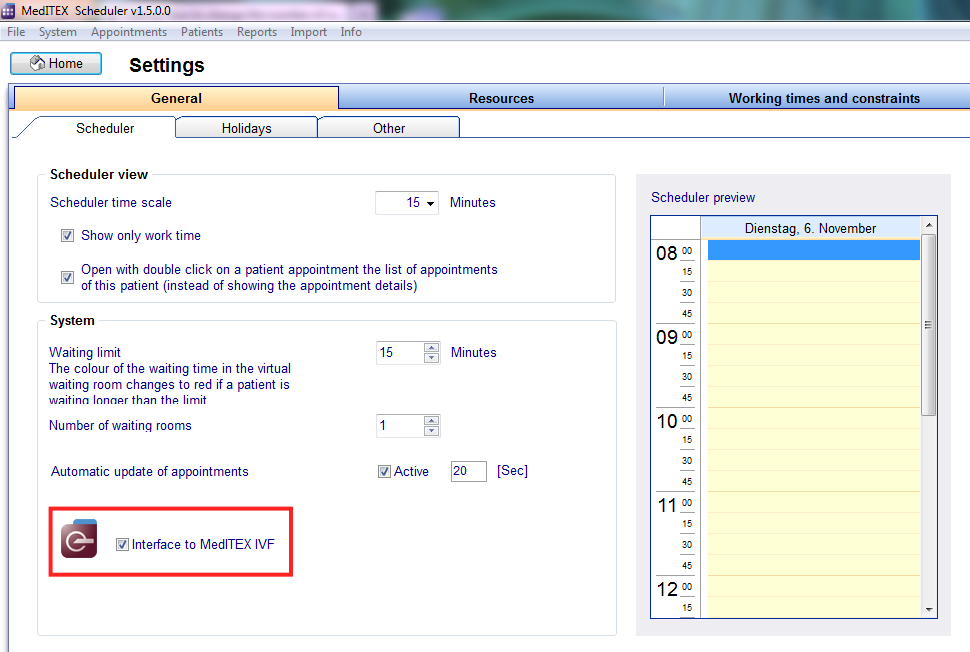How to open patient in MedITEX IVF?
From MedITEX - Wiki
(Difference between revisions)
| Line 11: | Line 11: | ||
<tbody> | <tbody> | ||
<tr> | <tr> | ||
| − | <td>[[Image: | + | <td>[[Image:Ivf3.png|none|765px|thumb|left|link=http://wiki.meditex-software.com/images/Ivf3.png| ]]</td> |
</tr> | </tr> | ||
</tbody> | </tbody> | ||
Revision as of 15:27, 12 November 2012
To open a patient from MedITEX IVF:
Go to System --> Settings --> General --> Scheduler --> System:
If you place a benchmark in front of "Interface to MedITEX IVF, the sign will be shown next to the search field in the main window.
If you click on the "Home" button, to go back to the main window of the scheduler, you can already see the icon of the IVF. You can already use it by clicking on it.
| <a href="/index.php?title=MedITEX_Scheduler_how_to...">Back to How to...</a> | <a href="#top">Back to top</a> |